0 file management – API Audio 1608 Automation User Manual
Page 27
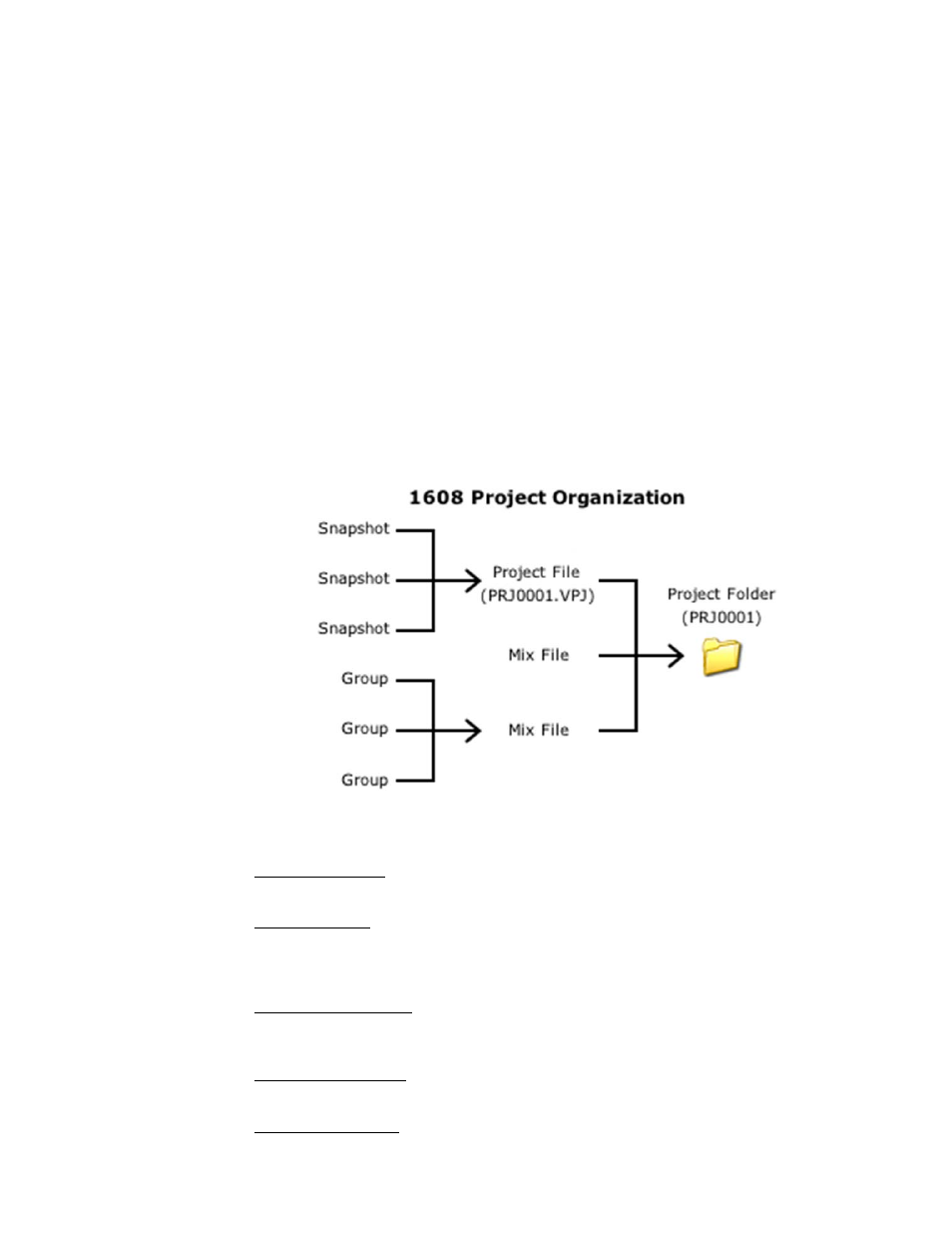
4.0 File Management
The 1608 automation software is designed for easy management of the various files generated by the
system during use. The Main Menu, Mix Tree, and Snapshot Page are the primary tools for file
management. Projects are stored on commonly available memory cards.
4.1 Project Files
A “project” is intended to support one or more individual audio recordings that are part of a larger
work, like a CD or movie. For each individual recording, a collection of mixes, groups, and
snapshots are generated and stored within a project. For music recordings, individual songs
would be saved as individual projects. For film/video projects, individual scenes could be stored
as individual projects. This concept is not enforced, so when working with a concert or other
lengthy source material, it might be desirable to mix multiple compositions or scenes as a single
project or whatever method is appropriate.
Projects, mixes, groups, and snapshots are organized as follows:
Groups are created and stored within mixes
The Mix Tree contains mixes
Snapshots are created and stored within projects
The project file contains a Mix Tree and Snapshots
The various components of a project (mixes, groups, and snapshots) are organized as illustrated
in the diagram below. Example file and folder names are shown in parentheses.
4.2 File Structure
There are several files and folders that support the 1608 automation package:
Project File (.VPJ): The primary software file that is generated by the system for each
recording. It contains the Mix Tree (mixes), Groups, and Snapshots that are associated
with the recording.
Mix Files (.VMX): Mix files are the data files that are created and used by the automation
package. Every time a new mix is generated by the system, a new mix file is created. Mix
files are stored in the open project’s folder and are displayed in the Mix Tree. Mix files can
be exported and imported for use with other projects. Groups are stored as part of the
mix files.
Snapshot Files (.VSS): Snapshot files store static fader, mute, and insert positions, that
can be recalled for later use. Snapshot files are stored virtually within the Snapshots Page
within the Project file, but actual files are not created unless the export function is used.
Snapshot files can be exported and imported for use with other projects.
Firmware File (.bin): The firmware file contains the application programs that the
Automation Controller (ACM) and Fader Control Modules (FCM) use for operation. It is
stored in the root directory of the memory card.
Screenshots (.BMP): Bitmap screenshot files contain images of the display screen
captured by the system.
