API Audio 1608 Automation User Manual
Page 29
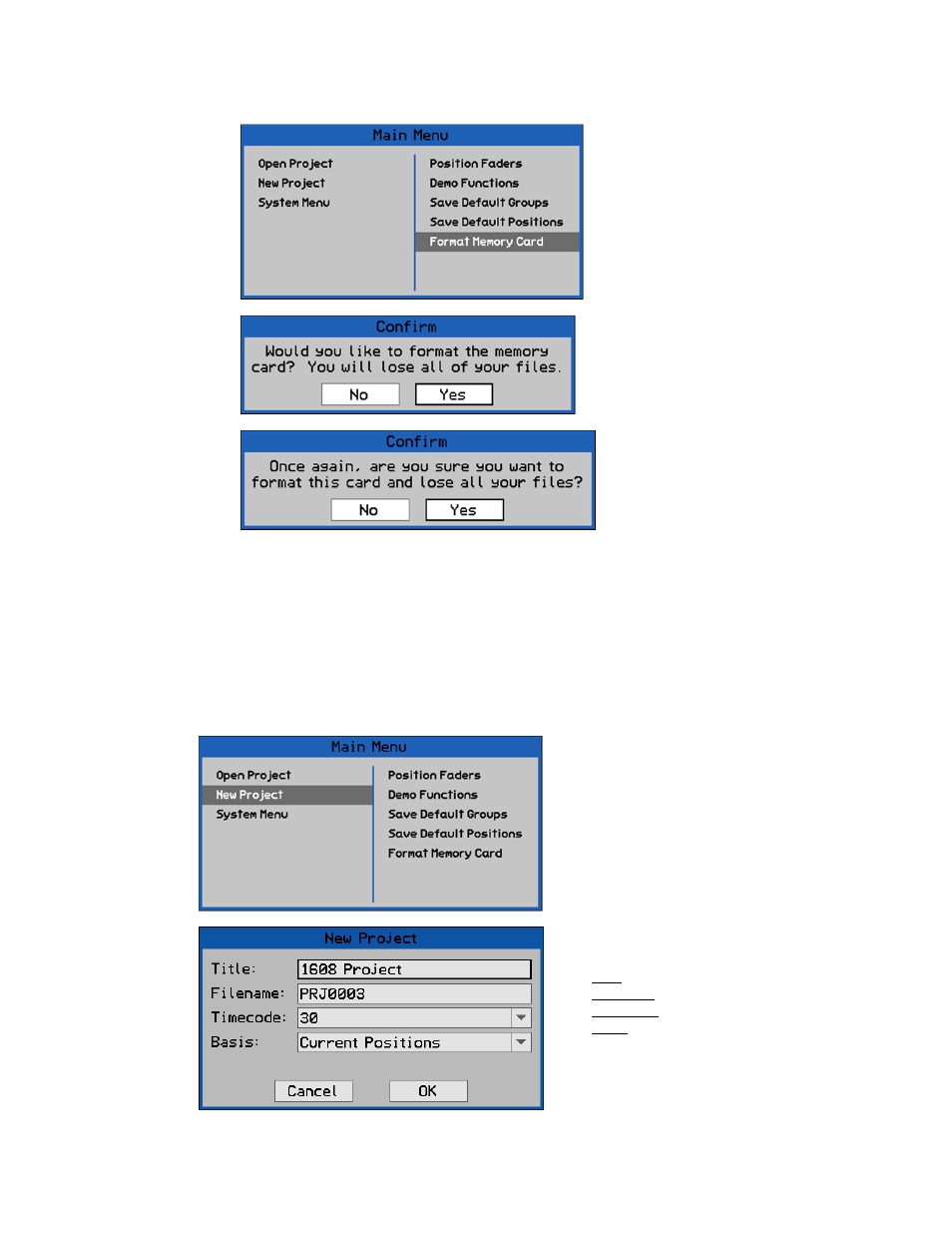
4.3.1 Format A Memory Card
Before a memory card can be used, it must first be formatted.
Highlight “Yes” and press SEL (Select) to format the inserted memory card.
Highlight “No” and press SEL (Select) to cancel.
NOTE: The memory card can also be formatted using an external computer and the card
reader. Make sure to use the FAT32 format.
4.4 New Project
For the automation package to be fully functional, a Project file must be open.
To format a memory card, insert the card
in the MEMORY-CARD slot.
Highlight “Format Memory Card” from the
Main Menu from the Status Page and
press SEL (Select).
A confirmation dialog box will open.
Highlight “Yes” and press SEL (Select) to
proceed to format the memory card.
To create a new project, highlight “New Project”
from the Main Menu from the Status Page.
Press SEL (Select) the “New Project” dialog
box.
The New Project dialog box will allow the
following selections to be made:
Title: Name of the new project folder
Filename: Name of the new project file
Timecode: Frame rate for the project
Basis: Gives three options for what data to
use in the first mix in the Mix Tree of the
new project: “Current Positions”, “Current
Mix”, and “Default Positions.”
Since this operation will erase all files
on the memory card, a second prompt
is provided to make sure you really
want to format the memory card. This
feature is designed to help prevent
accidental erasure.
