0 automation modes – API Audio 1608 Automation User Manual
Page 47
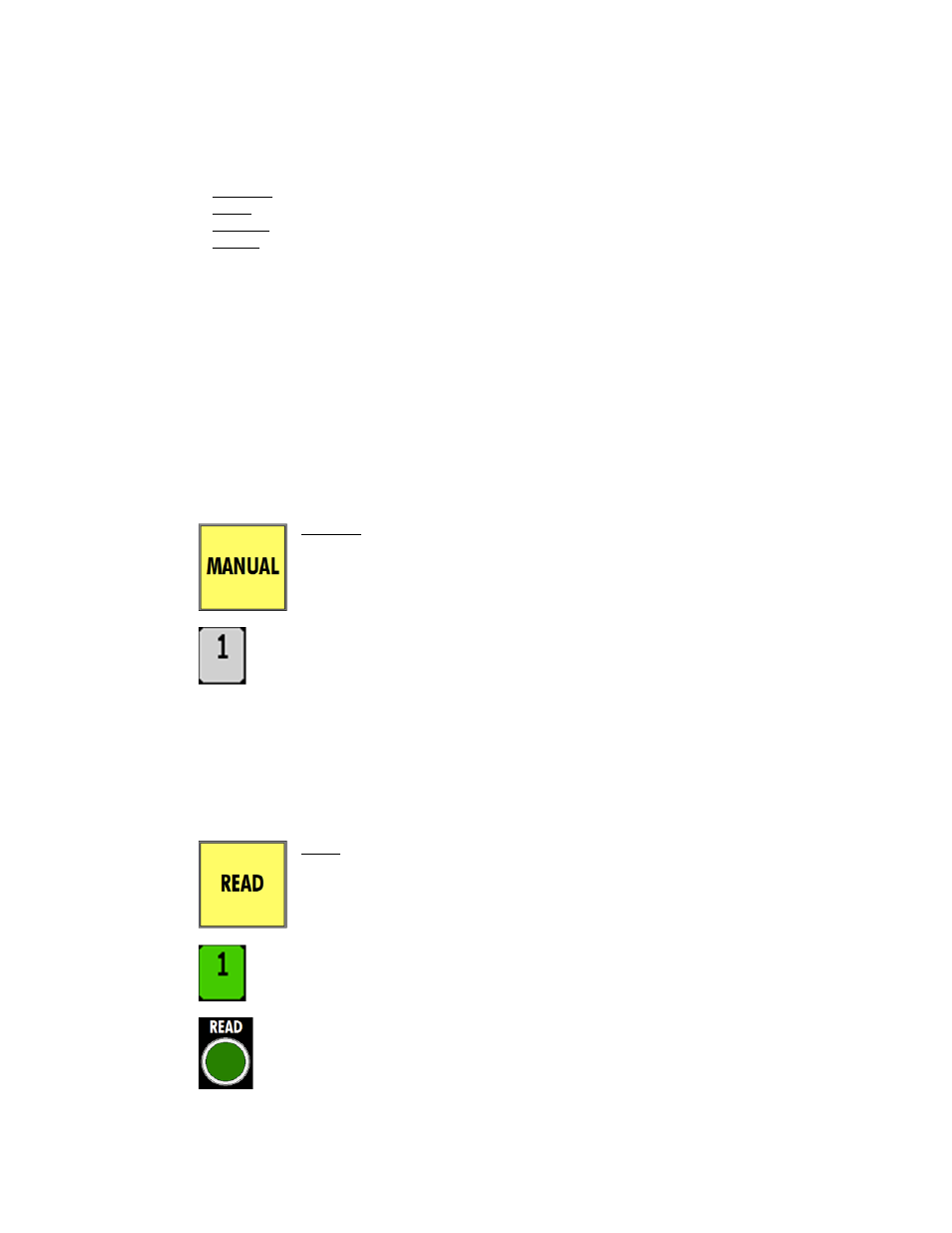
6.0 Automation Modes
Automation “modes” and “sub-modes” determine how the automation system records and plays back
control moves. Modes dictate basic functionality. Sub-modes allow the value of a control position to be
applied to the mix in a variety of ways.
There are four (4) primary automation modes:
MANUAL: No automation control
READ: Playback of recorded moves
UPDATE: Records fader moves only when touched. Records mutes and inserts when engaged.
WRITE: Records moves whenever engaged, replacing existing data
Automation modes govern how and when moves made to faders, mutes, and inserts are recorded and
played back. These modes may be assigned to any channel at any time. Channels may be in different
modes at the same time.
MANUAL, READ, UPDATE, and WRITE can be assigned to channels on a global basis using the buttons
on the Automation Controller. READ, UPDATE, and WRITE can be assigned on individual channels using
the corresponding mode buttons on the faders. MANUAL can be engaged from the fader by holding
down the READ button for 2 seconds. MUTE WRITE is only available on individual faders.
The function and operation of each automation mode is described below. The buttons on the Automation
Controller (ACM) and Status Page channel grid are shown for each mode. The buttons and LED
indicators on the fader modules are also shown.
6.1 MANUAL
Use MANUAL mode for tracking, manual mixing, or suspending automation control for
experimentation during an automated mix.
Note: Groups will remain active when MANUAL mode is selected. Channels in MANUAL will still
function as Group Masters or Group Members if so assigned.
6.2 READ
Use READ to play back existing moves while building an automated mix. READ should also be
used when printing a final mix.
MANUAL: The channel is disconnected from automation
Channels will not record moves
Channels will not play back recorded moves
MANUAL can be engaged at any time
MANUAL can be engaged from the fader by holding down the READ button
for 2 seconds
When MANUAL is engaged on at least one channel:
o
The MANUAL button on the Automation Controller illuminates
o
Channels are grey in the Status Page channel grid
o
READ, UPDATE, and WRITE LEDs on the fader are not illuminated
READ: Recorded moves are played back
When entering READ mode, faders, mutes, and inserts will move to their
correct position for the current timecode
Channels without recorded moves will move to their initial positions
Faders may be moved to audition different levels, but moves will not be
recorded.
Faders will snap back to their recorded positions when moved and then
released
Mutes and inserts may be changed, but will not be recorded
Mutes and inserts will continue to playback recorded moves after any
changes have been made
READ can be engaged at any time
When READ is engaged on at least one channel:
o
The READ button on the Automation Controller illuminates
o
Channels are green in the Status Page channel grid
o
The green READ LED on the fader will illuminate
