API Audio 1608 Automation User Manual
Page 40
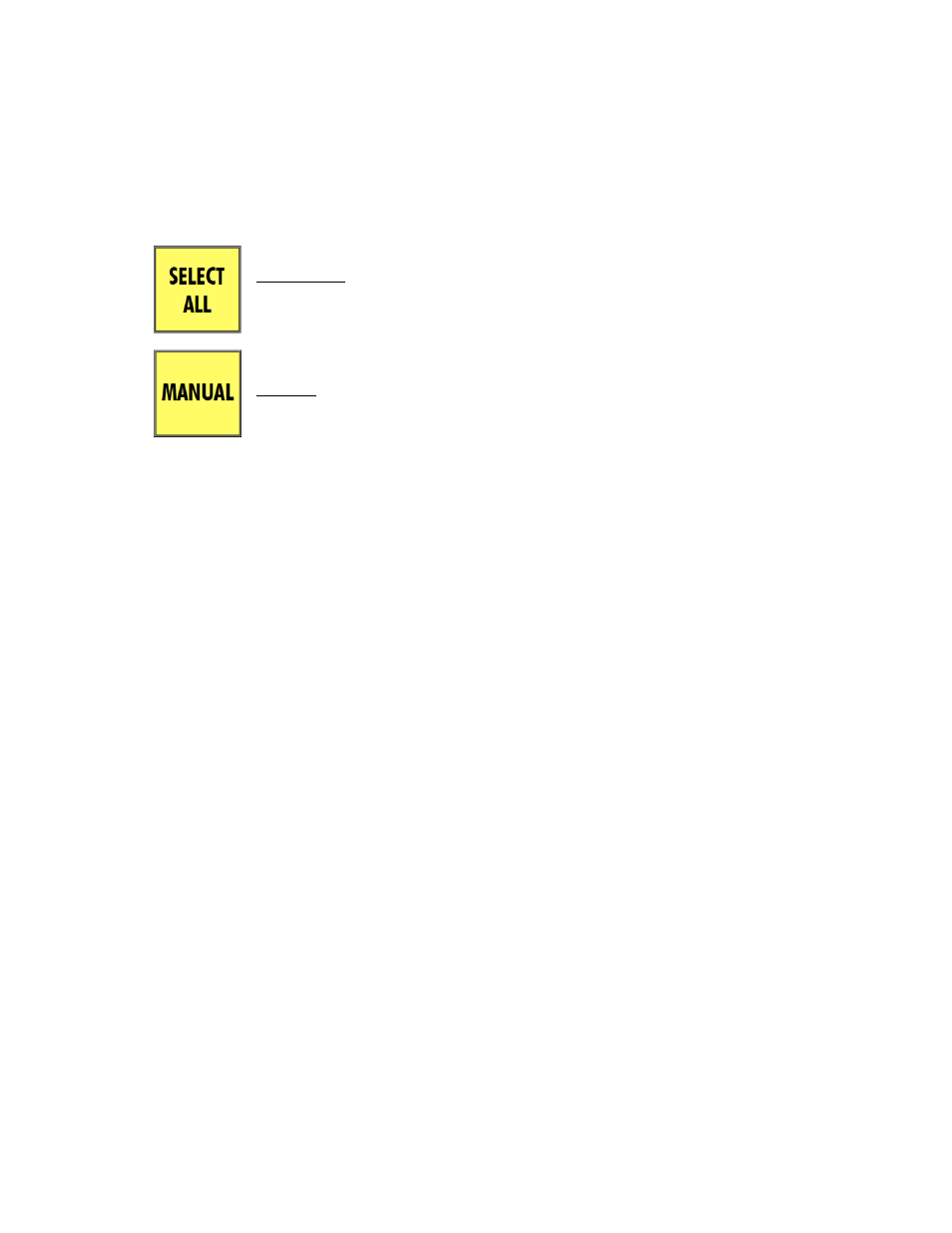
5.2 Manual Mixing
When tracking, overdubbing, and/or rough mixing, the program mix is often created without
automation. When working in this manner, put all of the channels into MANUAL mode.
MANUAL mode disables the automation on each channel. It allows you to experiment with levels
and build a basic, unchanging mix to use as a starting point for your automated mix.
To put the entire console in MANUAL mode, press the SELECT ALL button to select all channels
and MANUAL to engage MANUAL mode.
With all channels in MANUAL, you can mix and experiment as much as you like without recording
your changes or interference from the automation system.
Once you’ve arrived at a good starting point for your mix, a snapshot can be made to save the
static positions of the faders, mutes, and inserts. This snapshot will be available for use at any
time, for example at the start of an overdub or final mix session.
As noted above, this unchanging mix can also be used as a starting point for automation. If you
are ready to start a final mix, the automation system may be engaged at this time.
Note: A rough mix should be established before creating a new mix.
5.3 Initial Positions
When a new project is created, the “initial positions” of all faders, mutes, and inserts must be
established. These positions serve as a starting point for an automated mix.
When a new project is created, a new Mix Tree is created that includes a default mix (Mix 1). This
mix will contain the currently stored “initial positions” for all faders, mutes, and inserts. If “With
Existing Mix” is checked in the New Project dialog box when the project was created, the default
mix will be the same as the current mix in the ACM. If “With Existing Mix” is not checked, the
Default Positions stored in the ACM will become the “initial positions” for the default mix (Mix 1).
“Initial positions” are written for the entire duration of timecode, from 00:00:00:00 to
23:59:59:2X, and essentially becomes an “initial mix snapshot.” These positions will be the
starting point for subsequent fader, mute, and insert moves. Channels in READ or UPDATE will
play back the “initial positions” in the default mix (Mix 1) no matter where timecode is started.
If these positions are changed with any channels in MANUAL mode, the faders, mutes, and inserts
will move to the “initial positions” of Mix 1 when switched back to READ or UPDATE. Any changes
will be lost and there is no “undo” when this happens. So, the changed positions must saved as
the “initial positions” if they are to be used as a starting point for subsequent automated mixes.
As noted above, this must be done before channels are changed from MANUAL mode. The
procedures for saving new “initial positions” are described in the following sections, 5.3.1 Setting
Initial Positions.
5.3.1 Setting Initial Positions
When starting a new mix (or starting over with an existing mix), it’s common to put all
channels in MANUAL mode and create a preliminary mix that will serve as the starting point
for subsequent automated mixes.
MANUAL: Assigns MANUAL mode to the selected channels in the channel grid.
SELECT ALL: Selects all channels in the channel grid for mode or sub-mode
assignment.
