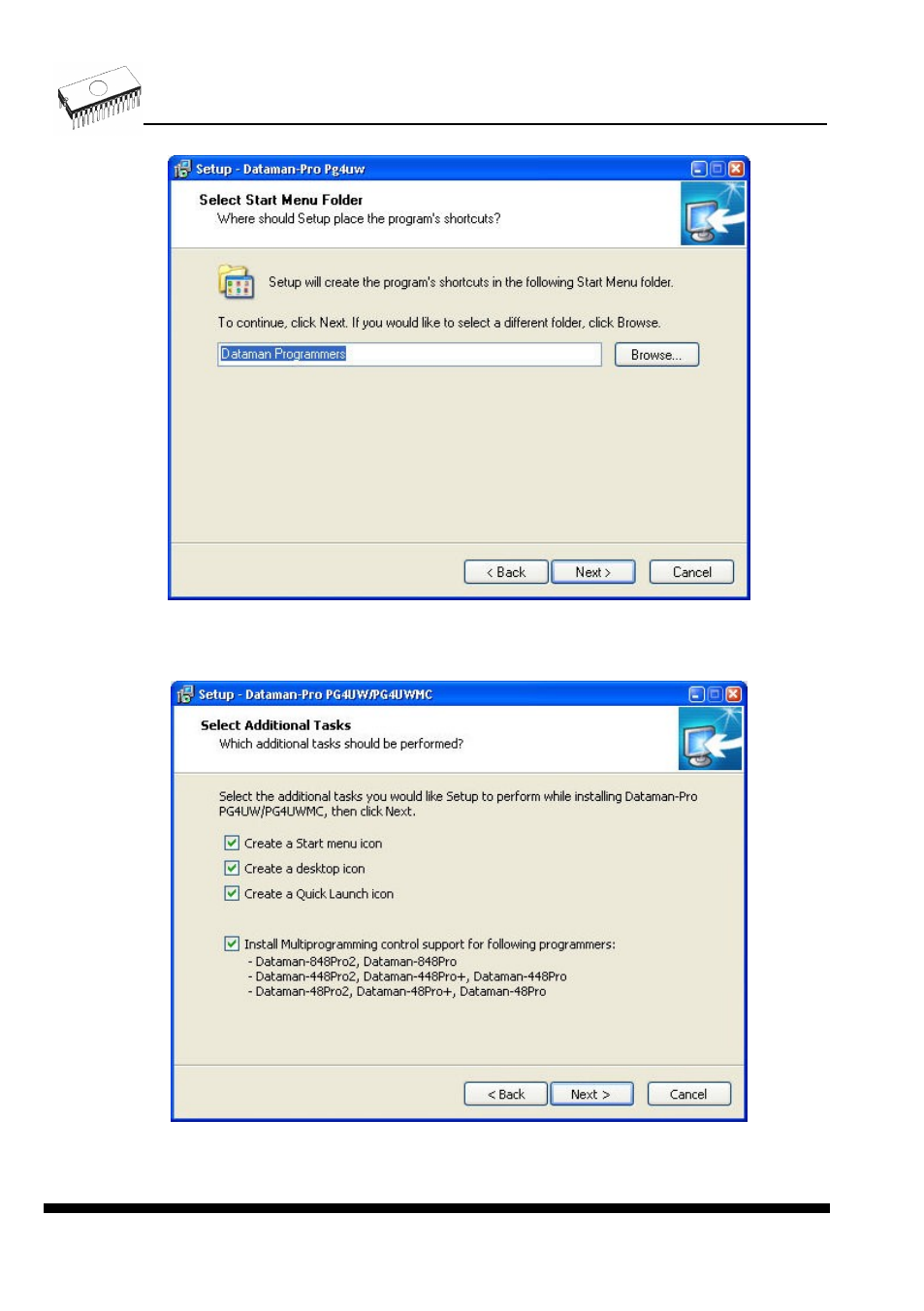
64
Step 4.
For change default folder click on “Browse” button, select the destination folder. Then click on
“Next” button
Step 5.
Check if “Install Multiprogramming control support” is selected.
Change default setting, if you want. Then click on “Next” button