Help, Options / save options, Help / supported devices – Dataman 40Pro User Manual
Page 139: Help / supported programmers, Help / device list (current programmer)
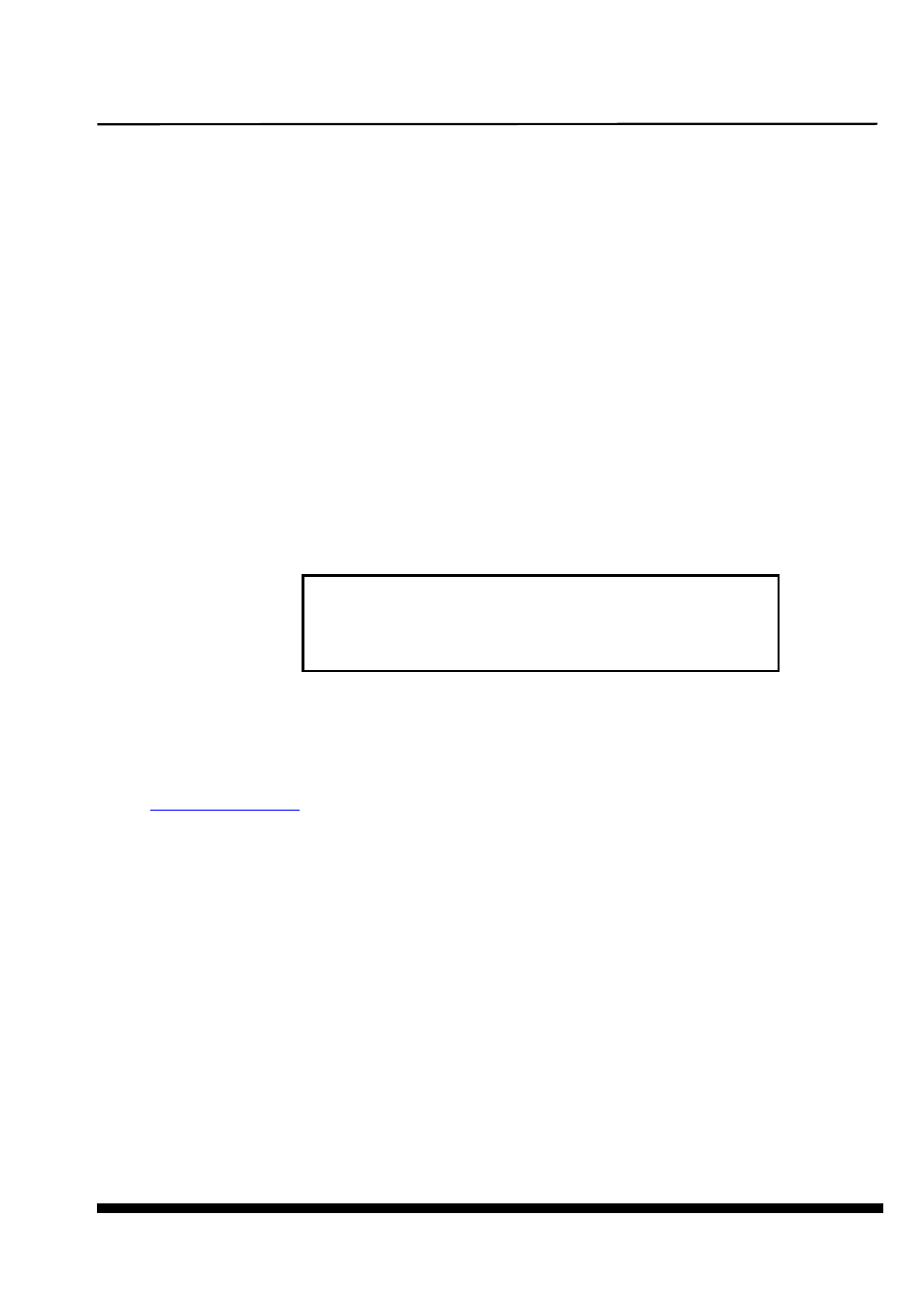
PG4UW
139
Options / Save options
This command saves all settings that are currently supported for saving, even if auto-save is
turned off. Following options are saved: options under the Options menu, ten last selected
devices, file history, main program window position and size.
Help
Menu Help contains commands that let you view supported devices and programmers and
information about program version too.
Pressing the
programmer
The following Help items are highlighted:
words describing the keys referred to by the current Help
all other significant words
current cross-references; click on this cross-reference to obtain further information.
Detailed information on individual menu commands can be found in the integrated on-line
Help.
Note: Information provided in this manual is intended to be accurate at the moment of
release, but we continuously improve all our products. Please consult manual on
Help / Supported devices
This command displays list of all devices supported by at least one type of all supported
programmers. It is useful especially when user wants to find any device supported by at least
one type of programmers.
Prefix ”g_” before name of device means the device is supported by multi-socket
programmer.
Help / Supported programmers
This command displays information about programmers, where supported this program.
Help / Device list (current programmer)
This command makes a list of all devices supported by current programmer and saves it to
?????DEV.txt text file and ?????DEV.htm HTML file in the directory where control program
is run from. Marks ????? are replaced by abbreviated name of current programmer, the
device list is generated for.
Since the Help system is continuously updated together
with the control program, it may contain information not
included in this manual.
