Altera JNEye User Manual
Page 72
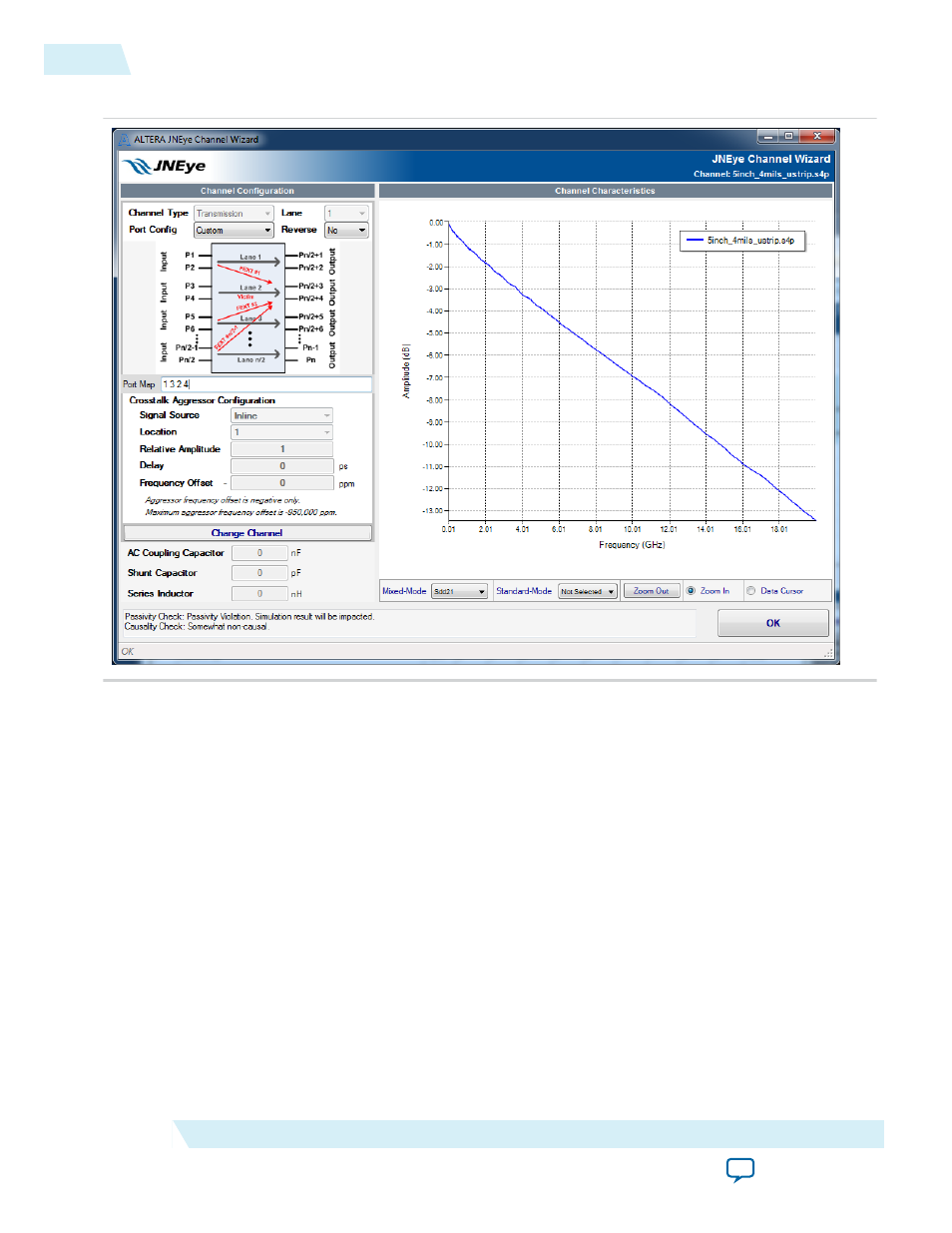
Figure 2-49: Custom Port Configuration in Channel Wizard
• Lane—This field lists the channel lane ID number. For channel lane S-parameters that are 8-port and
above, a channel lane must be chosen for link simulations. For example, the above figures show a 12-
port 3-lane S-parameter. After loading the channel file, JNEye assigns the center lane as the default
simulating channel (or victim channel for crosstalk simulations). Use the Channel Wizard to change
the lane ID. For 2-port or 4-port S-parameter models, the lane ID is ignored.
• Rev—This field indicates whether the channel signal flow direction is to be reversed. This is generally
used for the device package model when you want to make sure transmitter and receiver devices are
connected to the die side of the package S-parameter model. Refer to the S-parameter comment
section for S-parameter signal flow configuration.
• AC Cap—This field records AC coupling capacitor value in nF (nano-Farad, 10
-9
F).
• Shunt Cap—This field records shunt capacitance value in pF (pico-Farad, 10
-12
F).
2-66
Channel Setting
UG-1146
2015.05.04
Altera Corporation
Functional Description
