Altera JNEye User Manual
Page 141
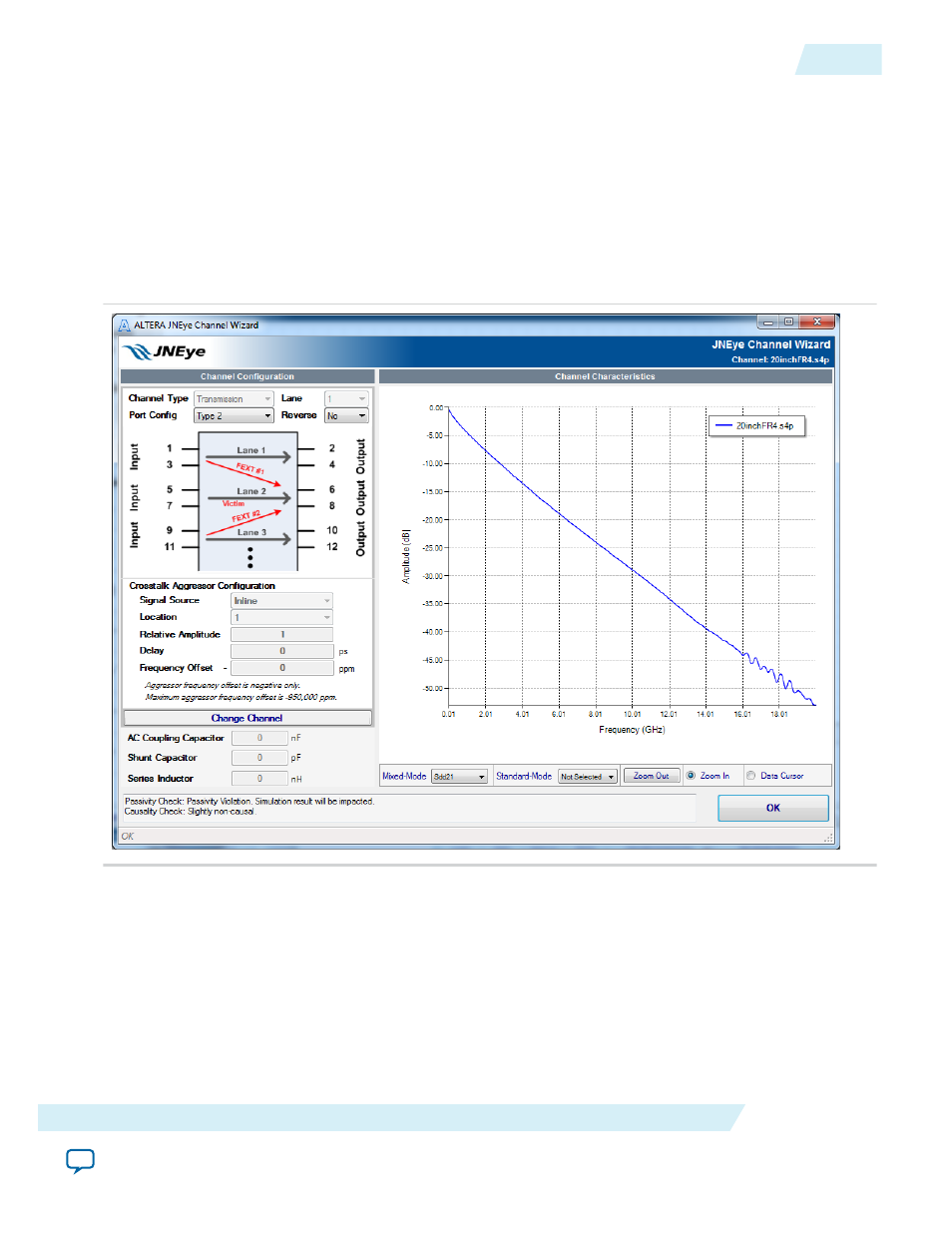
Channel Components
The Channel Designer contains the following components:
• Port 1—Port 1 is the input port of the channel under construction.
• Port 2—Port 2 is the output port of the channel under construction.
• S-parameter channel component—Use an S-parameter channel model file as part of the channel
under construction. When you click the S-parameter icon, the Channel Wizard appears to help you
configure the S-parameter file. Refer to the JNEye Control Module’s Channel Wizard section for
detailed usage. The following figure shows an example of the Channel Wizard.
Figure 2-111: Channel Wizard Example
Capacitance and Inductance Model Components
You can insert the following capacitance and/or inductance components as part of the channel:
• Shunt capacitance
• Series capacitance—Listed in the Channel Wizard under the AC Coupling Capacitor
• Series Inductance
JNEye Channel Designer uses the Channel Wizard to configure these capacitance and inductance
components so you can input the capacitance and inductance values there. The following figure shows an
example.
UG-1146
2015.05.04
JNEye Channel Designer
2-135
Functional Description
Altera Corporation
