Altera JNEye User Manual
Page 46
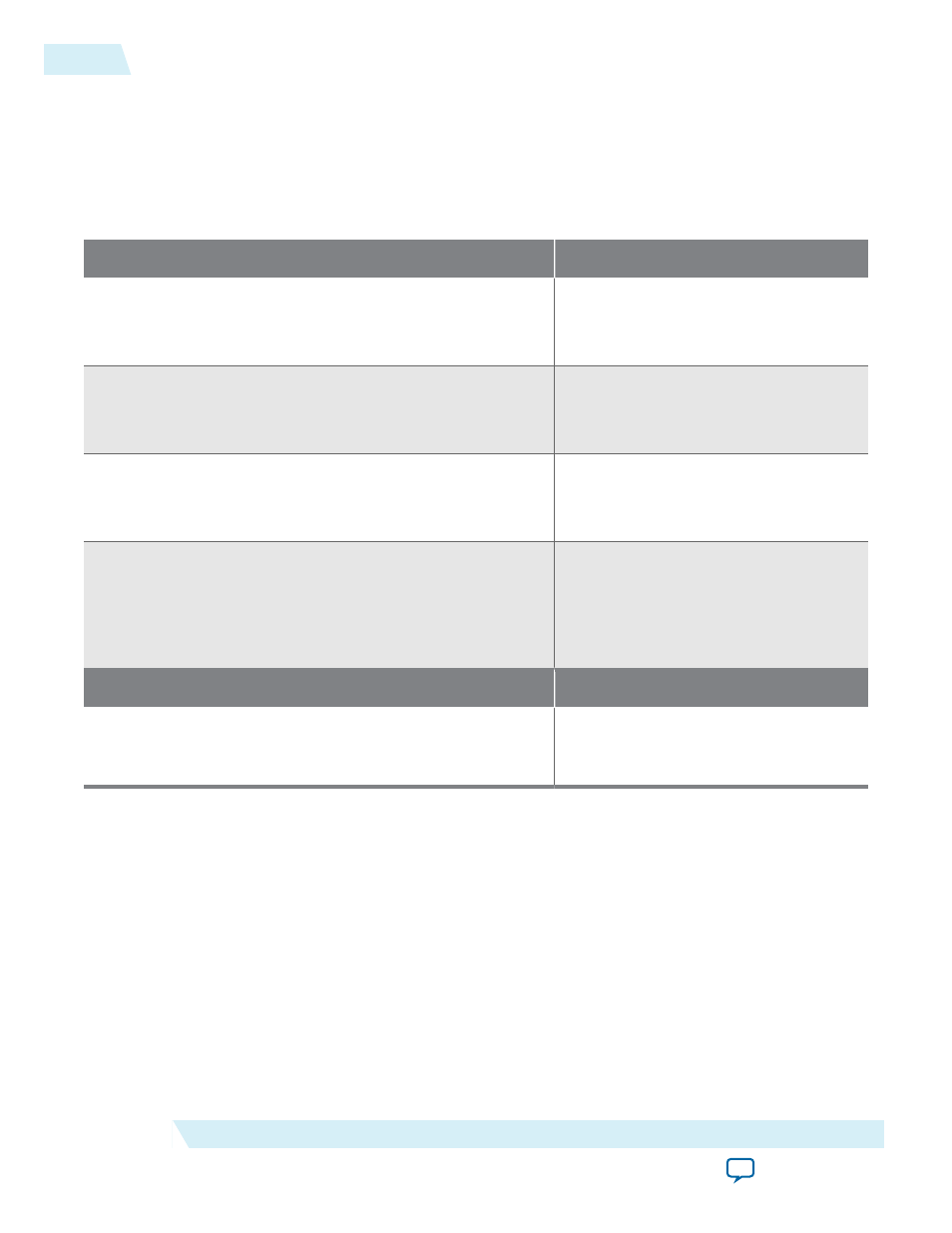
• Reserved Parameters:
• The IBIS-AMI reserved parameters are shown. The reserved parameters are meant for the JNEye
simulation configuration.
• IBIS-AMI Rev 5.0 and 6.0 jitter parameters (Tx_Jitter) are extracted and automatically set in the
Transmitter's Jitter/Noise window with the interpretation shown in the following table:
Table 2-9: IBIS-AMI Jitter Parameters
IBIS-AMI Tx_Jitter Parameter
JNEye Interpretation
(Tx_Jitter (Usage Info)(Type Float)
(Format Gaussian
DJ =
Uniform distribution
RJ =
(Tx_Jitter (Usage Info)(Type Float)
(Format Dual-Dirac
DJ = (
ps (pk). Dual-Dirac distribution
RJ =
(Tx_Jitter (Usage Info)(Type Float)
(Format DjRj < minDj > < maxDj >
DJ =
Uniform distribution
RJ =
(Tx_Jitter (Usage Info)(Type Integer Float/UI Float)
(Format Table (Labels Row_No Time or UI Probability)
(-5 -5e-12 1e-10)
(-4 -4e-12 3e-7) … ))
Refer to the transmitter jitter description
in the Jitter/Noise Component section.
IBIS-AMI Tx_DCD Parameter
JNEye Interpretation
(Tx_DCD (Usage Info)(Type Float)
(Format Range
DCD = corner selection> UI (pk) or ps (pk), Clock jitter distribution 2-40 Characterization Data Access UG-1146 2015.05.04 Altera Corporation Functional Description
