Altera JNEye User Manual
Page 10
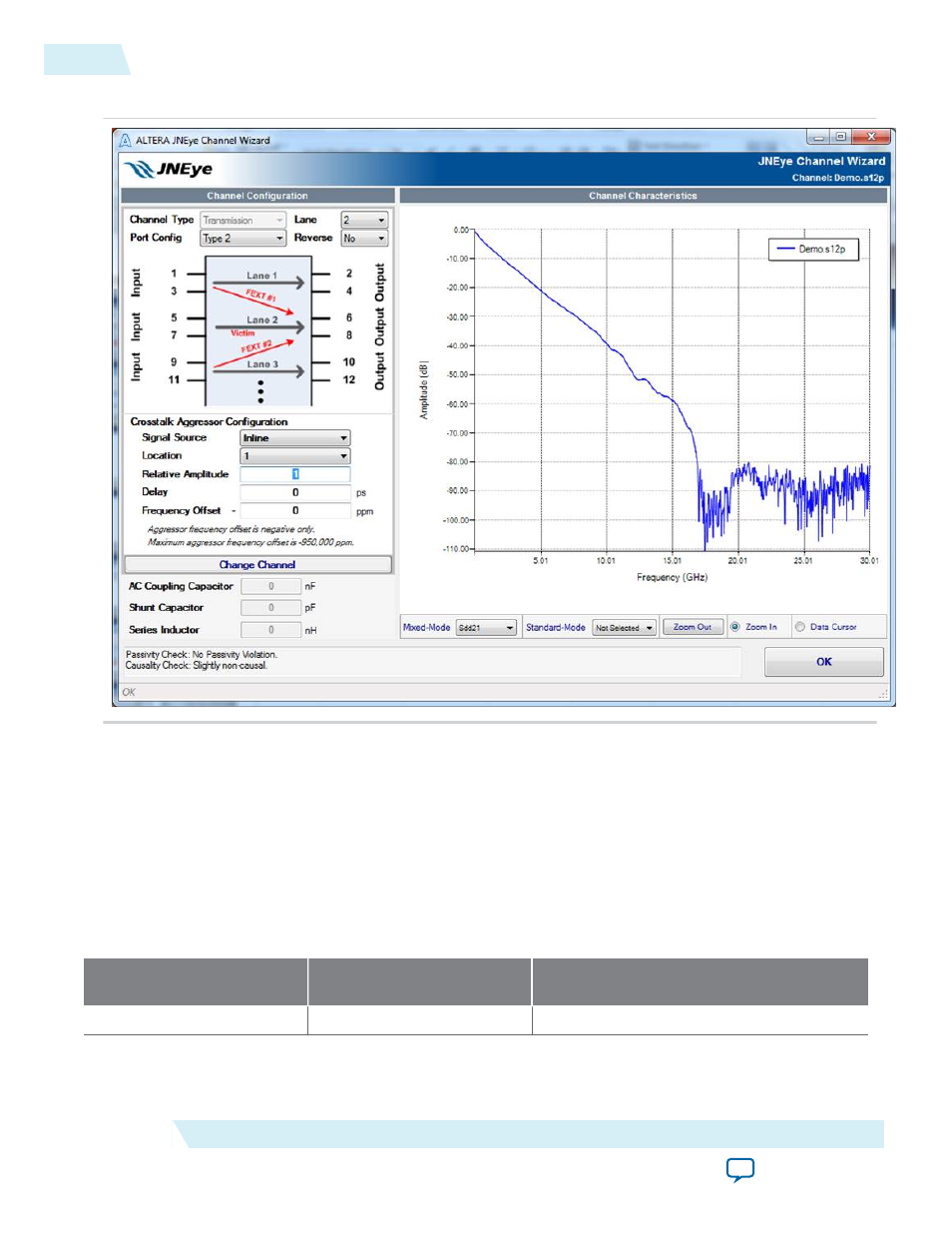
Figure 2-4: JNEye Channel Wizard
The Channel Wizard displays the channel characteristics and allows you to verify the correctness of the
channel component, such as a component represented by an S-parameter. The Channel Wizard allows
you to select a channel type, port configuration, signal lanes (for multiple-lane S-parameters with eight
and more ports), crosstalk aggressor location (for multiple-lane S-parameters), aggressor, series
inductance value (in nH), AC coupling capacitor value (in nF), and shunt capacitance value (in pF). The
Channel Wizard checks the integrity of the channel component in terms of passivity and causality
characteristics. When the Channel Wizard detects passivity and causality violations, it displays messages
about the severeness of the violations in the text box on the left of the OK button. The levels of channel
integrity violation are listed in the following tables.
Table 2-2: Channel Passivity Check Results and Recommendations
Passivity Violation Check
Results
Impact on Link Simulation
Accuracy
Recommendations
No Passivity Violation
No impact
No action needed
2-4
Constructing Communication Links in the Link Designer Module
UG-1146
2015.05.04
Altera Corporation
Functional Description
