Jneye channel viewer module, Jneye channel viewer module -98 – Altera JNEye User Manual
Page 104
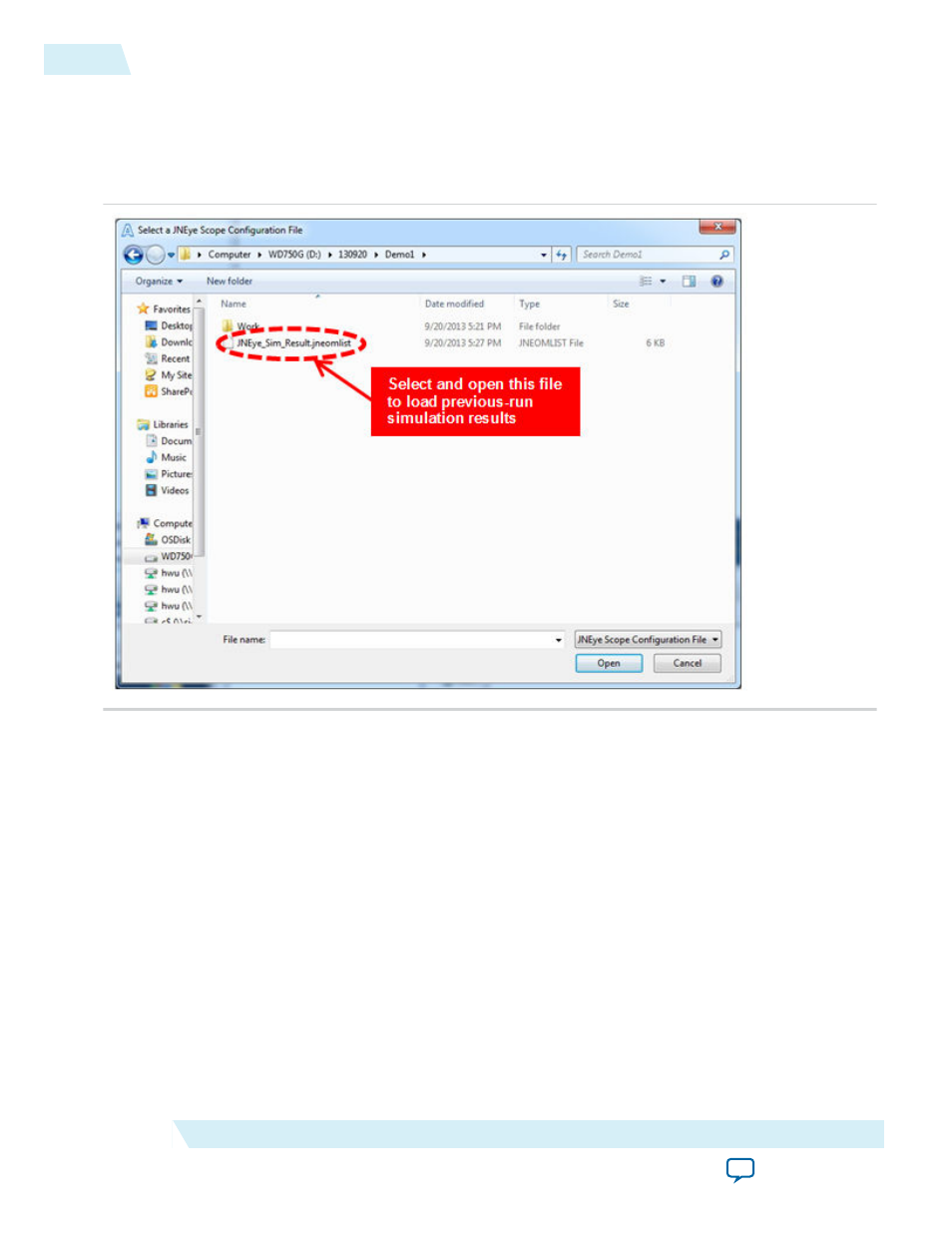
simulations. JNEye simulation output data is usually located in a file directory that has the same name as
the saved project name. For example, if the saved JNEye configuration file is Demo1.jne, the previous
simulation results are stored a directory named “Demo1”. Navigate to the directory, select the
JNEye_Sim_Result.jneomlist file, and open it to load the simulation data.
Figure 2-77: Load Previous JNEye Simulation Results
JNEye Channel Viewer Module
The JNEye Channel Viewer provides a convenient way of observing and comparing channel characteris‐
tics. The following types of channel characteristics, which are represented by Touchstone S-parameter
format, can be displayed in the Channel Viewer:
• Standard-mode / Single-ended S-parameter—for example, S
11
, S
12
, S
21
• Mixed-mode / Differential S-parameters—for example: S
dd11
, S
dd21
, S
cd21
• Frequency Domain Plots: Amplitude and propagation/group delay plots
• Time Domain Plots: Impulse responses and single-bit responses
Channel Viewer also provides channel compliance checks and channel analysis. Use these features to
observe a channel's characteristics and its associated signal integrity matrices.
2-98
JNEye Channel Viewer Module
UG-1146
2015.05.04
Altera Corporation
Functional Description
