Jitter/noise component – Altera JNEye User Manual
Page 32
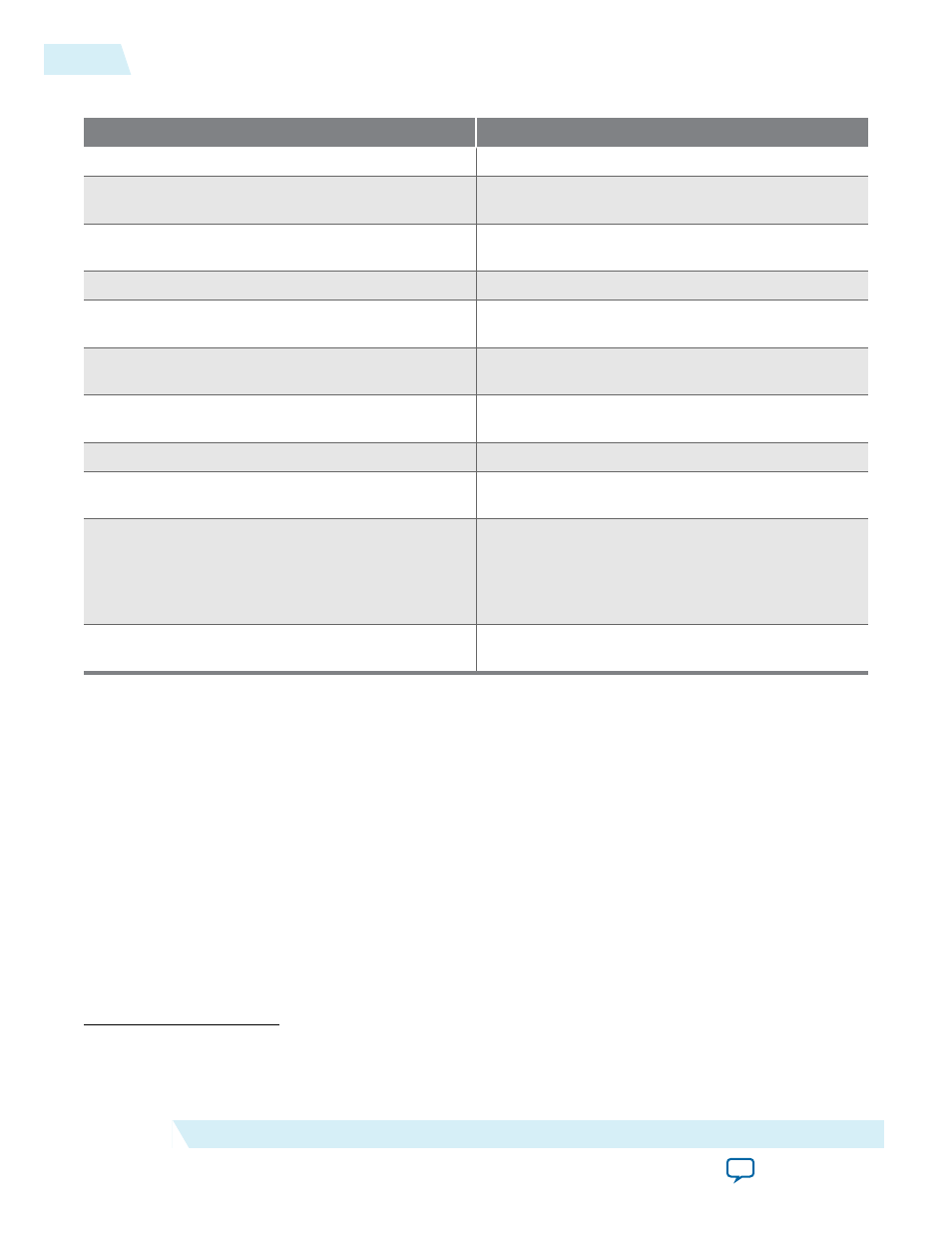
Table 2-7: JNEye to Quartus II Parameter Translation for Arria 10 GX/SX/GT Transmitters
JNEye Name
Quartus II Name
Vod Selection
Transmitter Output Swing Level
Post-Tap 1
(1)
Transmitter Pre-Emphasis First Post-Tap
Magnitude
Post-Tap 2
(1)
Transmitter Pre-Emphasis Second Post-Tap
Magnitude
Pre-Tap 1
(1)
Transmitter Pre-Emphasis First Pre-Tap Magnitude
Pre-Tap 2
(1)
Transmitter Pre-Emphasis Second Pre-Tap
Magnitude
Sign of Post-Tap 1
(1)
Transmitter Pre-Emphasis First Post-Tap Polarity
(2)
Sign of Post-Tap 2
(1)
Transmitter Pre-Emphasis Second Post-Tap
Polarity
(2)
Sign of Pre-Tap 1
(1)
Transmitter Pre-Emphasis First Pre-Tap Polarity
(2)
Sign of Pre-Tap 2
(1)
Transmitter Pre-Emphasis Second Pre-Tap
Polarity
(2)
PLL Type
• ATX(LC)
• Fractional PLL
• CMU
Quartus II PLL Type
• Arria 10 Transceiver ATX PLL
• Arria 10 fPLL
• Arria 10 Transceiver CMU PLL
PLL Bandwidth
Bandwidth in PLL Configuration Options in
selected PLL type
Jitter/Noise Component
The Jitter/Noise panel allows you to input or import jitter and noise parameters. JNEye provides extensive
transmitter jitter and noise modeling and configuration capabilities.
The following figure shows the jitter decomposition diagram and the breakdown of jitter components.
(1)
In JNEye when Pre-emphasis is selected as Manual or Auto with Manual Starting Point
(2)
“0” = non-inverted which is positive tap selections in JNEye; “1” = inverted which is negative tap
selections in JNEye.
2-26
Jitter/Noise Component
UG-1146
2015.05.04
Altera Corporation
Functional Description
