Options panel – Altera JNEye User Manual
Page 134
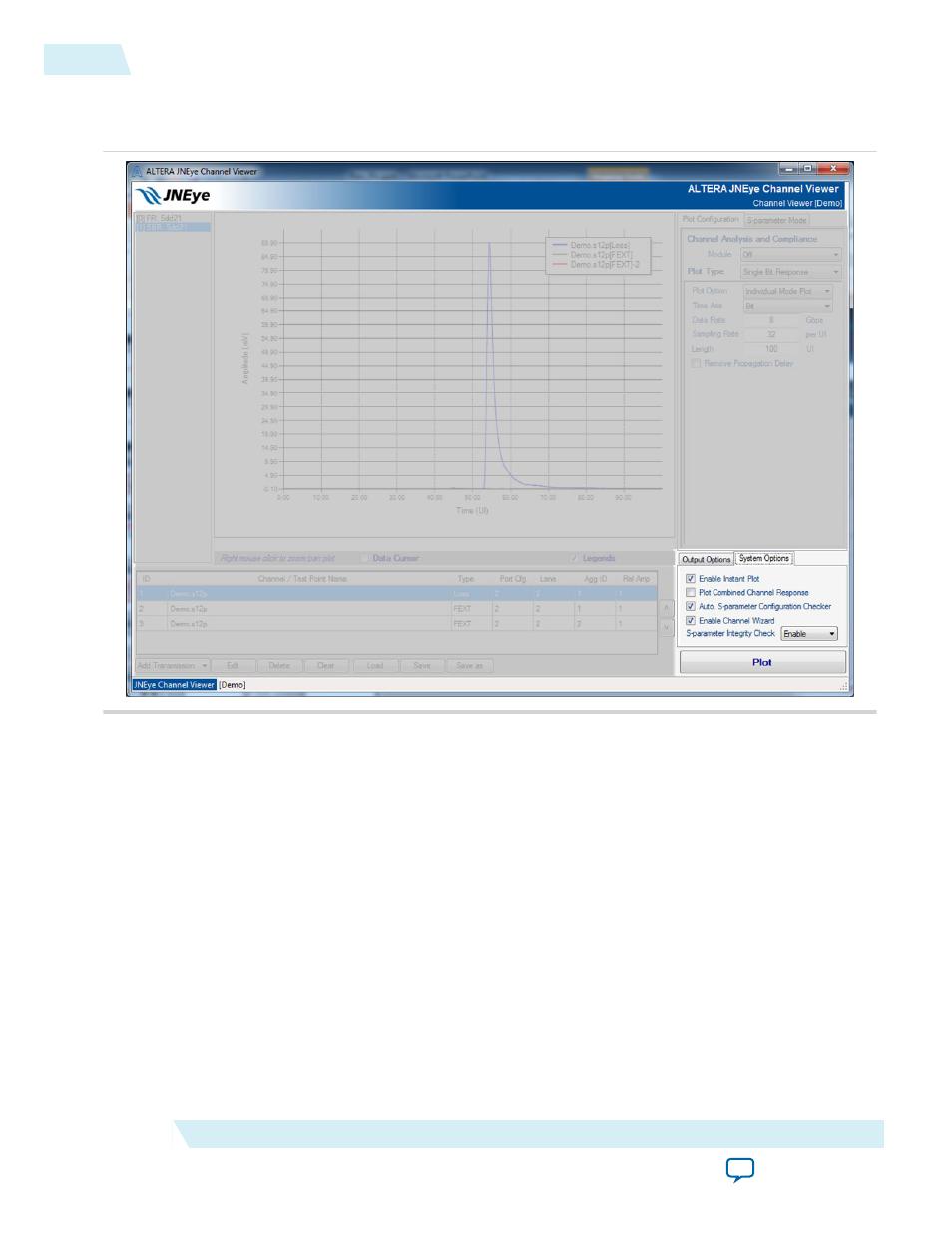
Options Panel
Figure 2-107: Options Panel
Use this panel to select the following plot options:
• Enable Instant Plot—Enable and disable instant channel plotting when a new channel is added to the
channel list. When you disable this option, you must click Plot to plot the channel response.
• Plot Combined Channel Response—When you enable this option, the Channel Observer cascades the
channels with Loss type and plots it along with other channel characteristics. The crosstalk channels
(NEXT and FEXT) are not cascaded.
• Auto. S-parameter Configuration Checker (ASCC)—Enable and disable the ASCC function. The
Channel Viewer uses the ASCC function to determine the port configuration of S-parameters. When
you disable ASCC, you must manually select the port configuration of each S-parameter channel
model.
• Enable Channel Wizard—If checked, when you select a channel file, Channel Wizard helps configure
the channel configuration. If unchecked, you must manually configure the channel configuration.
• S-parameter Integrity Check—If enabled, Channel Wizard checks the channel integrity (the passivity
and causality). If JNEye has problems with opening or accessing an S-parameter, you can disable the S-
parameter Integrity Check.
2-128
Options Panel
UG-1146
2015.05.04
Altera Corporation
Functional Description
