Altera JNEye User Manual
Page 14
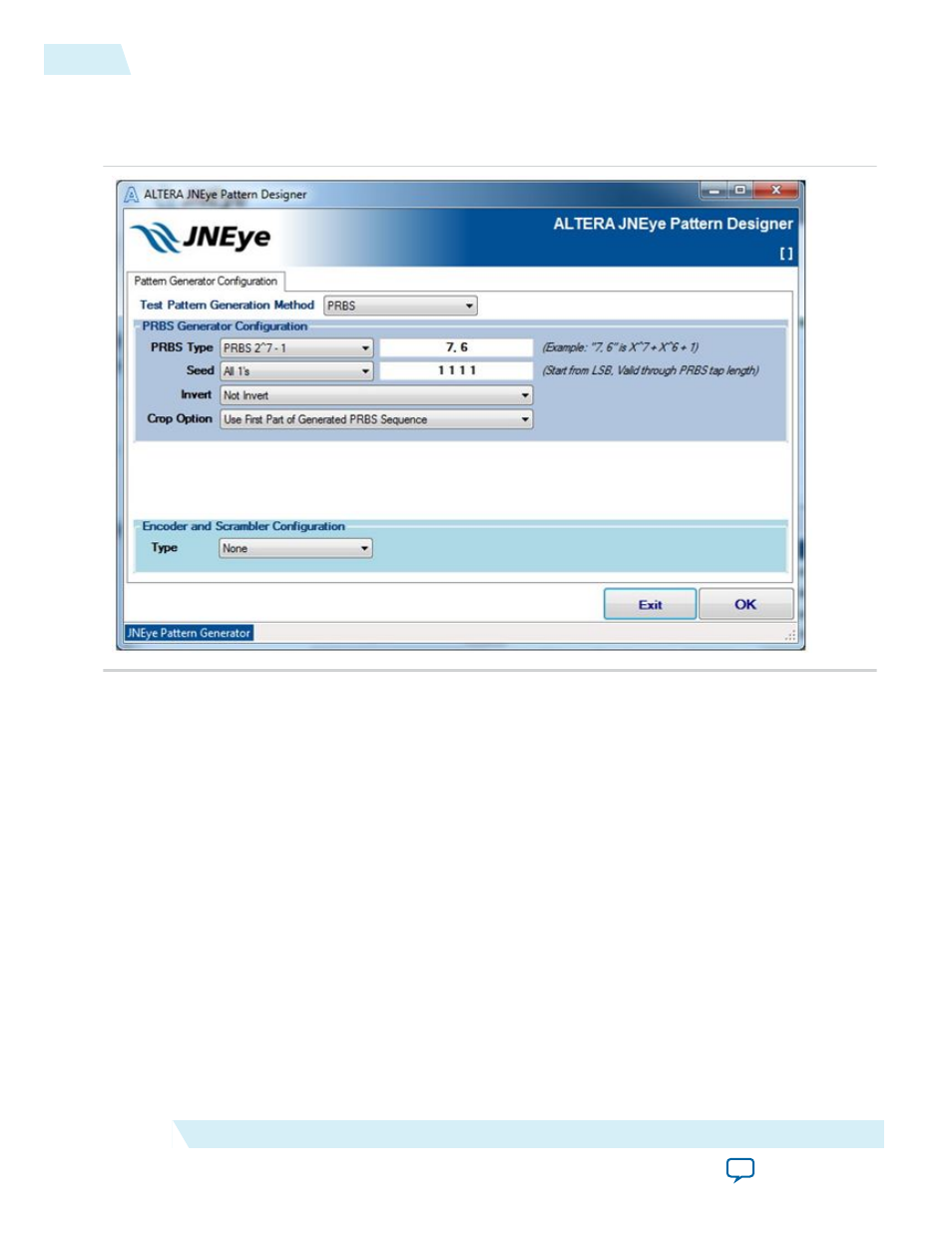
• Pattern Designer—Allows you to specify your own custom test patterns. The following figure shows
the Pattern Designer user interface.
Figure 2-6: JNEye Pattern Designer
The Pattern Designer includes the following test pattern generation methods:
• PRBS—Provides an extensive list of common PRBS test patterns. You can also specify custom
PRBS polynomials and seeds. The internal linear feedback shift register (LFSR) engine uses the
information to generate the desired test pattern. Other options include selecting how the test
pattern is repeated or extracted when the simulation length is longer or shorter than the generated
test patterns. There are two options for selecting the partial test patterns:
• Use First Part of Generated PRBS Sequence
• Include Longest Run-Length Bit Sequence—The longest run-length test pattern will be located
at the ending portion of the test bit sequence.
• Consecutive Bit Patterns—Defines the test patterns with repeating patterns.
• Clock—Generates a clock-like pattern.
• All 1's—Generates an all-ones test pattern that usually feeds into a coder or scrambler.
• All 0's—Generates an all-zeros test pattern that usually feeds into a coder or scrambler.
• Encoder and Scrambler—JNEye supports the following encoders and scramblers: 8B/10B, 64B/
66B, 64B/67B, and 128B/130B.
2-8
Link and Simulation Setting
UG-1146
2015.05.04
Altera Corporation
Functional Description
