Altera Hybrid Memory Cube Controller User Manual
Page 28
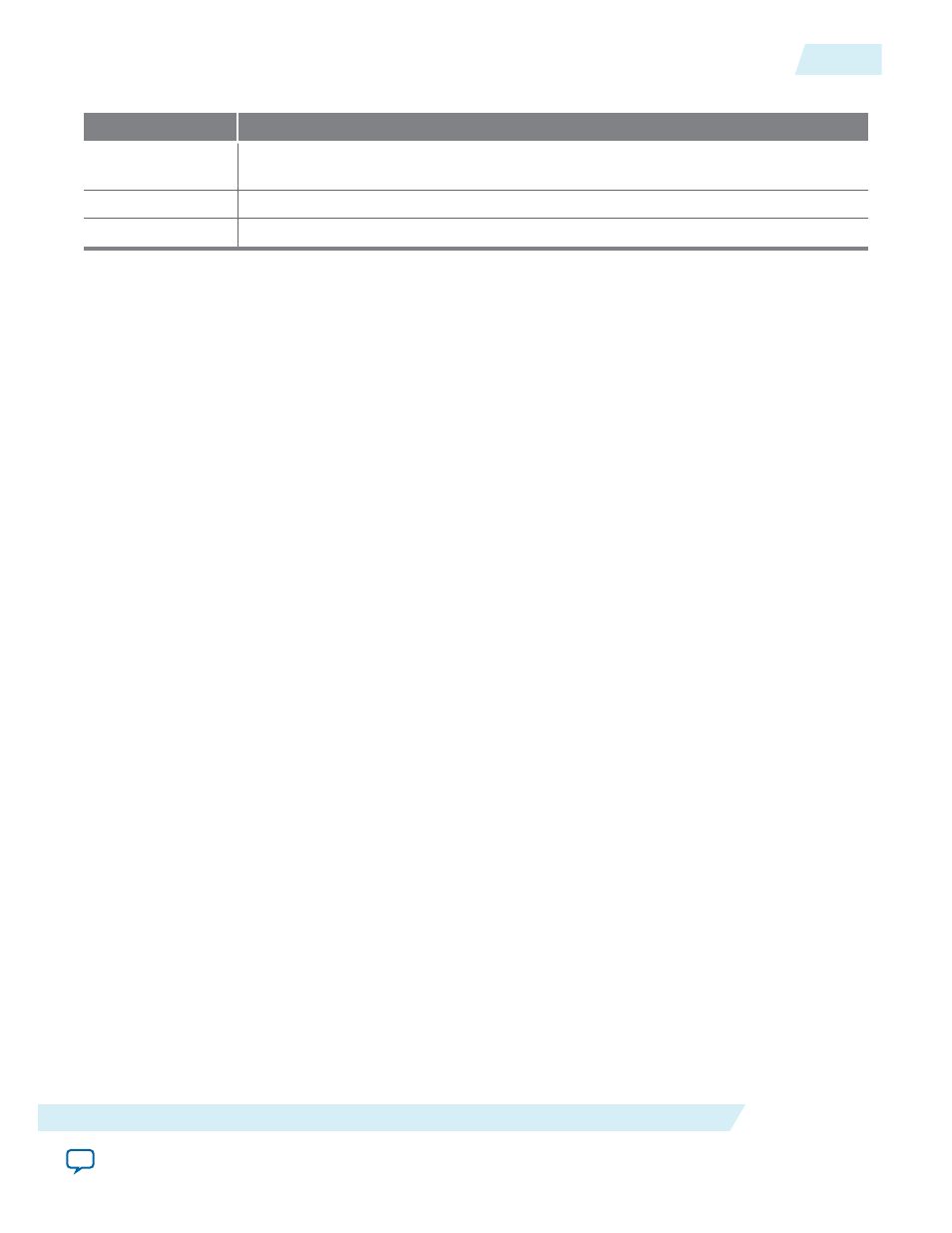
Note: You must specify <HMC BFM directory> as an absolute path.
Simulator License
Command Line
Mentor Graphics
QuestaSim
make vsim HMC_MODEL=<
HMC BFM directory
>
Synopsys VCS
make vcs HMC_MODEL=<
HMC BFM directory
>
Cadence NCSIM
make ncsim HMC_MODEL=<
HMC BFM directory
>
The following options are available to view the simulation results:
• When you run the testbench in any of the three supported simulators, the script executes the testbench
sequence and logs the simulator activity in
/example_design/sim/
.log
.
• When you run the testbench in any of the three supported simulators, the script generates a waveform
file. You can run the command
make
_gui
to load the waveform in the simulator-specific
waveform viewer.
• The
make vcs_gui
command opens the Synopsys Discovery Visual Environment and displays the
file
/example_design/sim/hmcc_wf.vpd
.
• The
make ncsim_gui
command opens the Cadence SimVision Waveform window and displays the
waveform in the
/example_design/sim/cadence/hmcc_wf.shm
directory.
• The
make vsim_gui
command opens the Mentor Graphics ModelSim waveform viewer and
displays the file
/example_design/sim/mentor/hmcc_wf.wlf
.
UG-01152
2015.05.04
Generating and Running the Testbench
2-19
Getting Started with the HMC Controller IP Core
Altera Corporation
