Installing and licensing ip cores, Opencore plus ip evaluation, Specifying ip core parameters and options – Altera Hybrid Memory Cube Controller User Manual
Page 11: Installing and licensing ip cores -2, Opencore plus ip evaluation -2, Specifying ip core parameters and options -2
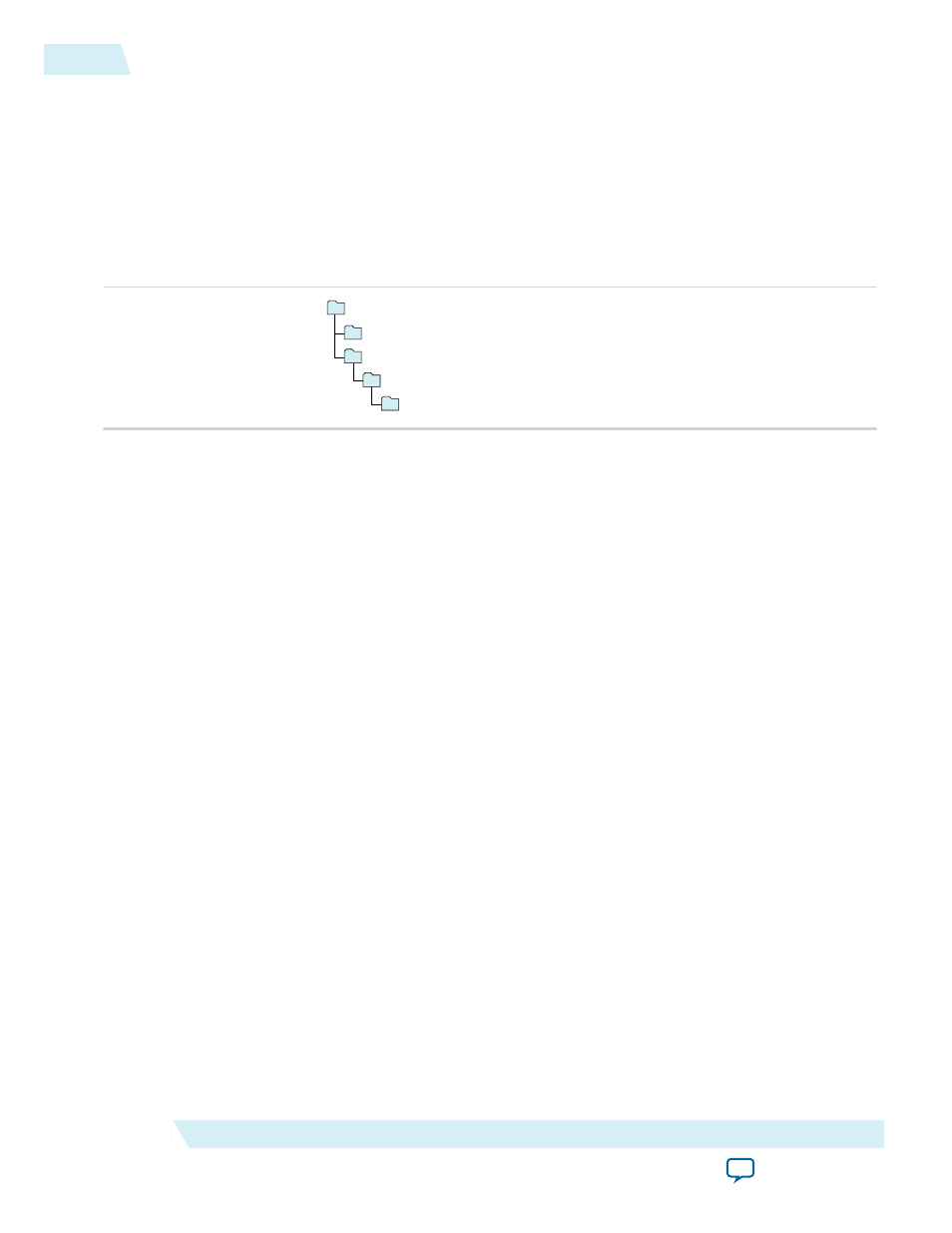
Installing and Licensing IP Cores
The Altera IP Library provides many useful IP core functions for your production use without purchasing
an additional license. Some Altera MegaCore IP functions require that you purchase a separate license for
production use. However, the OpenCore
®
feature allows evaluation of any Altera IP core in simulation
and compilation in the Quartus
®
II software. After you are satisfied with functionality and perfformance,
visit the Self Service Licensing Center to obtain a license number for any Altera product.
Figure 2-1: IP Core Installation Path
acds
quartus - Contains the Quartus II software
ip - Contains the Altera IP Library and third-party IP cores
altera - Contains the Altera IP Library source code
Note: The default IP installation directory on Windows is
/altera/
Related Information
•
•
OpenCore Plus IP Evaluation
Altera's free OpenCore Plus feature allows you to evaluate licensed MegaCore IP cores in simulation and
hardware before purchase. You need only purchase a license for MegaCore IP cores if you decide to take
your design to production. OpenCore Plus supports the following evaluations:
• Simulate the behavior of a licensed IP core in your system.
• Verify the functionality, size, and speed of the IP core quickly and easily.
• Generate time-limited device programming files for designs that include IP cores.
• Program a device with your IP core and verify your design in hardware.
OpenCore Plus evaluation supports the following two operation modes:
• Untethered—run the design containing the licensed IP for a limited time.
• Tethered—run the design containing the licensed IP for a longer time or indefinitely. This requires a
connection between your board and the host computer.
Note: All IP cores that use OpenCore Plus time out simultaneously when any IP core in the design times
out.
Specifying IP Core Parameters and Options
The HMC Controller parameter editor allows you to quickly configure your custom IP variation. Use the
following steps to specify IP core options and parameters in the Quartus II software.
2-2
Installing and Licensing IP Cores
UG-01152
2015.05.04
Altera Corporation
Getting Started with the HMC Controller IP Core
