Customize your clipboards – Nisus Writer Express User Manual
Page 254
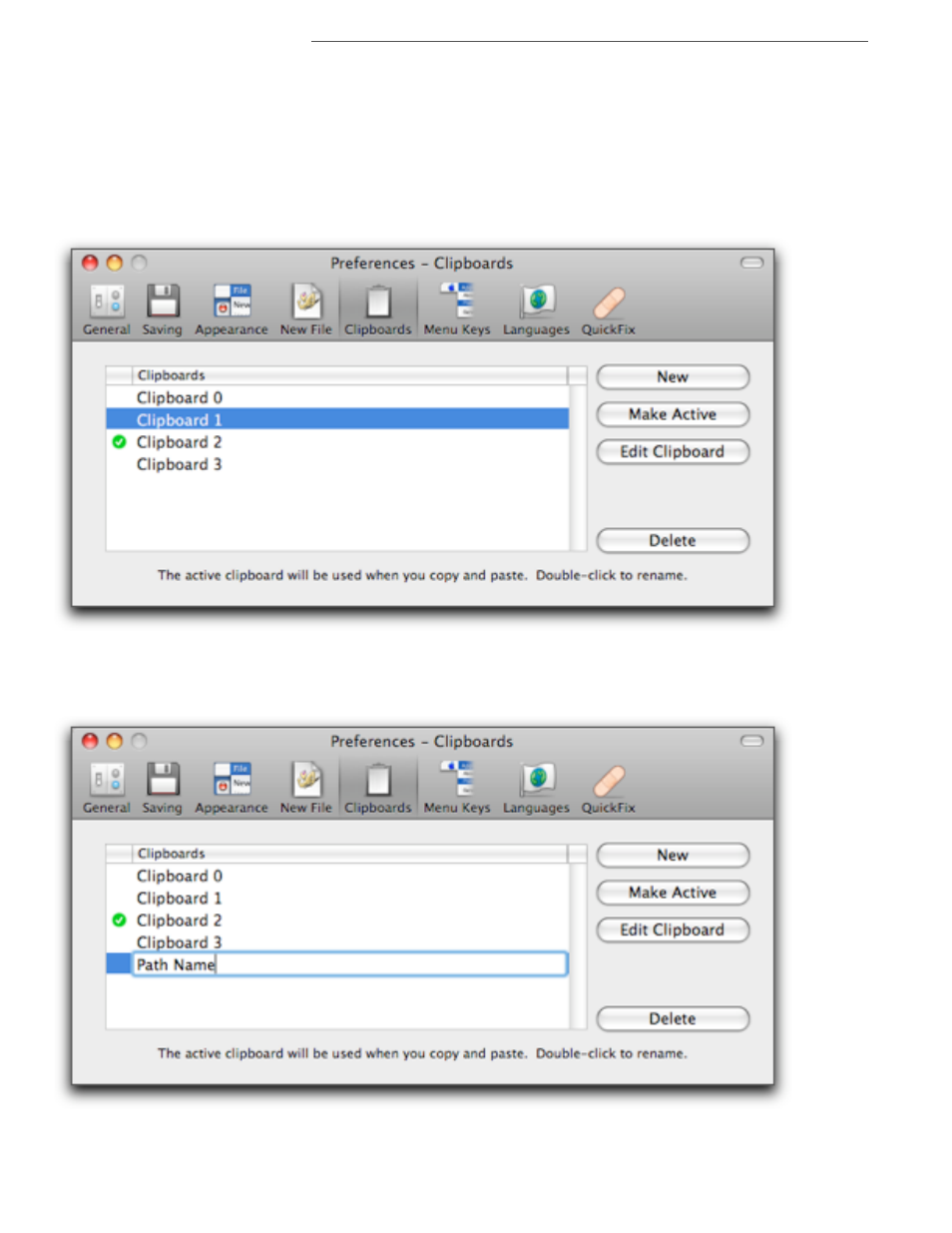
234
Setting Preferences
Customize Your Clipboards
As mentioned on page 46, the Clipboards of Nisus Writer Express are versatile. You can add to and/
or edit the contents of your Clipboards. You can create new Clipboards, choose which should be
active, rename them and delete them.
☞
Information on all the Clipboards not the “Current Clipboard” is “lost” as you quit the application.
▶
Choose Preferences… from the Nisus Writer Express menu and check Clipboards at the top of
the dialog to customize the Clipboards.
The green arrow spot indicates the active Clipboard.
Figure 199
The Clipboards section of the Preferences dialog
▶
Click New to create a new Clipboard
☞
You can name a Clipboard anything you like.
Figure 200
Renaming a Clipboard
▶
Double-click a Clipboard’s name in the Preferences dialog to change its name.
