Find any set of characters, Characters with special meaning, Name – Nisus Writer Express User Manual
Page 215: Appearance, Meaning
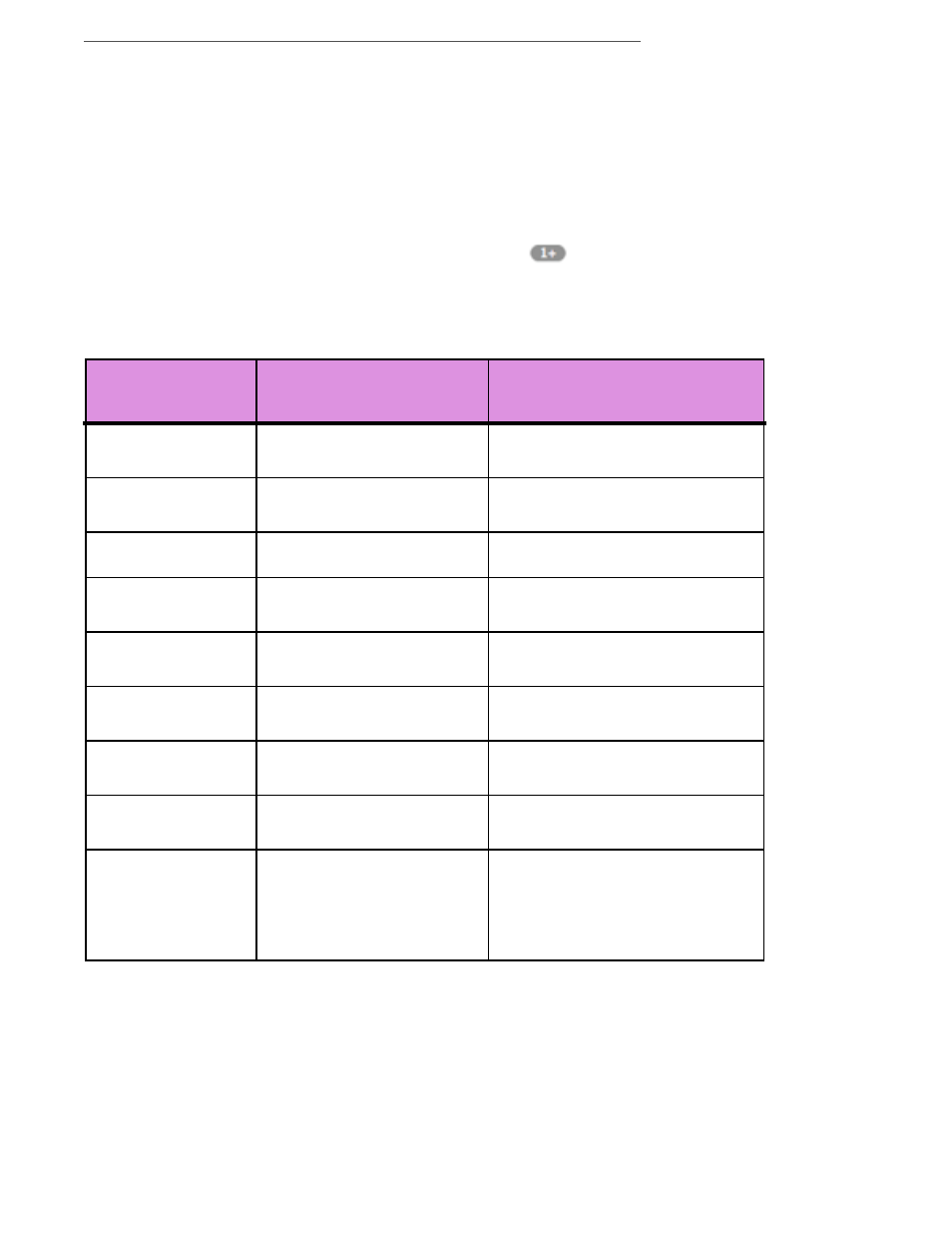
Polishing & Managing Documents
195
12
is the expression that you want to find (you can replace this with any other
expression you want to find)
+
“one or more times” character
Find any set of characters
Suppose you want to search your document for all punctuation marks.
▶
Enter [,.;?!]+ in the Find box.
[ and ]
the brackets stand for a user-defined wild card, that is whatever appears within
them. In this case Nisus Writer Express interprets the punctuation marks literally.
+
is equivalent to +is equivalent to
(1+ on the Repeat menu).
Characters with Special Meaning
The characters listed here have special meaning in PowerFind Pro expressions. To use one of these
characters literally in an expression, precede it with a backslash “\”. This includes the backslash
itself (so if you want to find a backslash, you need to have “\\” in the Find box.)
Table 20
Characters with special meaning in PowerFind Pro
As you work with PowerFind Pro, keep in mind that the meanings of most special characters depend
on their context.
Modifier Characters
Use the modifier characters backslash and colon to change how Nisus Writer Express interprets
what follows them.
\
the backslash
Name
backslash
caret
dollar sign
asterisk
plus
question mark
period
brackets
vertical line
1
backslash
Appearance
\
^
$
*
+
?
.
[ and ]
|
Meaning
Changes character meaning
Represents the beginning of
paragraph position
Matches the end of the
paragraph position
Expression that precedes
occurs zero or more times
Expression that precedes
occurs one or more times
Expression that precedes
occurs zero or once
Any character not including
the Return
For enclosing user-defined
wild cards
For finding the character
either before or after this
character “Or”. By itself it
finds anything, but selects
nothing.
