Determine what happens at activation – Nisus Writer Express User Manual
Page 240
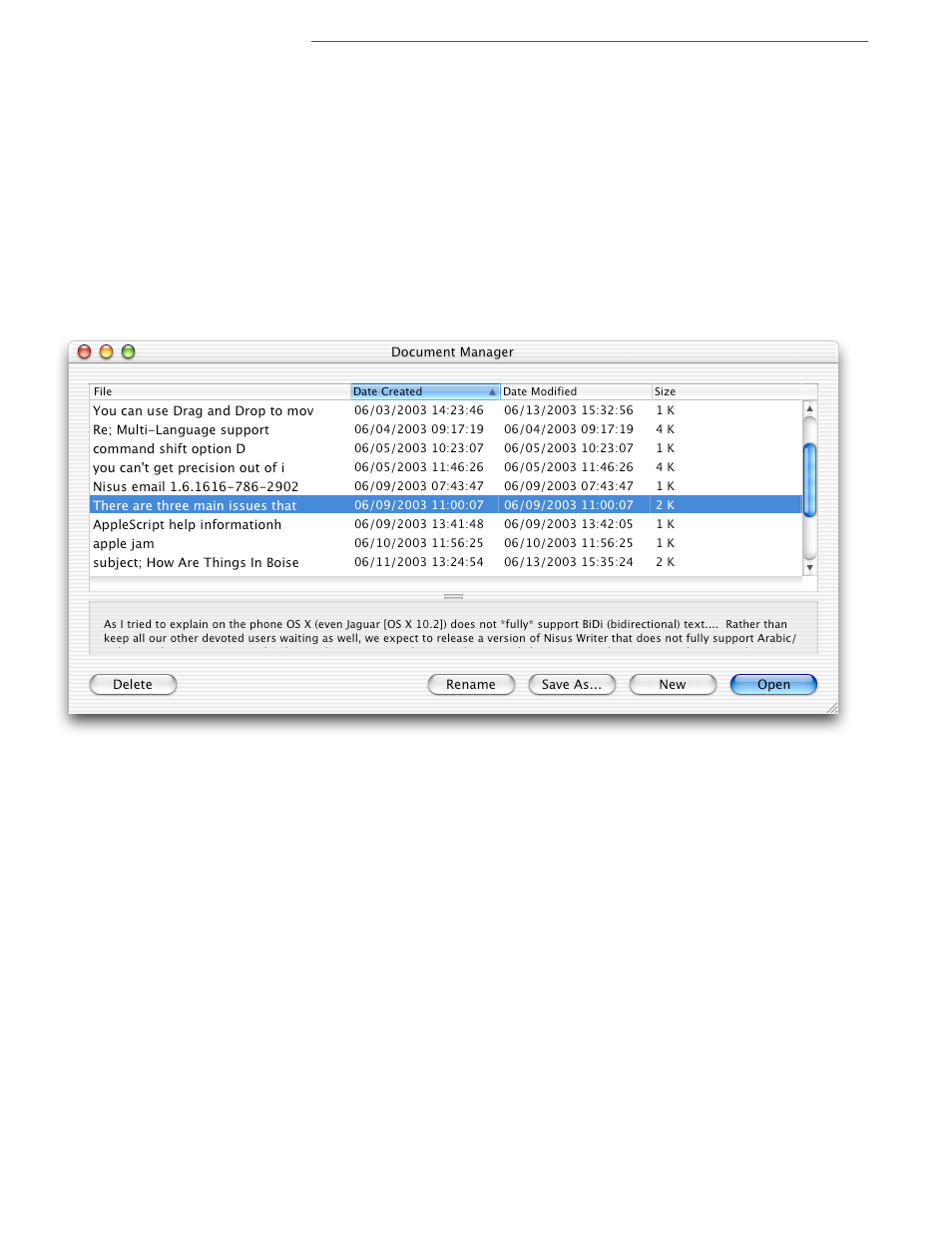
220
Setting Preferences
Determine What Happens at Activation
In addition to these settings, choose Preferences… from the Nisus Writer Express menu to set
•
whether files that were open when you had quit are reopened
▶
Check Reopen previously open documents on launch.
•
Not only can you have Nisus Writer Express reopen those files, you can set the program so that
•
a new document appears whenever you start it
▶
Click Create a new document.
•
the Document Manager window illustrated in Figure 188 below appears from which you can
choose an existing file
▶
Click Show document manager.
Or
•
nothing happens
▶
Click Do nothing.
Figure 188
The Document Manager window
Other controls here include:
•
whether or not Nisus Writer Express automatically checks for new versions when you start the
application (if you are online)
▶
Check Automatically check for new versions
•
the encoding in which text is saved.
Most of these encoding systems are to maintain compatibility with older file formats). If you do
not understand what this is, you can feel free to ignore it. If you wish to learn more about the
subject, check the “Glossary of Useful Terms” on page 261.
•
how Nisus Writer Express should function when you paste a style of the same name but
different attributes into another file as explained in detail in the section “Resolve conflicts
between Styles” on page 92.
•
Always ask me what to do
•
Use existing styles in the destination document
•
Add pasted styles to the destination document
