Customize the color of your invisibles, Invisibles, Character name – Nisus Writer Express User Manual
Page 246: Invisible mark unicode
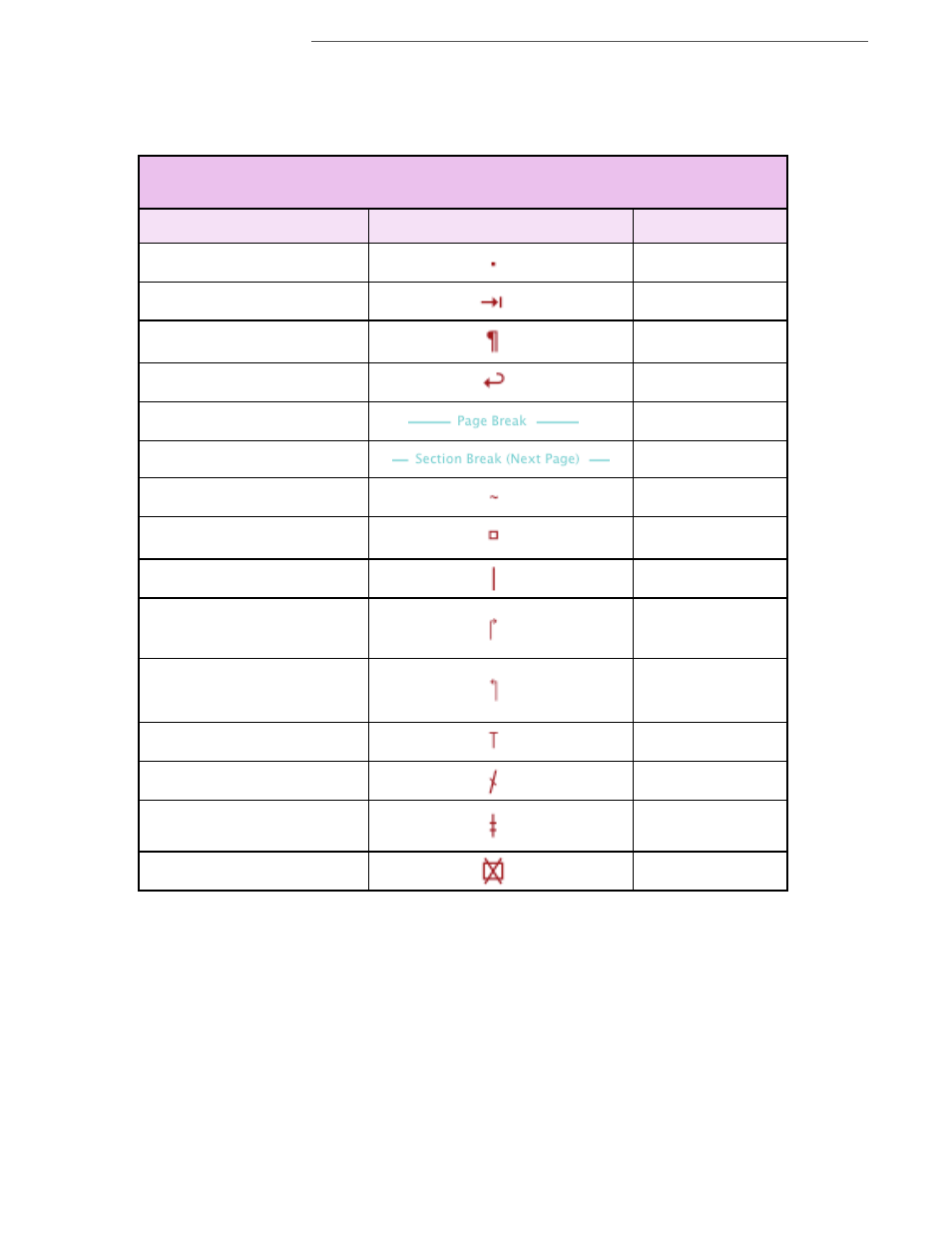
226
Setting Preferences
•
Inserted page breaks (using the Page Break command of the Insert menu)
•
Section breaks (using the commands of the Section Break submenu of the Insert menu)
•
“X-ed out boxes” for “gremlins”
Some are rather esoteric. You can see all of them illustrated in [Referenced content is missing.].
Figure 191
“Invisibles”
Customize the color of your Invisibles
1.
Select Invisibles & Guides in the Customizable Colors column at the bottom of the
Preferences window.
2.
Select Invisibles in the Invisibles & Guides column.
3.
Click the Invisibles color swatch and choose the color you want from the Colors panel.
Invisibles
Character Name
Space
Tab
Return
Soft Return
Page Break
Section Break
Non-breaking Space
Ideographic Space
Zero-width Space
Left-to-Right Marker,
Push Left-to-Right
Right to Left Marker,
Push Right-to-Left
Pop Direction
Zero-Width Non-Joiner
Zero-Width Joiner,
Word Joiner
Gremlin
Invisible Mark
Unicode
U+0020
U+0009
U+000A
U+2028
U+000C
U+000C
U+00A0
U+3000
U+200B
U+200E
U+202D
U+200F
U+202E
U+202C
U+200C
U+200D
U+2060
many
