5 restricted items, 6 unrestricted items, 5 restricted – LINK Systems 5100-8 Tonnage & Analog Signal Monitor User Manual
Page 84: Items, 6 unrestricted, Figure 45: example password entry sequence
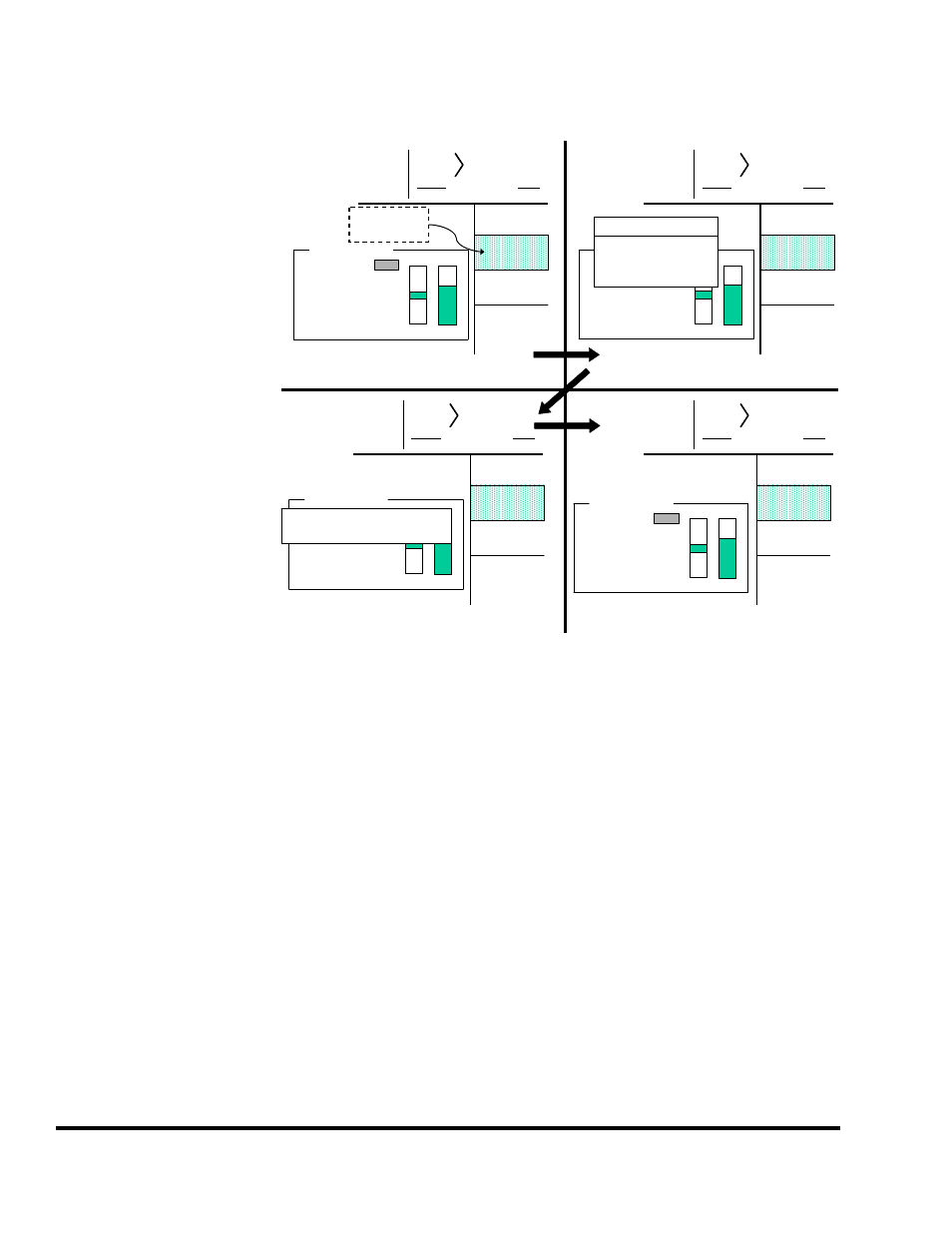
Doc
#:
L-802-1110 Page
82 Rev.
02
11.4.2 Password System Operation
Figure 45 displays an
example password entry
sequence. This example
shows the steps necessary
to change a tonnage
monitor setpoint but is
typical for password entry
for all restricted items.
Step 1: Select the restricted
item. In the example the
restricted item is the
channel 2 high limit. Once
the parameter is selected,
Softkey 1 will display the
legend SUPPLY
ACCESS CODE.
Step 2: A list of users that
have access to this
restricted item will appear.
In the example only “Setup
Level 1”, “Operator Level
1”, and “Operator Level 2”
have access to this
restricted parameter. The system may have several more users, but the three users listed on the screen
are the only users that have access to change this setting. The user must use the arrow keys to position
the cursor on his user name. After placing the cursor on the correct name, the user must press the
SELECT softkey. The SELECT softkey must be pressed even if there is only one user name displayed.
HIGH 150%
LOW 0%
CH2 RIGHT FRONT
High Limit: 25.0
20.4
Tons
Low Limit: 16.0
Status OK
Tonnage
Monitor
CHANGE
NUMBER
Tonnage
Monitor
SUPPLY
ACCESS
CODE
CHANGE
VIEW
LOW LIMITS
ON/OFF
SPM
SPM
0
0
Order
Counter
Current Status
Ready to Stroke
Counter OFF
SPM
SPM
0
0
Order
Counter
Current Status
Ready to Stroke
Counter OFF
Tonnage
Monitor
CHANGE
HIGH LIMIT
CHANGE
VIEW
LOW LIMITS
ON/OFF
Tonnage
Monitor
SELECT
STEP 1: SELECTING PARAMETER TO BE CHANGED
STEP 2: SELECTING USER NAME
STEP 3: ENTERING USER PASSWORD
STEP 4: CHANGING PARAMETER
Press Supply
Access Code Key
HIGH 150%
LOW 0%
CH2 - Right Rear
High Limit: 25.0
20.4
Tons
Low Limit: 16.0
Status OK
Select a User Name
SETUP LEVEL 1
OPERATOR LEVEL 1
OPERATOR LEVEL 2
HIGH 150%
LOW 0%
CH2 - Right Rear
HIGH LIMIT: 25.0
20.4
Tons
Low Limit: 16.0
Status OK
SETUP LEVEL 1 CODE: _______
SETUP LEVEL 1 CODE: _______
HIGH 150%
LOW 0%
CH2 - Right Rear
High Limit: 25.0
20.4
Tons
Low Limit: 16.0
Status OK
SPM
SPM
0
0
Order
Counter
Current Status
Ready to Stroke
Counter OFF
SPM
SPM
0
0
Order
Counter
Current Status
Ready to Stroke
Counter OFF
SPM
SPM
0
0
Order
Counter
Current Status
Ready to Stroke
Counter OFF
SPM
SPM
0
0
Order
Counter
Current Status
Ready to Stroke
Counter OFF
SPM
SPM
0
0
Order
Counter
Current Status
Ready to Stroke
Counter OFF
SPM
SPM
0
0
Order
Counter
Current Status
Ready to Stroke
Counter OFF
Figure 45: Example Password Entry Sequence
Step 3: The display will show the selected user name and request the user password. The user must
enter the correct password and then press the ENT key.
Step 4: Upon entry of the correct password, the user will be allowed access to the restricted item.
After performing the steps listed above, the user will be logged in to the password system. The user will
have access to all restricted items that have been designated for his access. This access will remain until
the user performs a log out or until the user is automatically logged out.
The user can log out by using the ACC key. This key will directly switch the display to the Quick
Access screen. The LOGOUT soft key legend will appear along the bottom of the screen. If the
operator presses this key, he will log out. He will no longer have access to the restricted items, unless he
repeats steps 1 through 4.
