3 the tonnage monitor diagnostic screen – LINK Systems 5100-8 Tonnage & Analog Signal Monitor User Manual
Page 29
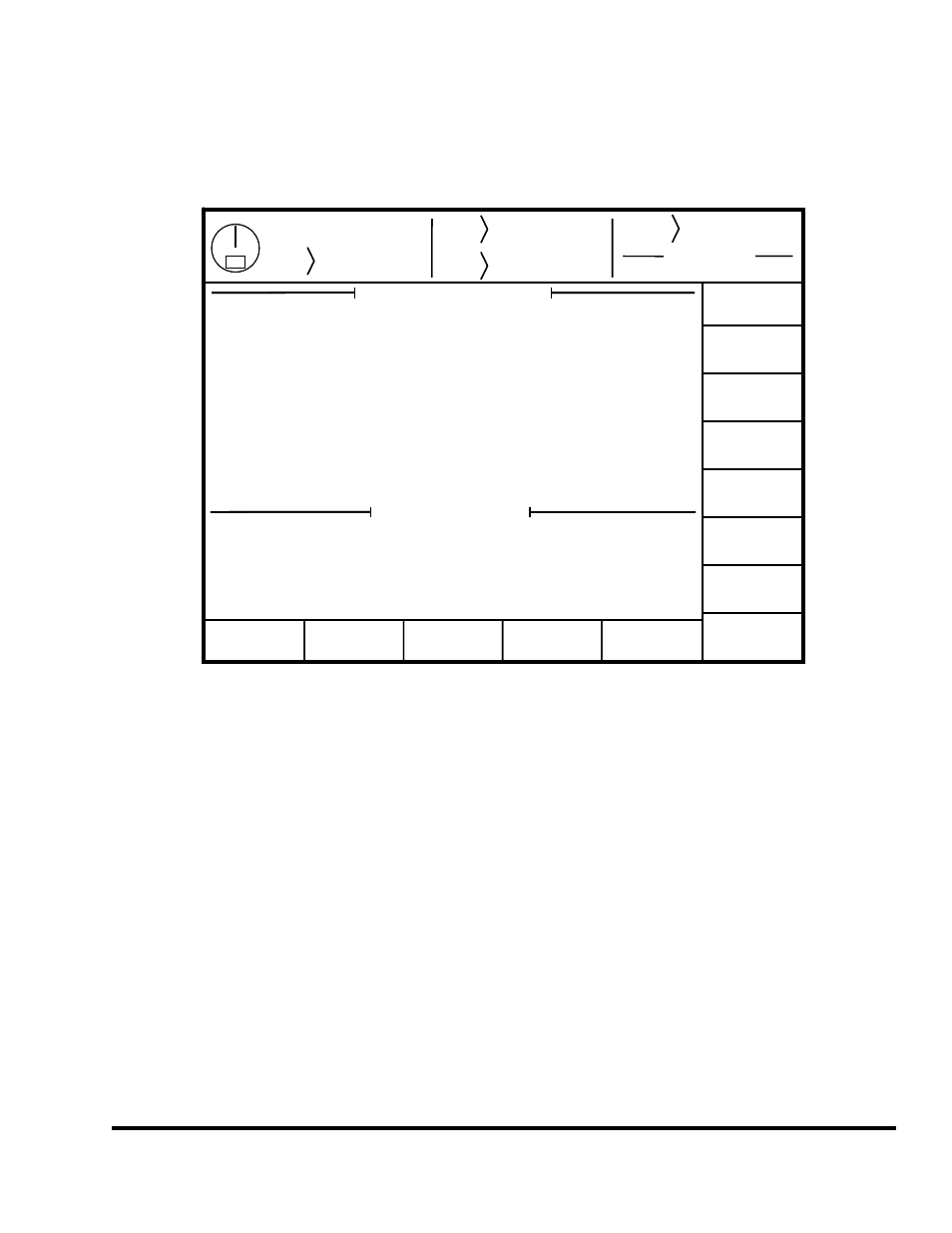
Doc
#:
L-802-1110 Page
27 Rev.
02
3.3 The Tonnage Monitor Diagnostic Screen
Pressing the DIAGNOS softkey in the main tonnage monitor screen will bring up the diagnostic screen
shown in Figure 8.
Stroke
Mode
Single Stroke
Drive
Speed
Stroke
Speed
SPM
SPM
0
0
Order
Counter
Current Status
Counter OFF
EXIT
0
0
Program/Run Switch
TOP
Tonnage
Monitor
VRef Voltage:
VRef Current:
10.01 Volts
mA
Tonnage Monitor Diagnostics
108
Tonnage Alarm Counters
Forward Machine Rating Alarms:
Reverse Machine Rating Alarms:
Total Torque Limit Alarms:
High Limit Alarms:
Low Limit Alarms:
Reverse Limit Alarms:
0
0
0
1
2
0
Stroke
Mode
Single Stroke
Drive
Speed
Stroke
Speed
SPM
SPM
0
0
Order
Counter
Current Status
Counter OFF
EXIT
0
0
Program/Run Switch
TOP
Tonnage
Monitor
VRef Voltage:
VRef Current:
10.01 Volts
mA
Tonnage Monitor Diagnostics
108
Tonnage Alarm Counters
Forward Machine Rating Alarms:
Reverse Machine Rating Alarms:
Total Torque Limit Alarms:
High Limit Alarms:
Low Limit Alarms:
Reverse Limit Alarms:
0
0
0
1
2
0
Figure 8: Tonnage Monitor Diagnostic Screen
Note that the alarms counters on this screen can only be reset from the Tonnage Monitor Machine
Settings Screen in the Tonnage Monitor Configuration area (see section 4.4.16 on page 47 for details).
Items on this screen include:
VRef Voltage
The tonnage monitor reads back its’ own reference voltage and reports it here.
The voltage should be between 9.90 and 10.10 volts. This value is useful for
troubleshooting “Reference Shorted” errors. If the voltage is near 0, then a
short to ground is likely.
VRef Current
This is the current in milliamps being drawn from the reference supply to drive
the strain gages. For the 350 ohm gages that Link typically uses, the draw
should be approximately 28 milliamps per gage connected.
Forward Machine
Rating Alarms
The number of forward machine rating alarms that have occurred since the last
time the alarm counters were reset.
