6 the tonnage monitor graph settings screen – LINK Systems 5100-8 Tonnage & Analog Signal Monitor User Manual
Page 42
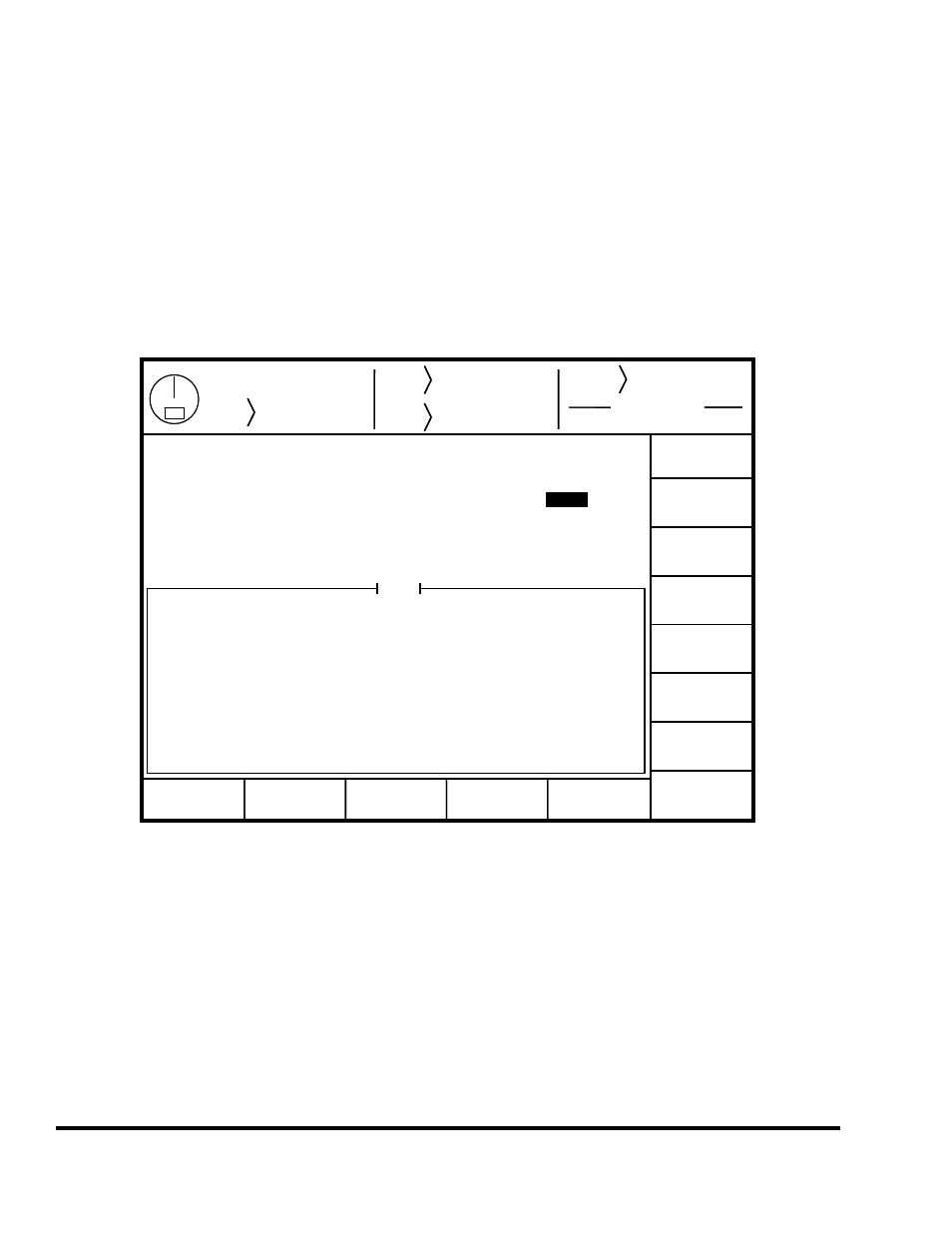
Doc
#:
L-802-1110 Page
40 Rev.
02
3.6 The Tonnage Monitor Graph Settings Screen
The screen of Figure 13 comes up when the GRAPH SETTINGS softkey in the graph screen is
pressed. The settings in this screen are not often used, and can usually be left at the default values.
However, in cases where the press slows down or stops at the bottom of the stroke, these will need to be
set appropriately in order to get a usable graph. The tonnage monitor stores as many as 4096 points per
channel when capturing tonnage signatures. The sample rate for graph storage is adjusted when entering
the sample window based on press speed in order to capture the highest resolution signature possible
(note that the sample rate for limit comparison is always at the highest rate – only the signature display
sample rate is changed). If the press slows down or stops at the bottom of the stroke, the signature
buffer will fill up before the stroke is completed and the last half of the signature will not be captured.
Stroke
Mode
Single Stroke
Drive
Speed
Stroke
Speed
SPM
SPM
0
0
Order
Counter
Current Status
Counter OFF
EXIT
0
0
Program/Run Switch
TOP
CHANGE
NUMBER
Waveform
Settings
Graph Acquisition Press Speed:
Graph Slow Sample Threshold Speed:
0.0
0.3
SPM
SPM
Help
This should normally be set to 0, which will allow the Tonnage Monitor to
calculate the graph acquisition rate based on the press speed when entering
the acquisition window. For presses that slow down during the stroke (such
as servo-presses), set this to the average speed the press will go during the
acquisition window.
Stroke
Mode
Single Stroke
Drive
Speed
Stroke
Speed
SPM
SPM
0
0
Order
Counter
Current Status
Counter OFF
EXIT
0
0
Program/Run Switch
TOP
CHANGE
NUMBER
Waveform
Settings
Graph Acquisition Press Speed:
Graph Slow Sample Threshold Speed:
0.0
0.3
SPM
SPM
Help
This should normally be set to 0, which will allow the Tonnage Monitor to
calculate the graph acquisition rate based on the press speed when entering
the acquisition window. For presses that slow down during the stroke (such
as servo-presses), set this to the average speed the press will go during the
acquisition window.
Figure 13: Graph Settings Screen
To deal with this, the parameters on this screen tell the tonnage monitor to shift to a slow sample rate to
capture the tonnage change while dwelling at the bottom for material flow characteristics. When the
press speeds back up, the faster sample rate is restored. When viewing the tonnage graph by angle, the
signature will look pretty much like it normally would if the press did not slow down or stop at the
bottom. When viewing the signature by time, however, the dwell period will be clearly seen on the
graph and is indicated by a gray graph color for that portion of the graph. The parameters that control
this behavior are:
