6 installation, 1 mounting the module, 1 mounting – LINK Systems 5100-8 Tonnage & Analog Signal Monitor User Manual
Page 52: Module, Figure 21: unit mounting dimensions, 5 job setups, 1 new die installation
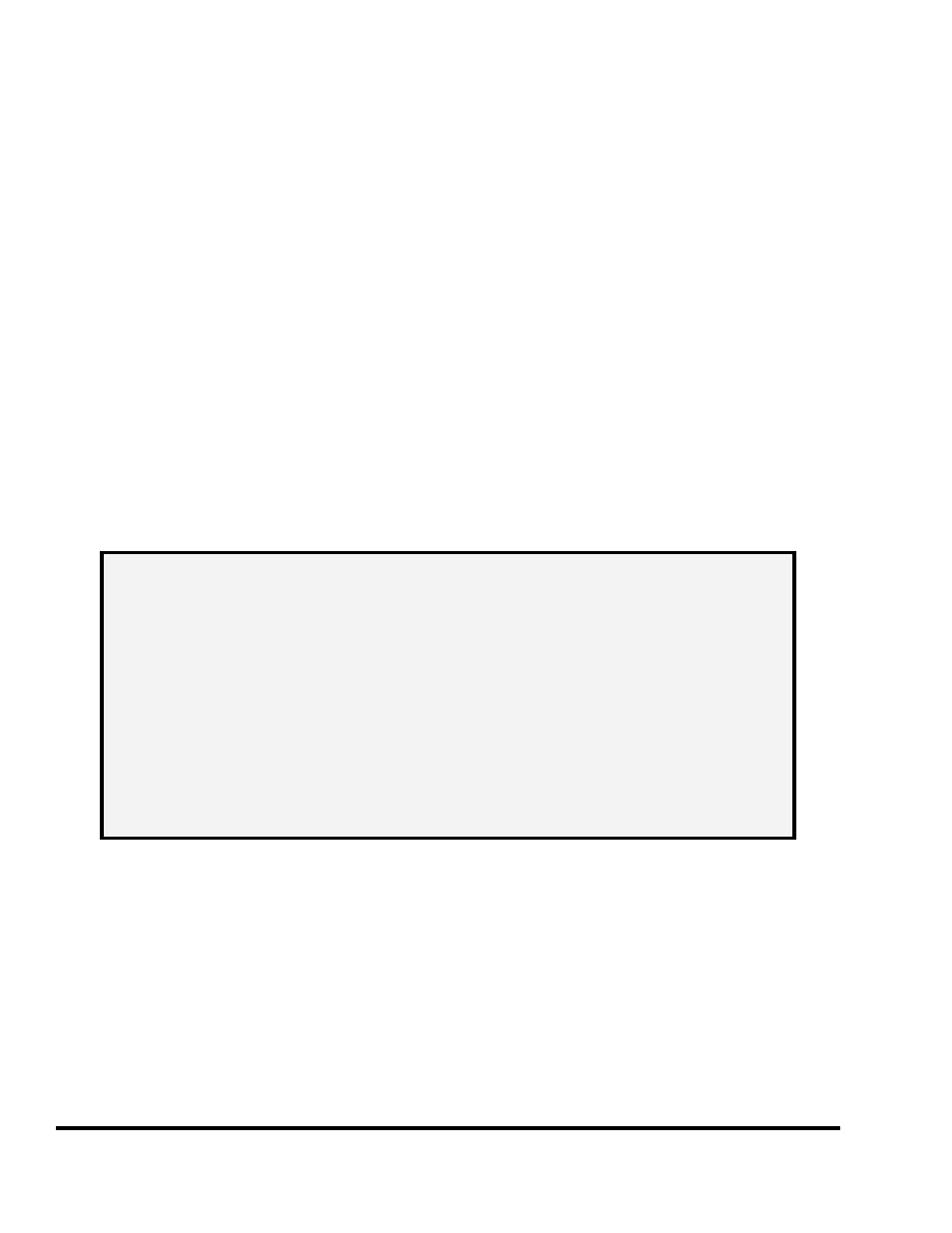
Doc
#:
L-802-1110 Page
50 Rev.
02
5 JOB SETUPS
In the Link operator terminal, all pertinent information for the current job such as programmable limit
switch setpoints, automatic feed settings, and tonnage monitor limits can be stored for later use as a
block of information called a "job setup". Since this programmed data may change from job to job or as
machine dies are changed, saving a job setup prevents the operator from having to manually change all
this information when dies are changed. The operator can simply recall the appropriate job setup which
he previously stored and the press is ready to run. Information on storing, recalling, or erasing job
setups is in the operator terminal manual.
All setup data for the Tonnage & Analog Signal Monitor will be stored or recalled when the operator
stores or recalls a job setup. This includes all programmed information such as the low limits, high
limits, reverse limits, data window states (ON/OFF), data window angles, reference waveforms, and so
on. The operator need not perform any additional or separate operations to store or recall tonnage
monitor information - simply follow the standard procedure for job setups listed in the operator terminal
manual and the setup change is done automatically.
All tonnage monitor settings (including calibration) are stored in the operator terminal. If necessary,
tonnage monitor modules can be swapped freely between presses and will still receive the proper
settings for that press.
NOTE: If the tonnage monitor is installed as an option after the rest of the system has
been in operation, any job setups stored in the operator terminal will not have
settings for the tonnage monitor. In this case, when a previously stored job is
recalled from memory by the operator, the tonnage monitor will not be able to
find any information stored for it, or the information will consist of default
values. A message may be displayed on the job setup screen which reads "No
Tonnage Monitor Settings". The operator should select to continue the recall
operation and allow all other system parameters to be recalled. The tonnage
monitor settings will remain unchanged from what they were prior to the recall.
The operator MUST program the correct tonnage monitor settings for the job.
Once the tonnage monitor settings are set correctly, the operator should store the
job. The correct settings for the tonnage monitor will then be available the next
time the job is recalled.
5.1 New Die Installation
In normal operating conditions, the job recall function is used to load the tonnage monitor module with
the correct low, high, and reverse limits for the die being used. However, when a new die is installed in
the machine, the tonnage requirements may not be defined. The limits presently in the tonnage monitor
remain in effect and may cause tonnage alarms when the press is run. While the bypass feature can be
used to prevent tonnage alarms from occurring, it will bypass all alarms (except machine rating alarms).
Instead, it is suggested that the High Limits and Reverse Limits be set for the approximate tonnage
rating of the die. The Low Limits can be automatically disabled in setup modes (see section 4.4.15 on
page 46). After the correct tonnage monitor settings are established for the die, along with all other
system settings, the present settings should be stored under a job number and description for recall later.
