1 graph start angle, 2 graph end angle, 3 selecting the channel to graph – LINK Systems 5100-8 Tonnage & Analog Signal Monitor User Manual
Page 37: 4 graph pan/zoom mode, 1 graph, Start, Angle, Graph end angle, Selecting the channel to graph, Graph pan/zoom mode
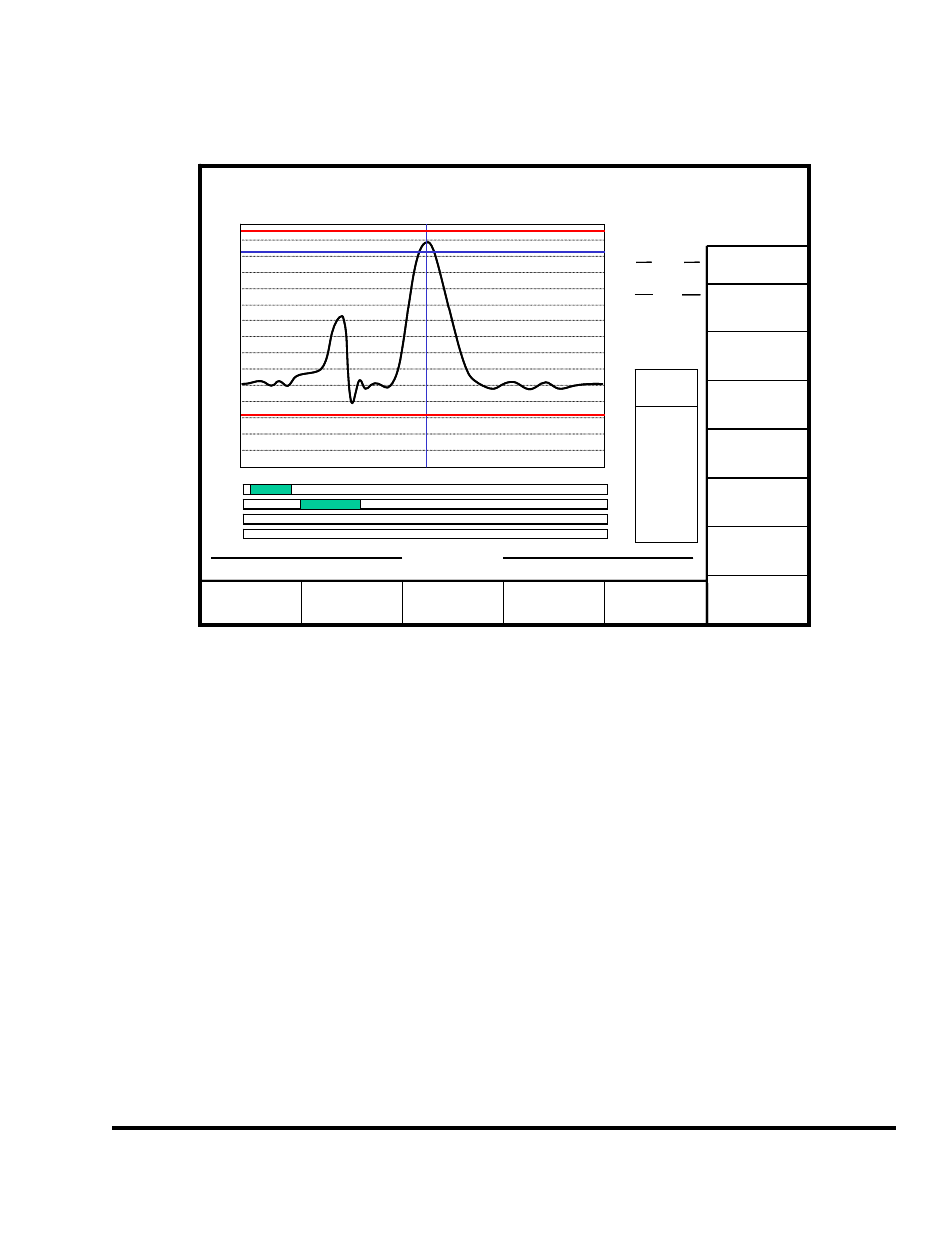
Doc
#:
L-802-1110 Page
35 Rev.
02
Figure 12 shows an example of a graph screen in Pan/Zoom Mode. This mode allows easy zooming and
panning of the waveform on the screen.
Channel 1
Tonnage
EXIT
NEXT
CHANNEL
ZOOM FULL
SCALE
Use the arrow keys to pan the graph. Press the
“CANCEL PAN ZOOM MODE” key to return to normal mode.
ZOOM AUTO
SCALE
Angle: 180.0°
Tonnage: 89.8 Tons
Cursor Readout
CHANNEL 1 TONS - PEAK SETPOINTS
DW 1
DW 2
DW 3
DW 4
PEAK
INFO
Start
End
100.0
90.0
80.0
70.0
60.0
50.0
40.0
30.0
20.0
10.0
0.0
-10.0
-20.0
-30.0
-40.0
-50.0
160.0°
180.0°
200.0°
160°
200°
View Pts: 1085
CANCEL PAN
ZOOM MODE
ZOOM OUT
HORIZONTAL
HI LIM
LO LIM
RV LIM
In Figure 12, some points of interest are:
ZOOM FULL
SCALE Softkey
This softkey displays the graph from the beginning of the sample window to the
end of the sample window and from -100% of machine rating to 150% of
machine rating.
ZOOM AUTO
SCALE Softkey
This softkey causes the display to attempt to find the “interesting” portion of
the signature and zoom in on that part.
ZOOM OUT
VERTICAL Softkey
This softkey zooms out on the tonnage axis.
ZOOM IN
VERTICAL Softkey
This softkey zooms in on the tonnage axis.
CANCEL PAN
ZOOM MODE
Softkey
This softkey will return the tonnage display to the normal mode.
L
95.0
82.3
18.2
ZOOM IN
VERTICAL
ZOOM OUT
VERTICAL
GRAPH
SETTINGS
Cap Pts: 3143
ZOOM IN
HORIZONTAL
Channel 1
Tonnage
EXIT
NEXT
CHANNEL
ZOOM FULL
SCALE
Use the arrow keys to pan the graph. Press the
“CANCEL PAN ZOOM MODE” key to return to normal mode.
ZOOM AUTO
SCALE
Angle: 180.0°
Tonnage: 89.8 Tons
Cursor Readout
CHANNEL 1 TONS - PEAK SETPOINTS
DW 1
DW 2
DW 3
DW 4
100.0
90.0
80.0
70.0
60.0
50.0
40.0
30.0
20.0
10.0
0.0
-10.0
-20.0
-30.0
-40.0
-50.0
PEAK
INFO
Start
End
160.0°
180.0°
200.0°
160°
200°
View Pts: 1085
CANCEL PAN
ZOOM MODE
ZOOM OUT
HORIZONTAL
HI LIM
LO LIM
RV LIM
L
95.0
82.3
18.2
ZOOM IN
VERTICAL
ZOOM OUT
VERTICAL
GRAPH
SETTINGS
Cap Pts: 3143
ZOOM IN
HORIZONTAL
Figure 12: Example Tonnage Waveform in Pan/Zoom Mode
