1 low alarm, 2 high alarm, 3 reverse alarm – LINK Systems 5100-8 Tonnage & Analog Signal Monitor User Manual
Page 24: 4 machine rating alarm, 1 low, Alarm, 2 high, 3 reverse, Machine rating alarm
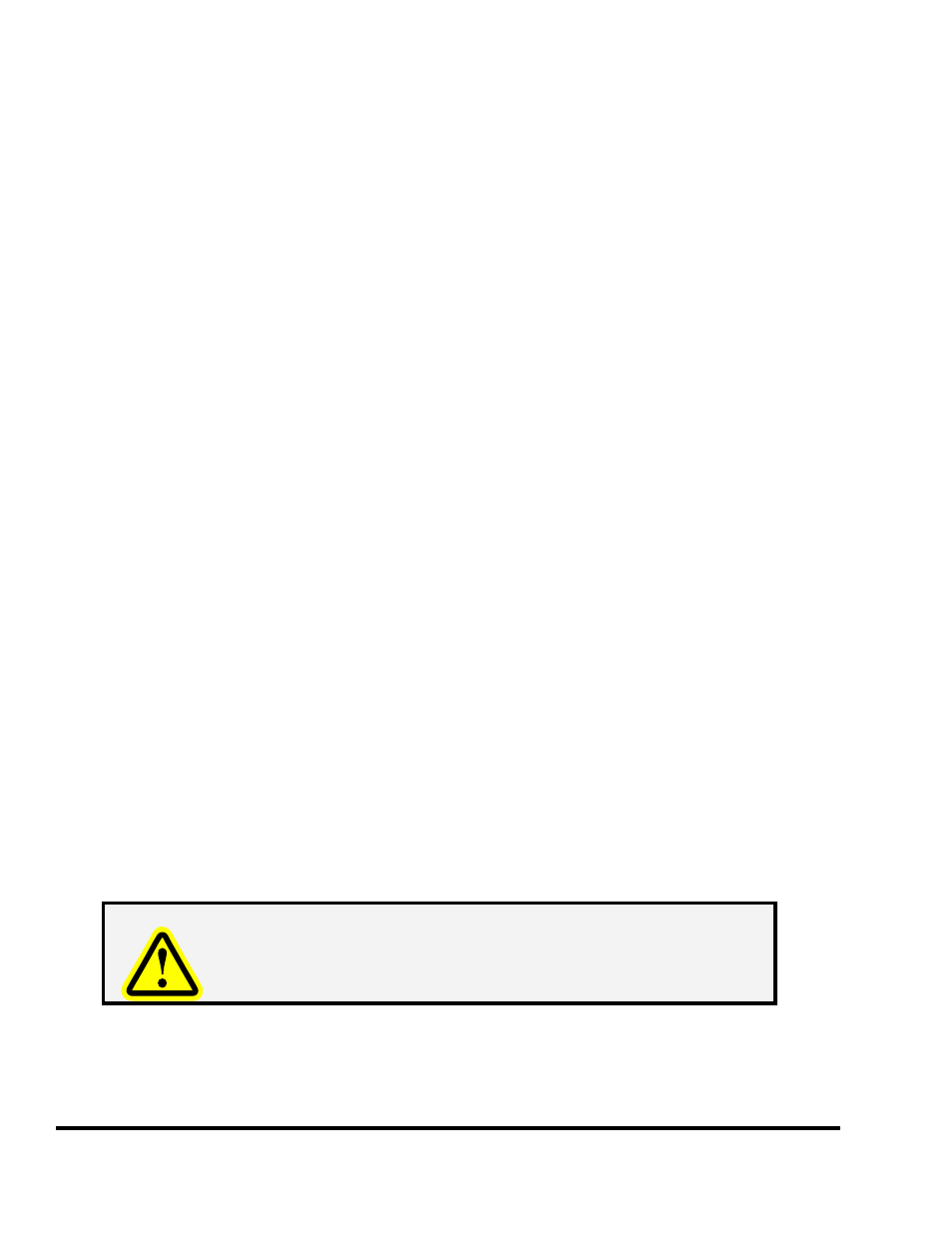
Doc
#:
L-802-1110 Page
22 Rev.
02
3.2.3.3 Setting the Data Window “End Angle”
The “End Angle” for the data window is the crankshaft angle at which the setpoints associated with the
window stop being enforced. To change the end angle, change the view to the data window desired.
The screen should look something like Figure 6. Place the data entry cursor on the “End Ang”
parameter (“m” in Figure 6). Softkey 1 (The uppermost vertical softkey) should read CHANGE END
ANGLE. Enter the new value with the numeric keypad and press the ENT key to set the angle. The end
angle MUST be greater than the start angle for that data window (you may have to change the start angle
first)!
3.2.4 Bypassing the Tonnage Monitor
The BYPASS ON/OFF softkey toggles the tonnage monitor bypass between ON and OFF. Like
changing setpoints, this is a restricted operation. The operator must have access to this operation via
RUN/PROG Key or access code depending on how the system has been configured (See section 11 on
page 78 for access configuration details). When bypassed, all tonnage monitor limits are ignored with
the exception of machine rating alarms. In addition, the tonnage monitor status will say “System
Bypassed” with a yellow background and “Bypassed” will be displayed with a yellow background just
below the tonnage reading on each channel. The module will always power up with Bypass turned OFF.
3.2.5 Tonnage Alarms
The Main Tonnage Monitor screen provides a status indication for each channel. This message indicates
any tonnage alarm or error condition that has occurred and under normal operating conditions should
show "Status OK".
If a tonnage alarm occurs, the message will change to reflect the first alarm detected on that channel
during the stroke. In addition the module status at the bottom of the Main Tonnage Monitor screen will
indicate "One or More Channel Errors".
If the tonnage monitor was the first system that stopped the press, then the Present Running Status in the
Press Control or Brake Monitor screen will show “Tonnage Monitor Stop”. If, for example, a die
protection channel issued a stop at 100 degrees and then a tonnage alarms occurred at 170 degrees, then
the Present Status would read “Die Protection Stop” even though there is also a tonnage alarm.
Any tonnage alarm stop will remain in effect and further stroking prevented until the alarm is reset by
pressing the RESET FAULT softkey.
WARNING:
Tonnage alarms can generate a stop before the bottom of the stroke.
When the RESET FAULT softkey is pressed, the tonnage monitor is
effectively BYPASSED until the top of the stroke. Make sure to clear
the fault condition before reengaging the press.
