4 the tonnage monitor machine settings screen, 1 units, The tonnage monitor machine settings screen – LINK Systems 5100-8 Tonnage & Analog Signal Monitor User Manual
Page 45: Figure 17: tonnage monitor machine settings screen, 3 the tonnage monitor configuration screen, Figure 16: tonnage configuration screen
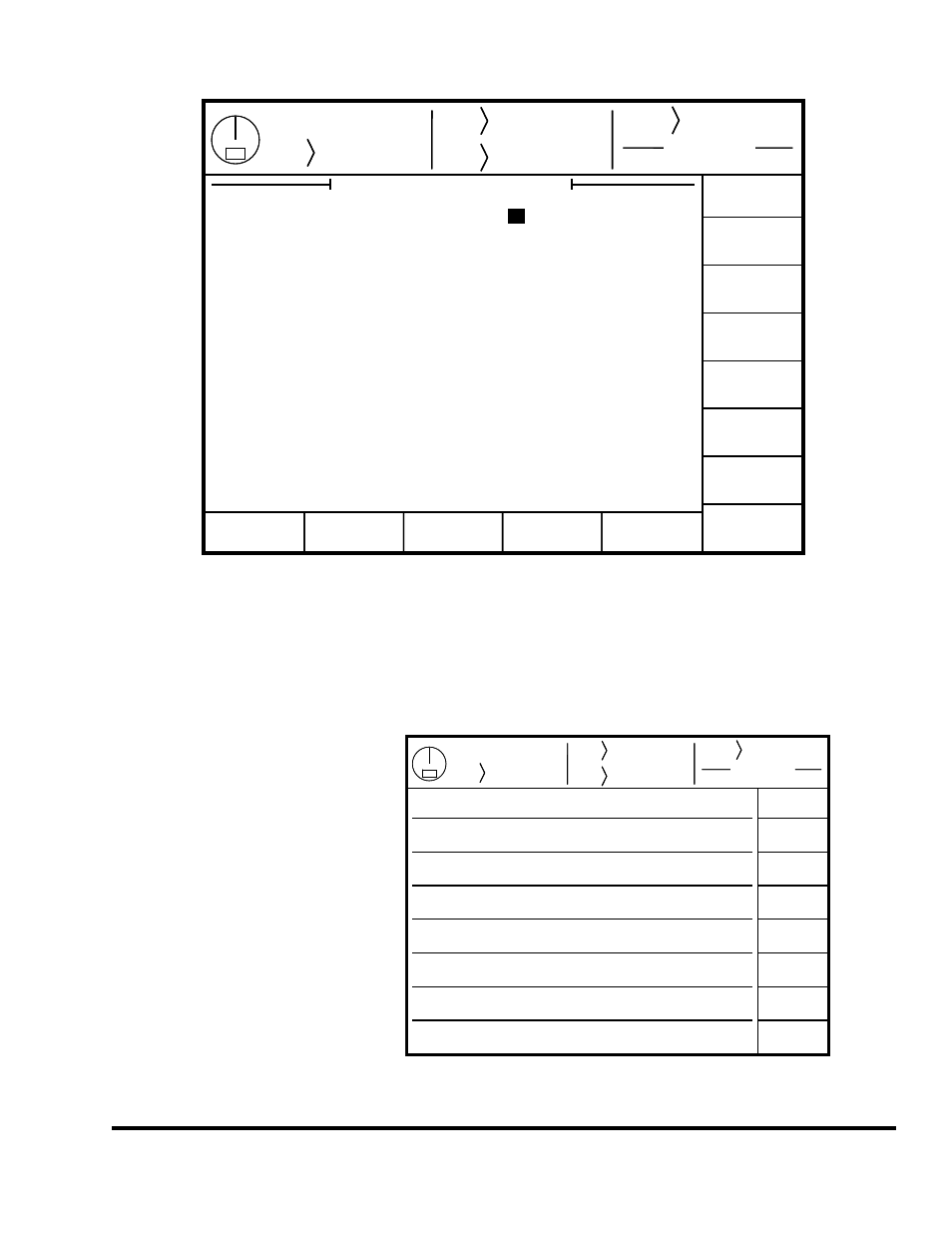
Doc
#:
L-802-1110 Page
43 Rev.
02
Stroke
Mode
Single Stroke
Drive
Speed
Stroke
Speed
SPM
SPM
0
0
Order
Counter
Current Status
Counter OFF
EXIT
0
0
Program/Run Switch
TOP
Tonnage
Monitor
Tonnage Monitor Channels:
4
Tonnage Monitor Device Configuration
CHANGE
SETTING
Stroke
Mode
Single Stroke
Drive
Speed
Stroke
Speed
SPM
SPM
0
0
Order
Counter
Current Status
Counter OFF
EXIT
0
0
Program/Run Switch
TOP
Tonnage
Monitor
Tonnage Monitor Channels:
4
Tonnage Monitor Device Configuration
CHANGE
SETTING
Figure 15: Tonnage Monitor Device Configuration Screen
Use the CHANGE SETTING key to select the number of channels for the tonnage monitor. Once the
number of channels is set, the rest of the tonnage monitor settings are found in the configuration screens
reached from the main tonnage monitor screen.
4.3 The Tonnage Monitor Configuration Screen
The configuration screens of the
tonnage monitor module are
accessed by selecting the
CONFIGURE softkey in the Main
Tonnage Monitor Screen with the
RUN/PROG keyed selector switch
in the PROG position. The operator
terminal will request entry of the
configuration access code and upon
correct entry will provide the
configuration menu shown in Figure
16. This screen provides access to
the individual configuration screens
discussed in the following sections.
Note that the tonnage monitor
screen will not be available until the
tonnage monitor is turned on in the
Device Config screen as explained in section 4.1.
Stroke
Mode
Single Stroke
Drive
Speed
Stroke
Speed
SPM
SPM
0
0
Order
Counter
Current Status
Counter OFF
EXIT
0
0
Program/Run Switch
TOP
Tonnage Monitor Machine Settings
SELECT
SELECT
SELECT
Tonnage Monitor Calibration
Machine Rating Derate Table
Stroke
Mode
Single Stroke
Drive
Speed
Stroke
Speed
SPM
SPM
0
0
Order
Counter
Current Status
Counter OFF
EXIT
0
0
Program/Run Switch
TOP
Tonnage Monitor Machine Settings
SELECT
SELECT
SELECT
Tonnage Monitor Calibration
Machine Rating Derate Table
Figure 16: Tonnage Configuration Screen
