Kipp&Zonen 2AP Sun Tracker User Manual
Page 80
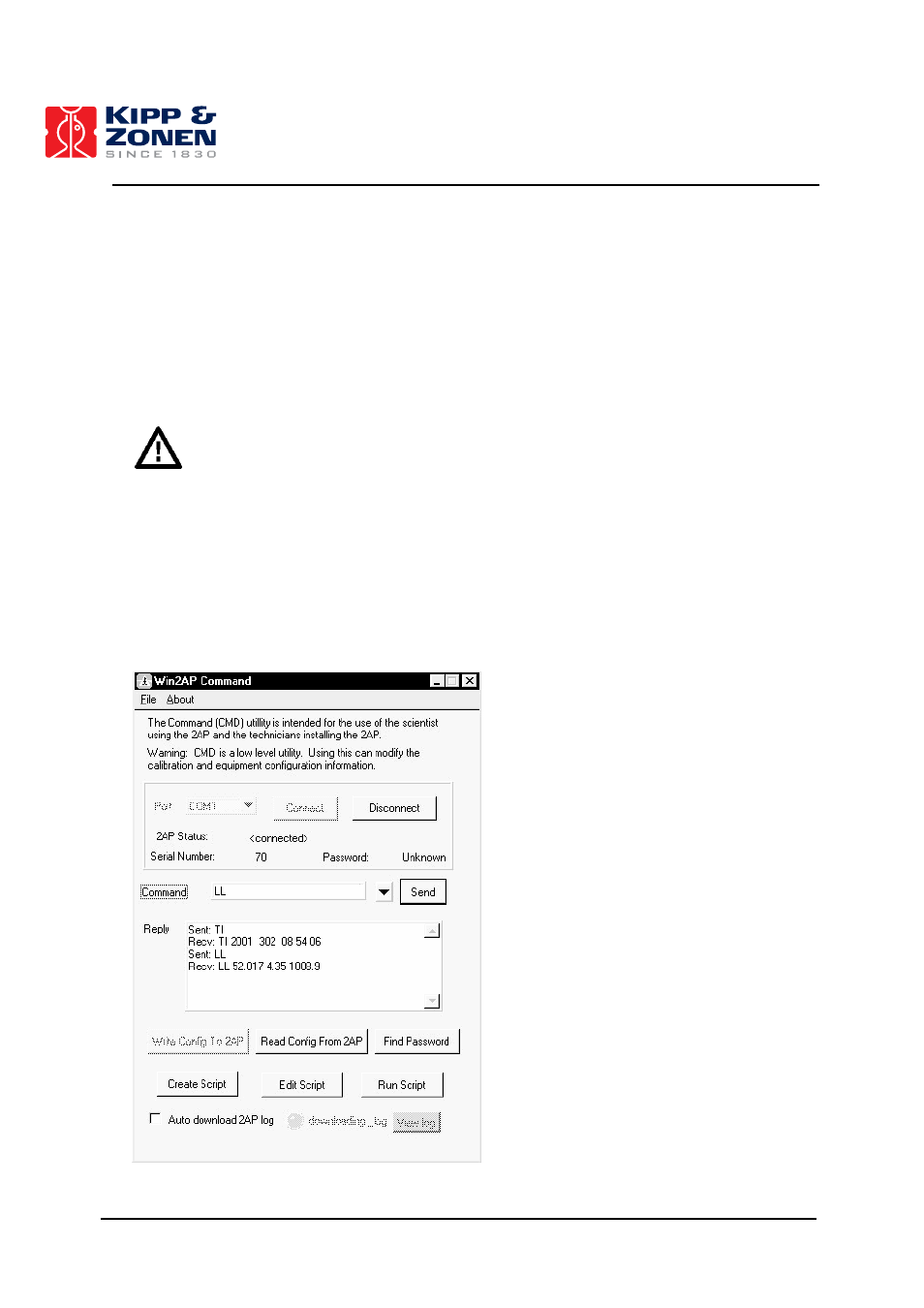
OPERATION
79
5.4 CMD
UTILITY
The CMD utility is a program to facilitate sending commands to and displaying responses from the
2AP. Hence it can be used for performing operations including simple tracking tasks. To run the
CMD utility the 2AP must be connected via the serial port of the PC. The CMD utility is intended for
the use of the scientist using the 2AP and the technicians installing the 2AP. The CMD utility has
two intended functions:
•
To facilitate sending commands to and displaying responses from the 2AP.
•
To provide a tool for verifying the validity of connections to the 2AP and for verifying the low
level message/response operation of the 2AP.
Important:
The CMD program is a low level utility. Using this utility can modify the calibration and equipment
configuration information.
5.4.1
CMD Utility Operation
The CMD utility is integrated in Troubleshooting (page 1, step 7) of the Win2AP software. Pressing
the “Run CMD” button will open the CMD window. Select the right communication port and press
the “Connect” button. The CMD Window is shown in figure 5.9 and described in Table 10.
In chapter 6, reference information is given about the commands that can be used to communicate
with the 2AP.
Figure 5.9: CMD Window in Troubleshooting
