Kipp&Zonen 2AP Sun Tracker User Manual
Page 39
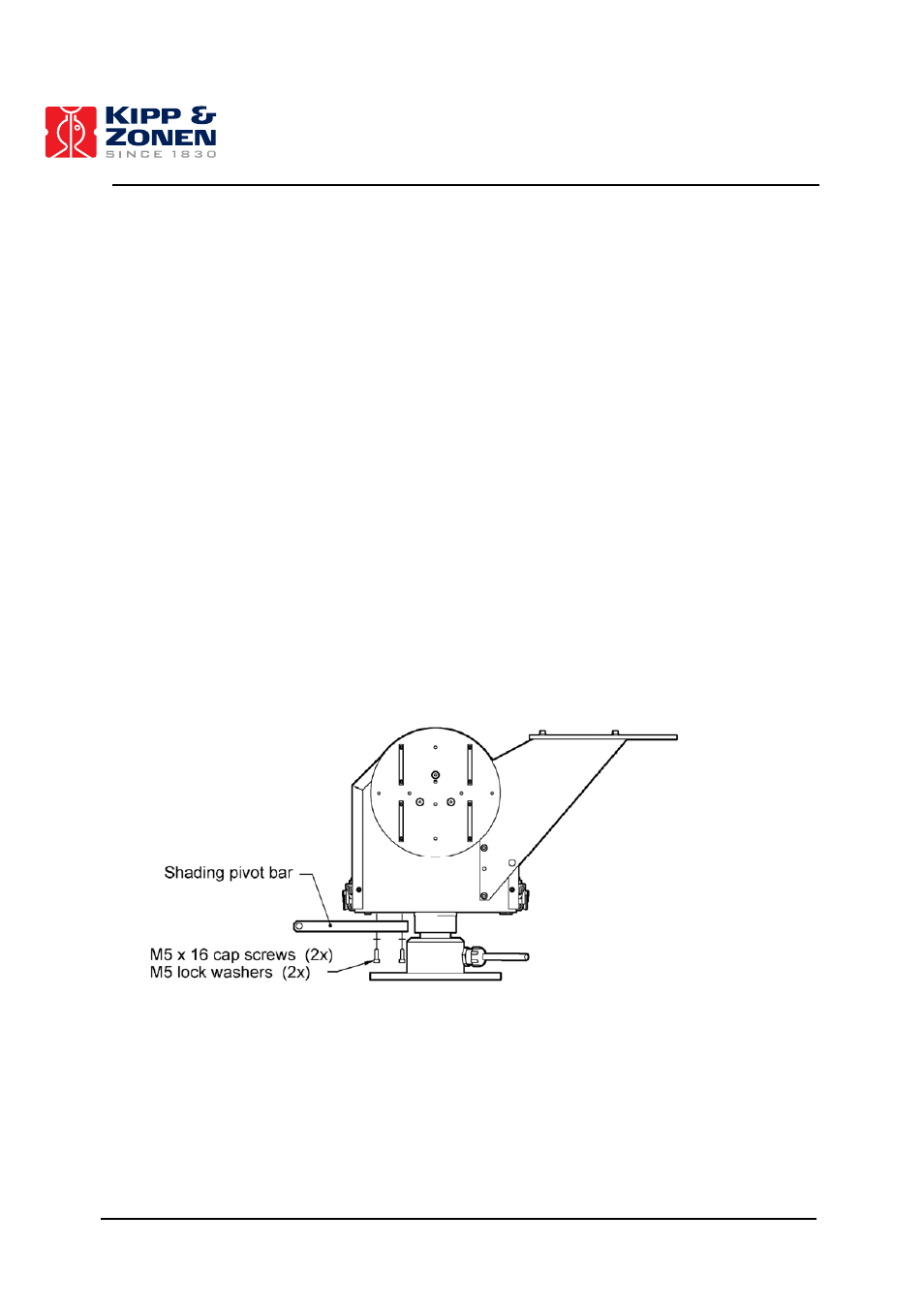
INSTALLATION AND SETUP
38
•
Tighten the Side Arm screws. Now tighten the T-Bar locking nuts until most of the clearance
is gone between the arms and shoulder washers. Do not tighten snugly, ensure that the T-
Bar rotates freely but has minimal sideways movement.
•
Install the Shading Support Arm to the T-Bar, see figure 4.24. Install the shoulder washers
into the holes as shown. Only tighten the locking nut to minimize clearances, ensure free
rotational movement.
•
Install the other end of the Shading Support Arm to the Shading Pivot Bar hole with the
nylon washers and locking nut shown in figure 4.25. Only tighten the locking nut to minimize
clearances, ensure free rotational movement.
•
Install the Shading Ball Rods by sliding them into the designated holes. See figure 4.26 for
preliminary positioning of the Ball Rods in the T-Bar. Fine-tuning of the Ball Rods must be
done later in the setup after the Verification of Levelling Procedure. DO NOT OVER-
TIGHTEN the locking screws, it would make fine-tuning adjustments difficult later in the
procedure.
Note: To verify that the Shading Assembly will not interfere with any obstructions, press the
“Shading Assembly Motion Test” button. This will cycle the Suntracker through a complete
range of motion. Press the “Stop” button at any time to halt the testing motion.
•
Mark the “Test Successful” checkbox to complete the Pointing and shading Ball Assembly
procedure.
Figure 4.21: Attaching Pivot Bar
