Kipp&Zonen 2AP Sun Tracker User Manual
Page 51
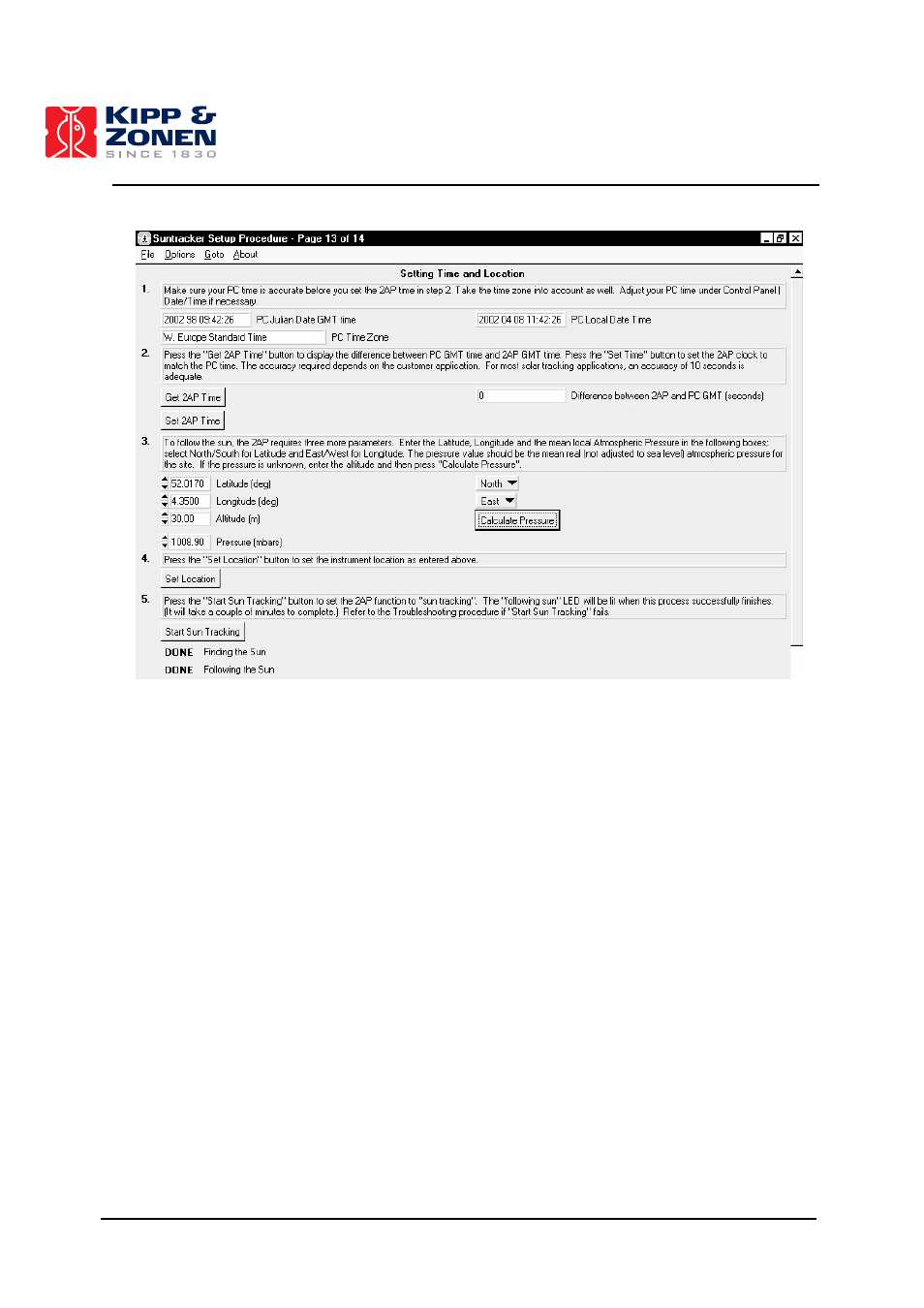
INSTALLATION AND SETUP
50
Figure 4.34: Setting Time, Location, Mean Local Pressure and Start Suntracking.
Main Menu, Suntracker Setup Procedure, page 12.
Note:
When the time has been set directly to GMT ensure that the Time Zone is set to
Greenwich Mean Time as well.
4.6.2
Setting the Location
The 2AP requires the correct local geographical coordinates (Latitude, Longitude) and mean local
pressure to accurately track the sun, see figure 4.34. The mean local pressure is mainly dependent
on the altitude of the 2AP’s set up location.
•
Enter the Latitude and Longitude in the designated boxes in decimal numbers (at least
three decimal places). Use the “North/South” and “East/West” buttons on the right to
confirm the positive or negative terrestrial Hemispheres.
•
Enter the mean local pressure at the site. If the mean pressure is unknown, enter the
altitude for the site (above sea level) and press the “Calculate Pressure” button. The correct
pressure will appear in the Mean Local Pressure text box.
•
Press the “Set Location” button to save the instrument location into the 2AP.
