Kipp&Zonen 2AP Sun Tracker User Manual
Page 63
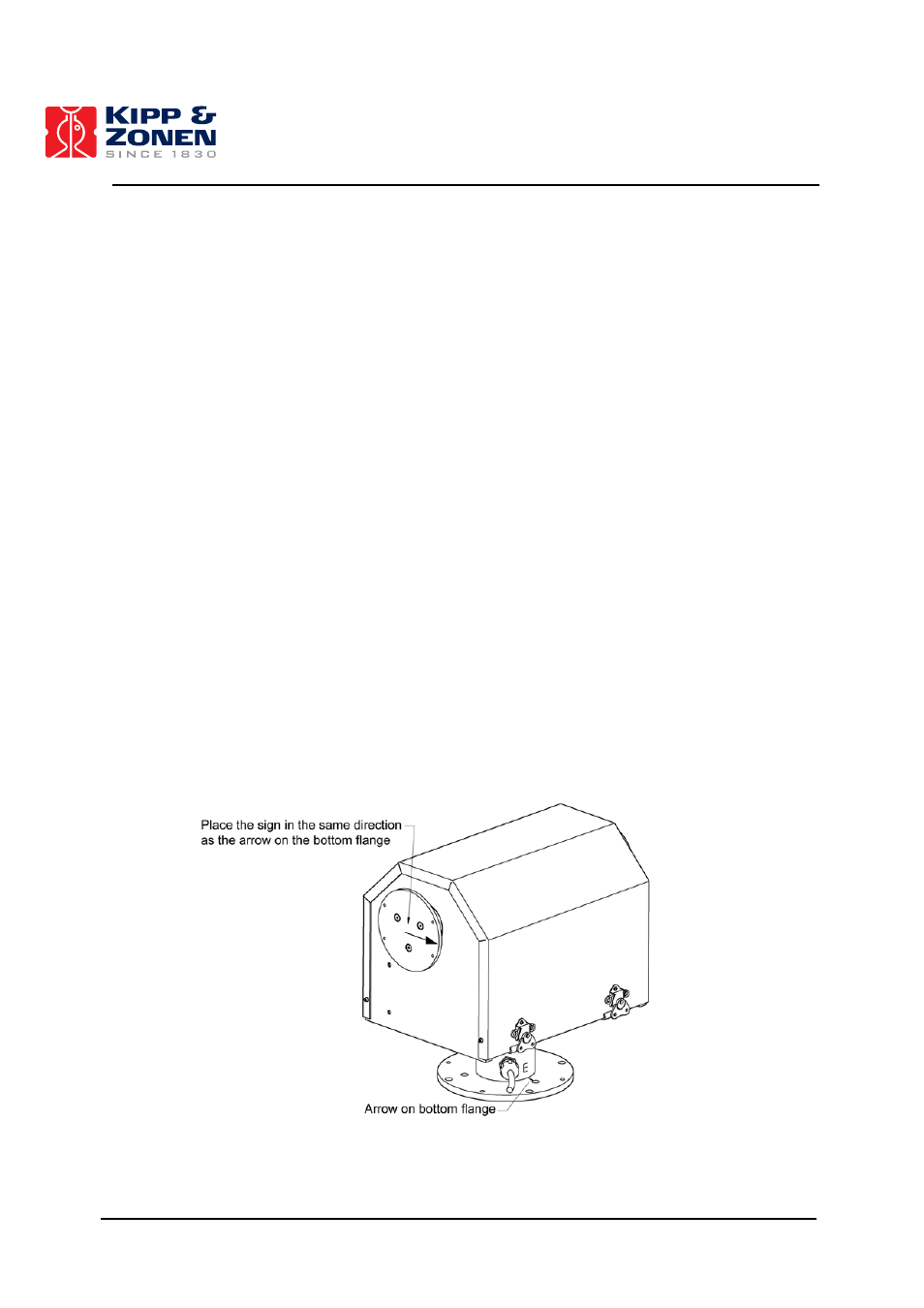
INSTALLATION AND SETUP
62
4.7.4
Configuring the 2AP for Positioner Purpose
As mentioned earlier the 2AP can be mounted and configured in different ways. The procedure in
this section will set the default configuration for the Positioner purpose and then allow you to choose
your Centre-of-Travel reference for the Zenith axis.
The procedure in this section corresponds with page 7 of the “Positioner Setup Procedure” in
Win2AP.
•
Press the "Default Positioner Configuration" button to prepare the 2AP for the Positioner
configuration process. It will set the Centre-of-Travel (origin) equal to the hardwired
azimuth and zenith reference sensors (Home Position). The origin determines the (0,0)
position and can be adjusted to meet your specific application.
By pressing the "Default Positioner Configuration" button, the origin for the Azimuth axis is set to the
exact middle of the total Azimuth range. The origin for the Zenith axis is set to a horizontal
configuration. Nevertheless, the origin for the Zenith axis can be set to any value within the Zenith
range. It is recommended that adequate time be spent experimenting with the Zenith Centre-of-
Travel reference to ensure the desired results. The rest of this section will allow you to adjust the
Zenith origin in case your application requires a Zenith Centre-of-Travel other than a horizontal
position.
•
To complete the procedure on this page, it is helpful to mark the Side Plate with a sign
simulating the direction the instruments will be facing. Send the 2AP to its Home Position
before placing the sign by pressing the designated button.
•
Dependent on an upward or downward zenith range as mentioned in section 4.7.1 place the
sign:
- in the same direction as the arrow on the 2AP bottom flange for an upward Zenith
range, see figure 4.39.
- in the opposite direction as the arrow on the 2AP bottom flange for a downward Zenith
range, see figure 4.39 and the note.
Figure 4.39: Simulating Instrument Direction.
Note:
This diagram shows the upward Zenith range. Place the sign in the opposite direction to
simulate a downward Zenith range.
