Kipp&Zonen 2AP Sun Tracker User Manual
Page 45
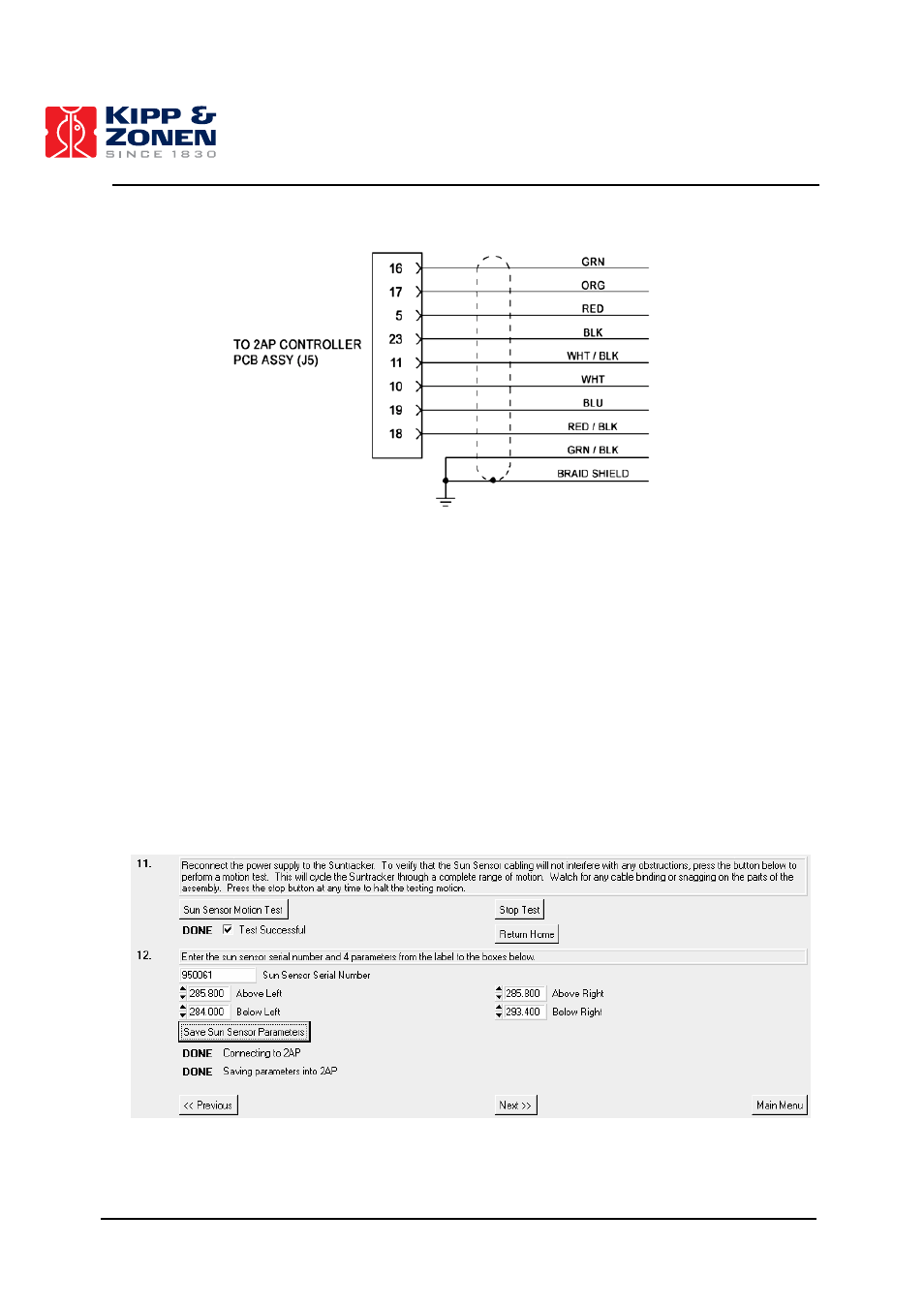
INSTALLATION AND SETUP
44
Figure 4.29: Sun Sensor Wire Connections.
Tip:
It may be helpful to temporarily disconnect the connector from the PC board to install the
pins. A pin insertion & extraction tool is included to aid in this step (or removal, if required).
4.5.5.2
Setting Sun Sensor Parameters
The Sun Sensor is provided with a four-quadrant photodiode. Each quadrant has its own calibration
factor. To access the relevant page to set the Sun Sensor parameters, the optional Sun Sensor
needs to be selected in the “Post Delivery Check” in the Win2AP software. Selecting it will make
page 7 of the “Suntracker Setup Procedure” become accessible. Enter the Sun Sensor serial
number and the four calibration parameters in the designated boxes, see figure 4.30. Pressing the
“Save Sun Sensor Parameters” button will save the parameters into the 2AP.
Figure 4.30: Setting Sun Sensor Parameters
