5 operation – Kipp&Zonen 2AP Sun Tracker User Manual
Page 67
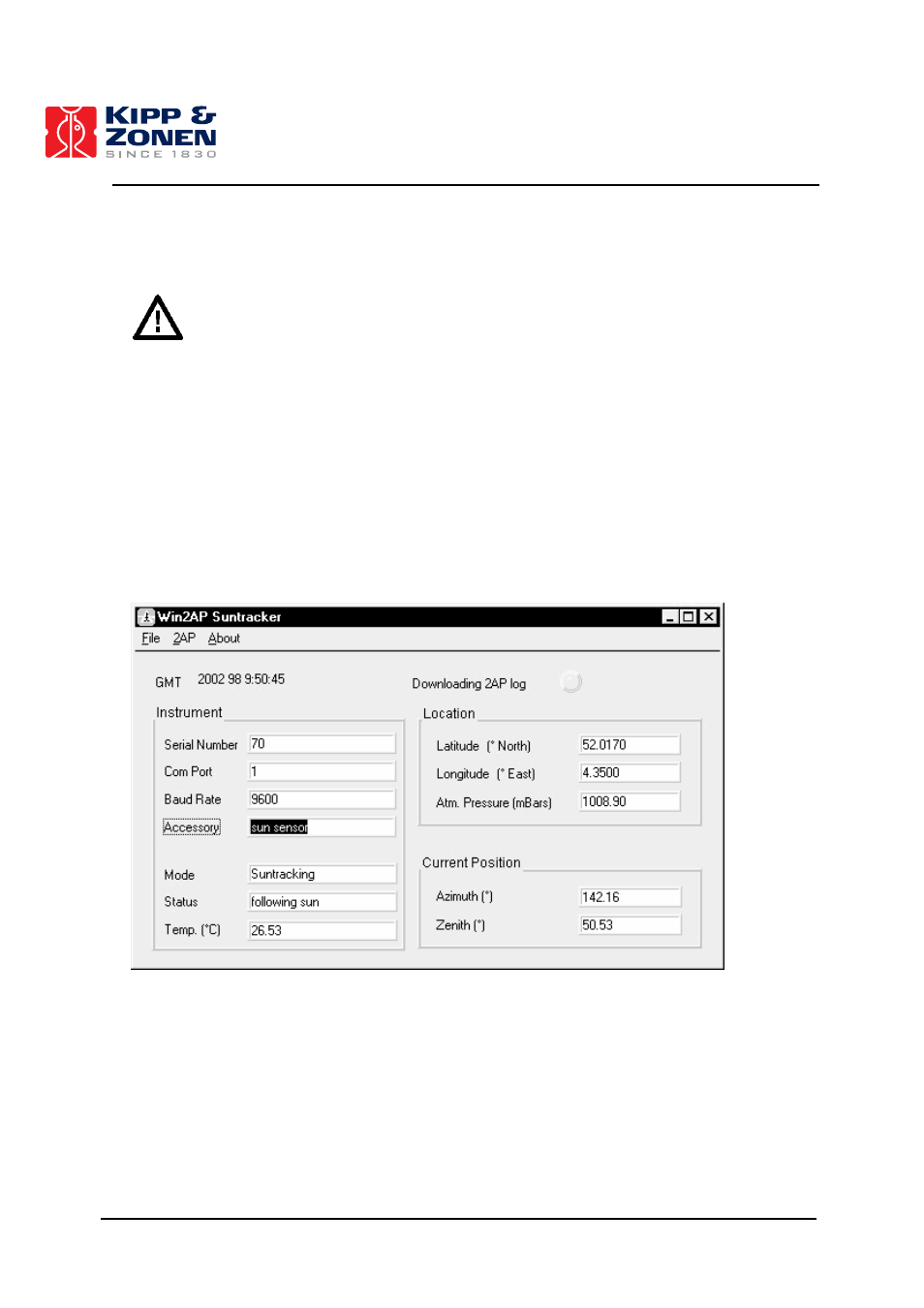
OPERATION
66
5 OPERATION
Important: 2AP Cover
DO NOT OPERATE THE 2AP WITH THE COVER REMOVED. DOING SO CAN DEFEAT THE
OVER-TRAVEL SENSORS WHICH MAY RESULT IN PHYSICAL DAMAGE TO THE 2AP AND/OR
ANY ATTACHED EQUIPMENT. SUCH DAMAGE IS NOT COVERED UNDER WARRANTY.
5.1 RUN
SUNTRACKER
After, but also during, the Suntracker Setup Procedure the Suntracker monitor window can be run
by pressing the “Run Suntracker” button in the Main Menu. To do so the PC needs to be connected
to the 2AP. The Suntracker monitor window shows all the 2AP operational parameters, see figure
5.1. The pull-down menus are used to view or download the 2AP’s logs and to return to the Main
Menu. It provides a link to the Tilt Correction and Setting Time pages. Table 7 below outlines the
various aspects of this window.
Figure 5.1: Suntracker Monitor Window.
