Kipp&Zonen 2AP Sun Tracker User Manual
Page 44
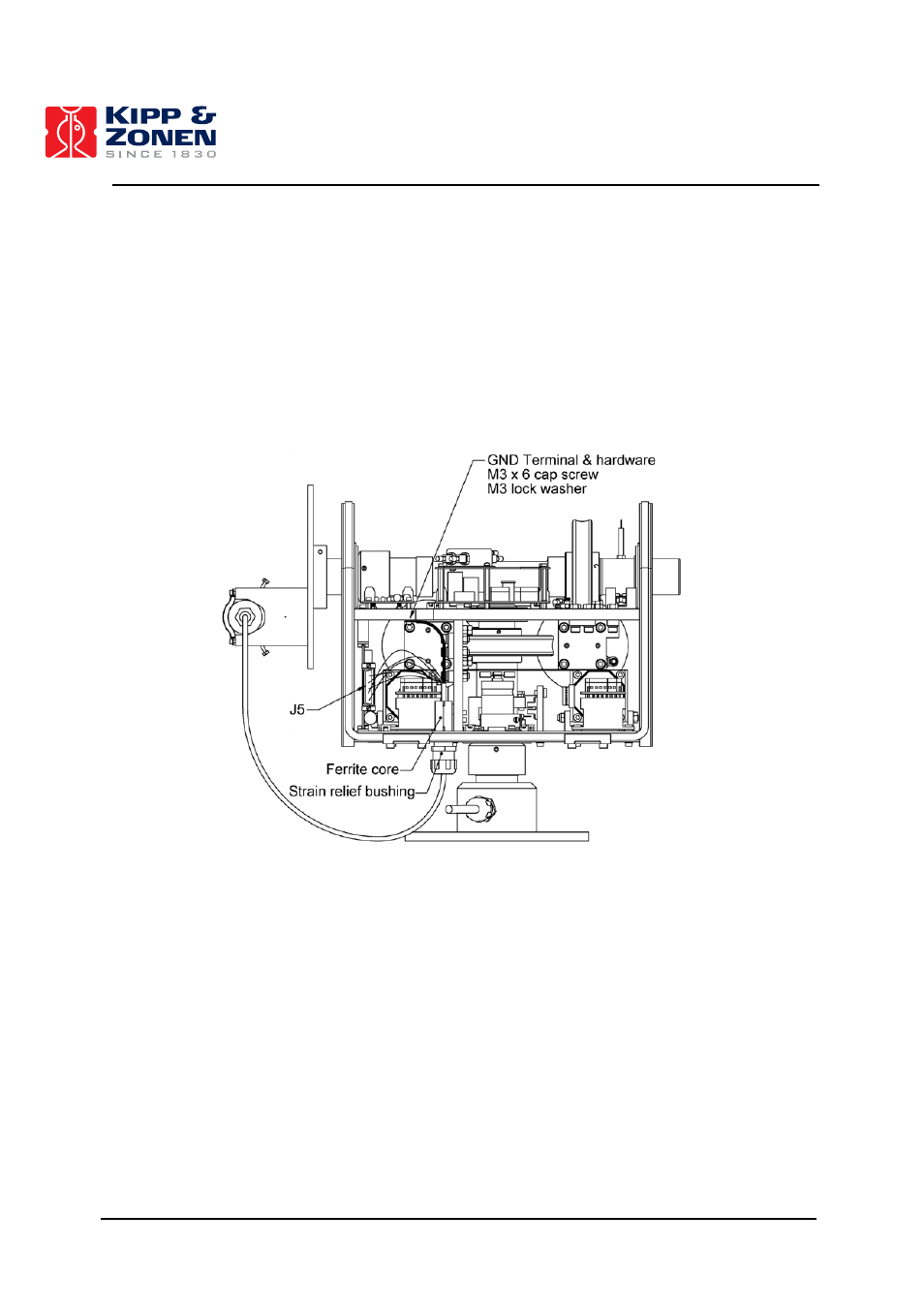
INSTALLATION AND SETUP
43
•
Ensure the Adjusting Screws are not touching the Sun Sensor body yet, this will be good
enough for a rough initial alignment.
•
Tighten the screws which hold the springs.
•
Pass the ground terminal and connector leads through the strain relief bushing, see figure
4.28.
Note:
If the Strain Relief Bushing (Cable Gland) was not already installed at the factory, you will
have to install the supplied bushing into the underside of the chassis bottom plate.
Remove the plastic plug and then apply thread sealant/lubricant to the bushing threads.
Tighten the bushing into the plate snugly. Take care to not over-tighten the bushing;
removal in the future could be difficult.
Figure 4.28: Routing Sun Sensor Cable
•
Once the cable has been routed as shown and secured in the Strain Relief Bushing, the
electrical connections can be made. Connect the Sun Sensor ground wire (ring-tongue
terminal) to the chassis, see figure 4.28.
•
Clamp the ferrite core around the cable, as shown in the diagram above
•
Insert the connector pins from the end of the Sun Sensor cable into the j5 connector of the
wiring harness as per schematic, see figure 4.29.
•
Turn on the supply power to the 2AP after the Sun Sensor cable has been connected.
•
Press the “Sun Sensor Motion Test” button, this will cycle the Suntracker through a
complete range of motion. Watch for any possible cable binding or snagging.
