Kipp&Zonen 2AP Sun Tracker User Manual
Page 64
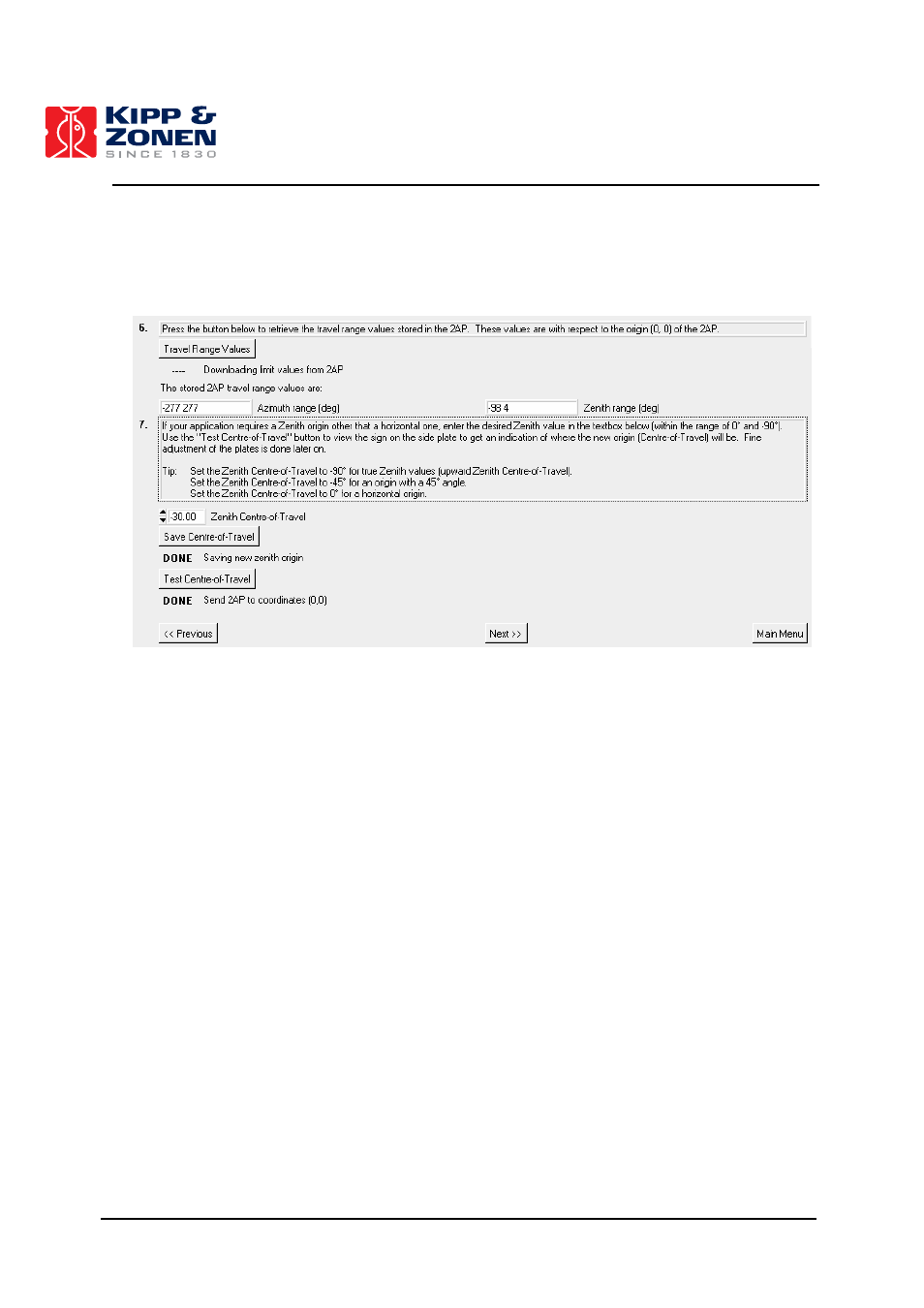
INSTALLATION AND SETUP
63
Press the “Travel Range Values” button to retrieve the travel range values stored in the 2AP.
These values are with respect to the origin (0, 0) of the 2AP. Figure 4.40 shows an example of the
standard Gear Drive with a full Azimuth travel range of 540° and upward Zenith range of 98°:
Figure 4.40: Travel Range Values of a Standard 2AP Gear Drive (example).
The -277° 277° Azimuth travel range values respectively stand for the counter-clockwise and
clockwise rotation limits in relation to the hardwired reference sensor (Home Position) on the
Azimuth axis.
The -98° 4° Zenith travel range values respectively stand for the upwards and downwards rotation
limits in relation to the hardwired reference sensor (Home Position) on the Zenith axis.
•
If your application requires a Zenith origin other than a horizontal one, enter the desired
Zenith value (within the range of 0° and -90°) in the designated textbox.
•
Use the "Test Centre-of-Travel" button and view the sign on the side plate to get an
indication of where the new origin (Centre-of-Travel) will be. Fine adjustment of the plates
is done later on.
Tip:
Set the Zenith Centre-of-Travel to -90° for true Zenith values (upward Zenith Centre-of-
Travel).
Set the Zenith Centre-of-Travel to -45° for an origin with a 45° angle.
Set the Zenith Centre-of-Travel to 0° for a horizontal origin.
•
If you chose a Zenith origin other than a horizontal one you may press the “Travel Range
Values” button once more to view the travel range with respect to the new origin of your
choice.
