Kipp&Zonen 2AP Sun Tracker User Manual
Page 25
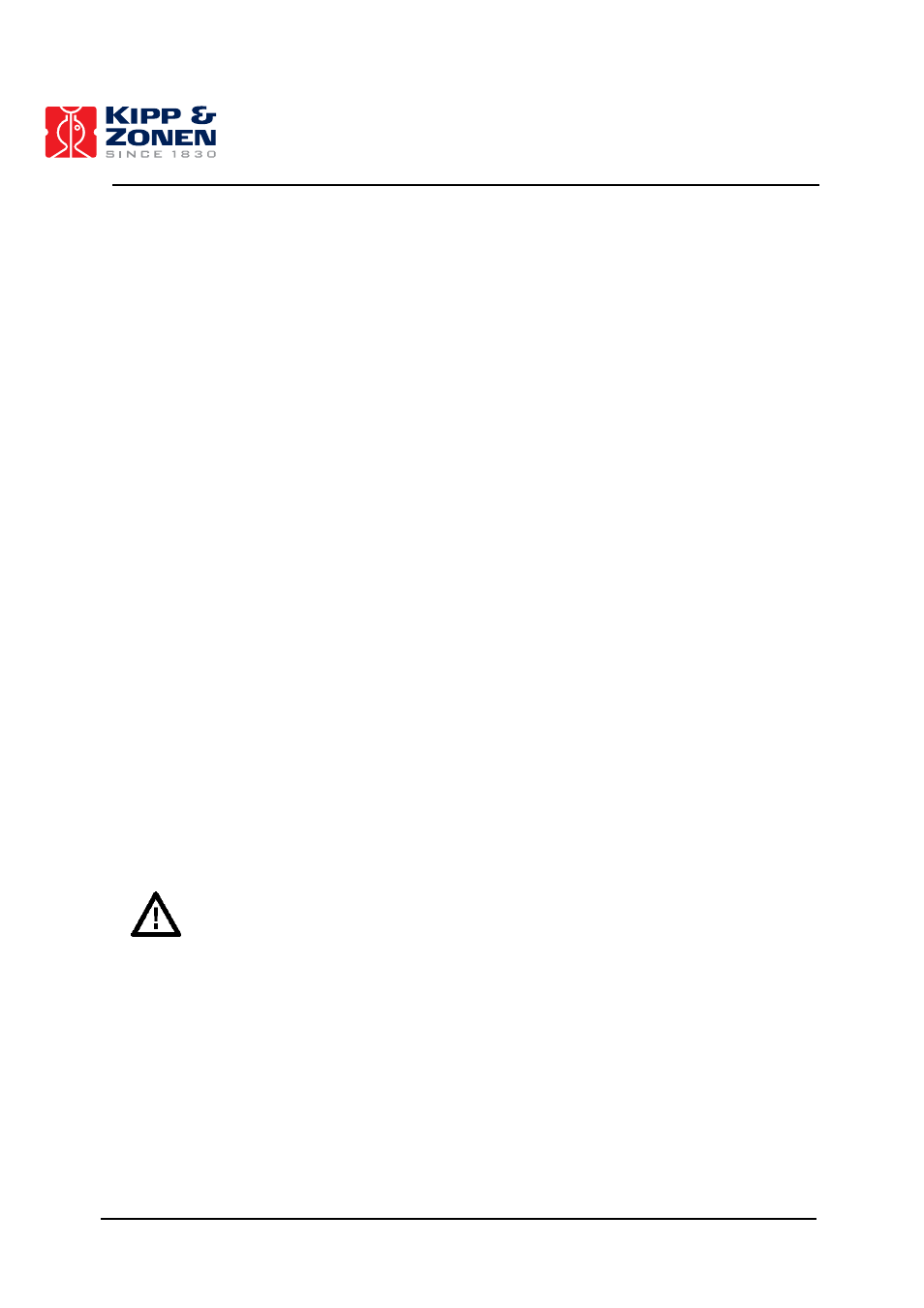
INSTALLATION AND SETUP
24
4.2.1
Installing the 360° Limit Option
A 2AP Gear Drive is delivered with the capability of approximately 540° rotation on the azimuth axis.
For certain installations it may be desirable to limit this rotation. With the installation of a pin in the
over-travel collar, the 540° rotation on the azimuth axis can be limited to approximately 360°.
Note: This rotational limit cannot be utilized if the 2AP is located anywhere within the tropics
(<25° Latitude North or South) as the 540° rotation on the azimuth axis is necessary to
ensure accurate tracking for all periods of the day.
To fit the 360° limit option the Win2AP software must be installed on a computer and
communication with the 2AP must be established. This procedure can be done as a part of the
Setup Preparation off-site.
The 360° limit option is as follows:
•
Press the “Setup Preparation” button in the Main Menu of the Win2AP software. The 360°
limit option is given on page 5.
•
If the 360° Limit Option is desired select the Terrestrial Hemisphere where the 2AP will be
located. "No function" implies the standard 540° Azimuth rotational configuration.
•
For the instalment of the 360° Limit Option, the 2AP must be in the correct position for the
pin instalment. Press the “Position 2AP for pin instalment” button and wait for the 2AP to
stop moving.
•
Disconnect the Power Supply.
•
Remove the 2AP cover. While viewing the unit from the front (see figure 4.4 or 4.5), rotate
the over-travel collar in a clockwise direction (if >25° N) or in a counter-clockwise direction
(if >25° S) until the collar is stopped by the azimuth reference sensor blocker.
•
See figure 4.4 or 4.5 on how to install the Limit Pin for North and South of the tropics
respectively. Install the supplied pin (located with the spare fuses) in the appropriate hole in
the over-travel collar. These are identified with an "N" stamped on the outside of the over-
travel collar for the Northern Hemisphere and an "S" for the Southern Hemisphere.
•
Reconnect the Power Supply.
•
Once the pin has been installed and the power reconnected, the software limits must be set
to match the new 360° hardware limits. To do so press the “Set New Limits” button.
Important: When returning to original state of 540° azimuth rotation
If in the future there is a need to return the 2AP to a state where it is capable of 540° Azimuth
rotation, the pin must be removed and the azimuth limits reset to the factory default setting. See the
Setup Preparation procedure in Win2AP Main Menu, page 5, step 11.
•
Remove the pin from the over-travel collar.
•
Press the “Reset Limits” button .
