Kipp&Zonen 2AP Sun Tracker User Manual
Page 73
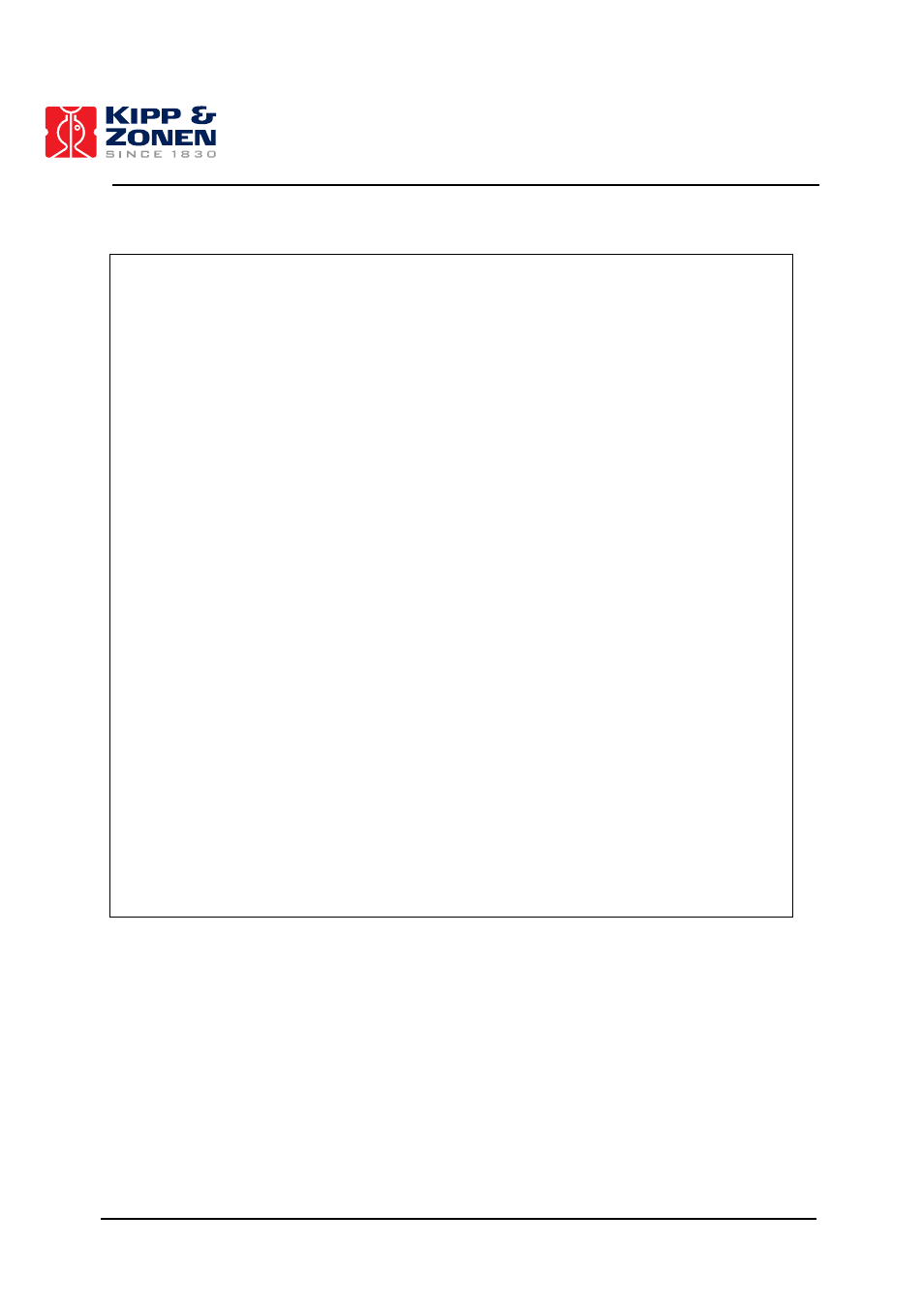
OPERATION
72
Table 9: Edit Target List Window Elements.
Target List Box
- contains a list of all defined target names as well as a
for the creation of new targets; click on a target name to edit it or
click on
can be saved by selecting another target or by pressing the Done
button; this list represents the order in which the targets will be
pointed at when Cycling is enabled
Copy Target
- creates a duplicate of the selected target and adds it to the list of
targets; a different name is requested for the new target and changes
can then be made to this target if desired
Delete Target
- deletes the currently selected target from the list
Rename Target
- renames the currently selected target
Move Up
- moves the selected target up in the list and therefore higher in the
alignment order
Move Down
- moves the selected target down in the list and therefore lower in the
alignment order
Target Type
- selects the type for the currently selected target; Spiral, Point, Line or
Home
Absolute/Relative
Starting Point
- selects
the
relative or absolute starting position for the currently
selected target; an absolute starting position and a filled box gives an
coordinate position from the origin, a relative starting position will
have the effect of keeping the start position where it was last. This
may be desired if a delay is required
View
- selects the type of viewing range for the graph; Whole Range, 2AP
Position or Target
Azimuth/Zenith (on left)
- the current position of the 2AP; can be edited at any time to move
the 2AP - a red box will appear if entered value is out of range for the
instrument; another method to move the 2AP is to click anywhere in
the graph
Test
- executes the currently selected and defined target if within instrument
parameters
Azim/Zenith (on right)
- these are target-type specific parameters and vary for each target;
see Section 5.3.3 for details on parameter for setting targets
View Window
- the 2AP’s current position is a red circle with a dot in the middle, the
red cross-hair is the 2AP final position; the blue cross-hair is the
target start position; a green cross-hair is the target end position for a
Line target, or the target end radius for a Spiral target
Accept
- closes the dialog box and saves the changes
Cancel
- closes the dialog box and discards the changes
