Kipp&Zonen 2AP Sun Tracker User Manual
Page 23
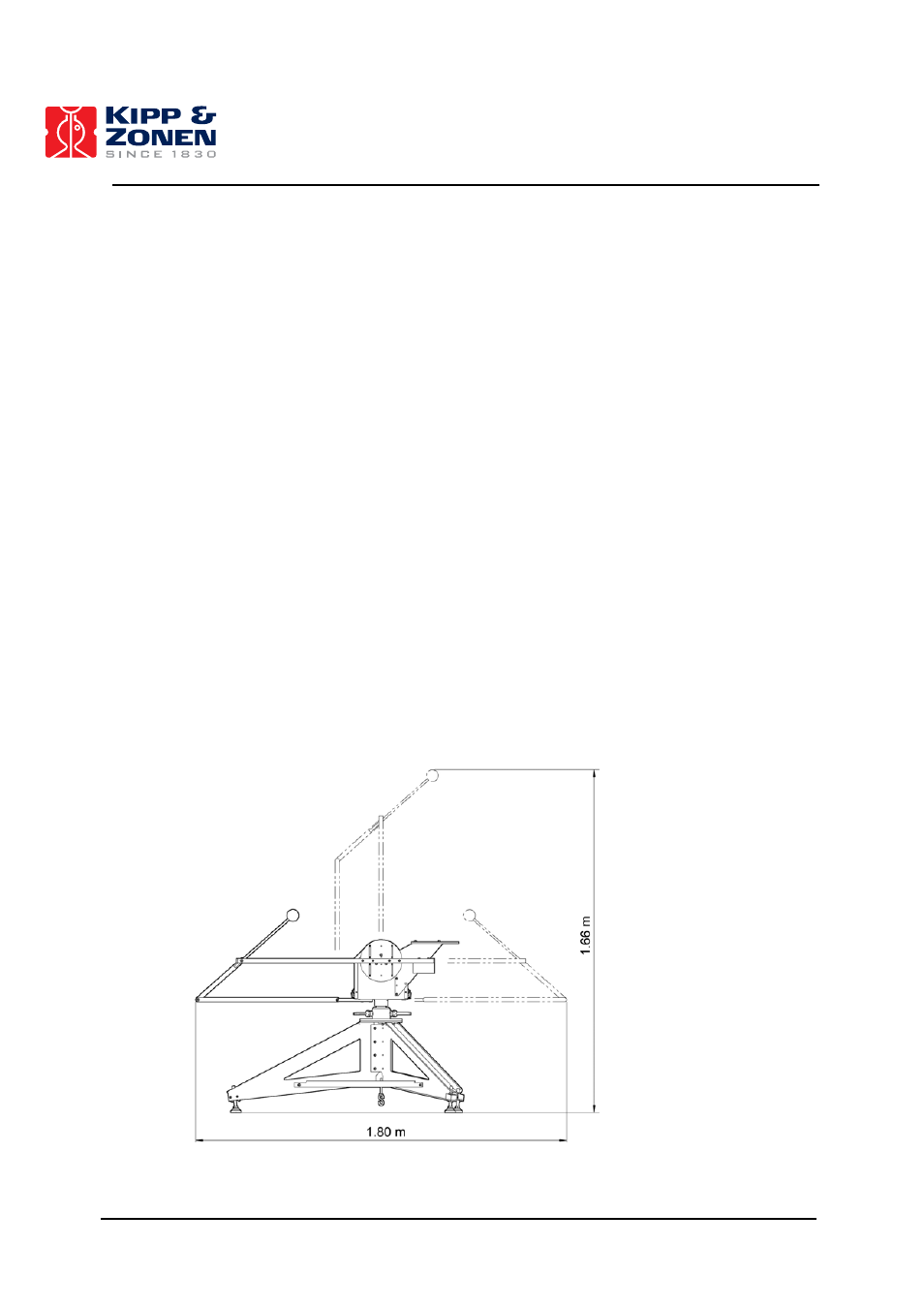
INSTALLATION AND SETUP
22
Specify your Positioning needs in the boxes on the first page of the Positioner Setup Procedure.
These selections and the ones in the “Post Delivery Check” will guide you through the installation
procedure of your 2AP.
Suntracking and Positioning:
If the “Suntracking and Positioning” purpose is selected you will be able to interchange between
both purposes by pressing one specific button in the Win2AP “Run Suntracker” or “Run Positioner”
monitor window. As the 2AP is going to be used partly as a Suntracker it is a necessity first to set it
up as a Suntracker. When changing over to Positioner operation the Suntracker configuration
values will remain saved in the 2AP. The 2AP is set to a different operating mode, which allows the
2AP to respond to the Positioner commands. As there are different operating modes (such as sun
tracking, active tracking, active correction, positioning, etc.), when interchanging between the
Suntracker and Positioner the last used operating mode is saved in the win2ap.ini configuration file.
After the 2AP purpose has been determined select in the “Post Delivery Check” each 2AP
accessory that you want to install. Press any button on the right to view a picture of the item. Select
the Pyrheliometer and/or Pyranometer checkboxes for Kipp & Zonen radiometer mounting support
during the 2AP Setup Procedure. All the selections on this page will activate the Win2AP on-screen
guidance. Only the pages corresponding to your selected options will be shown.
4.2
MINIMUM OPERATING AREA
The 2AP, complete with all the accessories attached, requires a substantial amount of unobstructed
area to operate properly. This should be kept in mind when deciding where and how the unit is
going to be mounted. Figure 4.3 shows the minimum operating areas with respect to both the
Azimuth and Zenith axis of a 2AP complete with all accessories including Tripod Floor Stand and
Pointing & Shading Ball Assembly. See section 4.5.1 for more information on the exact dimensions
of the optional Tripod Floor Stand.
An optional Height Extension Tube (not shown in the diagram below) raises the 2AP by 60 cm.
Figure 4.3: Minimum Operating Area (with Accessories).
