Kipp&Zonen 2AP Sun Tracker User Manual
Page 36
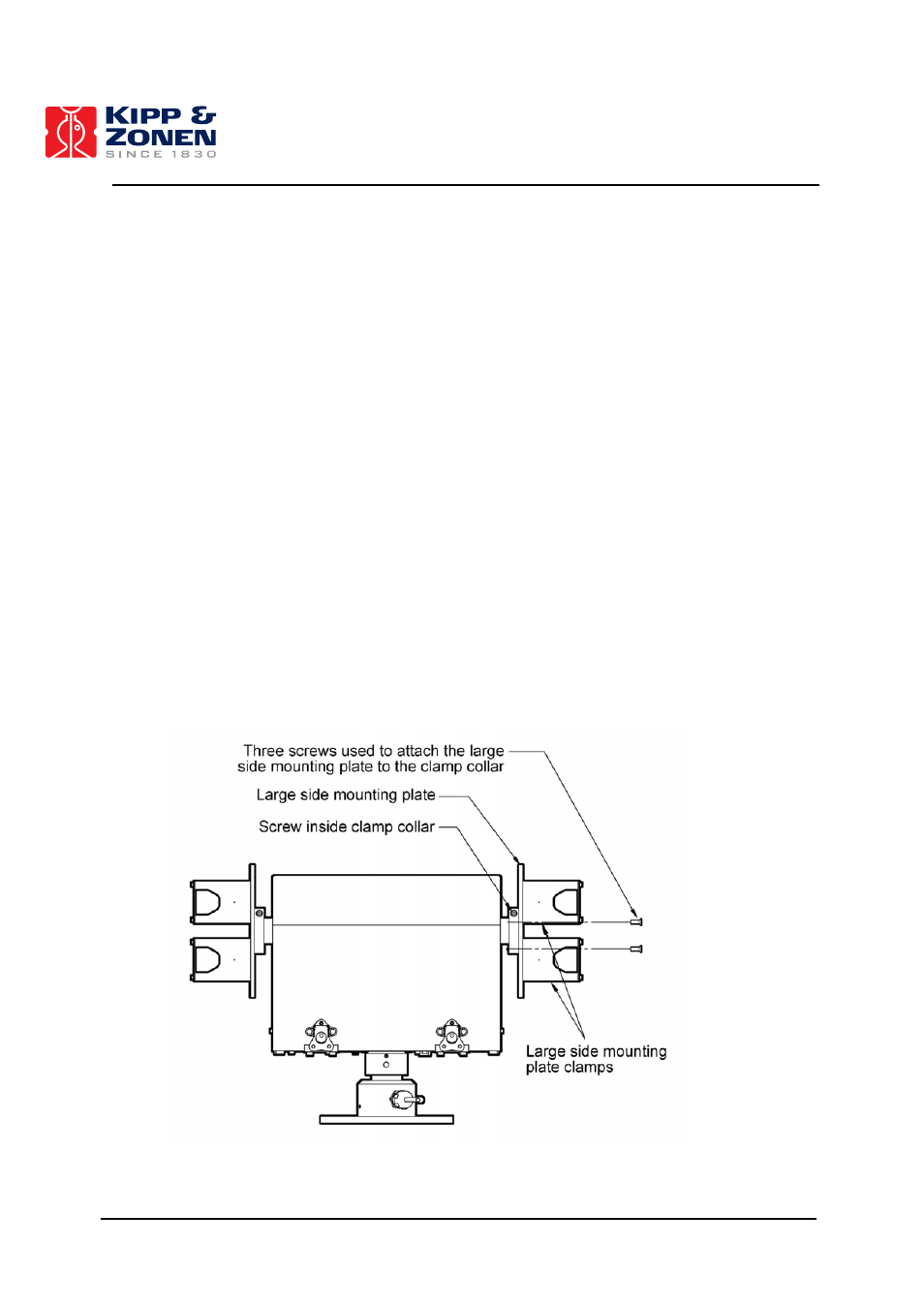
INSTALLATION AND SETUP
35
Prior to mounting the Large Side Mounting Plates, ensure that the 2AP is levelled (according to
section 4.4) and set to the reference position. If the optional Rear Mounting Plate is not installed yet
it is recommended to do this first, as the Large Side Mounting Plates cover the mounting holes of
the Rear Mounting Plate. The Large Side Mounting Plates need to be levelled and aligned properly
to ensure accurate pointing once the 2AP is tracking the sun.
Tip:
If a Sun Sensor is to be mounted on one of the Large Side Mounting Plates it will be
easier to mount the special Sun Sensor Clamps with Adjustable Screws first, before
mounting the Large Side Mounting Plate to the zenith shaft, see figure 4.27.
•
Level the 2AP according to section 4.4, Levelling The 2AP.
•
Before continuing with the assembly of the Large Side Mounting Plate, press the “Home
Position” button in the Suntracker Setup Procedure (page 7 of Win2AP).
•
Pre-assemble the Large Side Mounting Plate as shown in figure 4.18 and attach the Side
Plate Assembly to the Zenith shaft. Ensure that the plates are pushed up against the end of
the Zenith shaft.
•
Check the circular bubble level once more to verify that the 2AP is still properly leveled.
•
As shown in figure 4.19, use a tubular type bubble (spirit) level to level the mounting
clamps. Place the bubble level on the top side clamps. It may be helpful to install one of the
Shading Drive Arms (figure 4.22) to complete this task.
•
Tighten the single screw inside the clamp collar to securely clamp it to the shaft.
•
Tighten the three screws to securely attach the large side plate to the Clamp Collar.
•
Recheck the bubble level on the Side Clamps. If they moved during tightening, slightly
loosen the screws and repeat the process.
Figure 4.18: Pre-assembling Large Side Mounting Plates.
