Kipp&Zonen 2AP Sun Tracker User Manual
Page 61
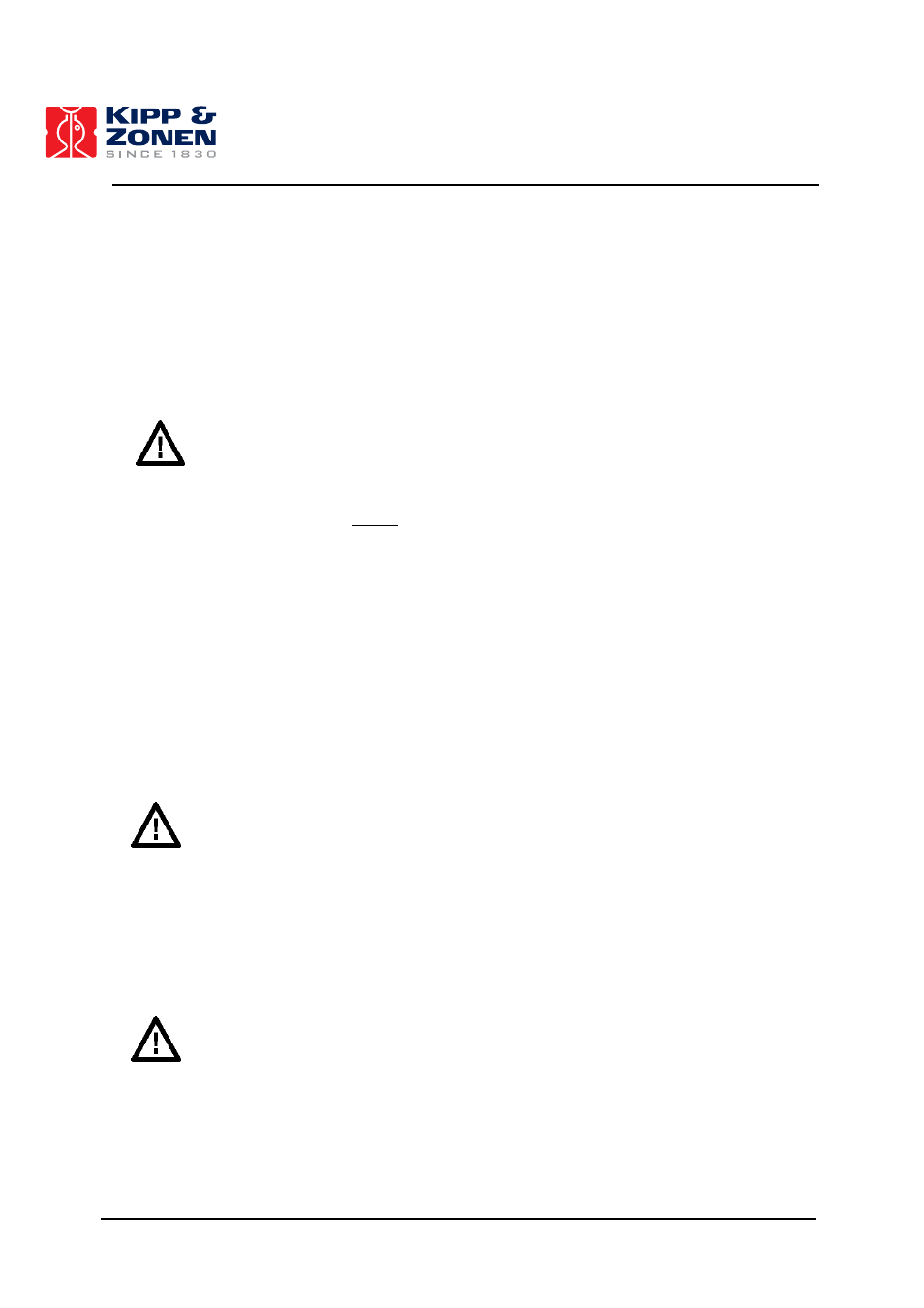
INSTALLATION AND SETUP
60
4.7.3
Adapting the 2AP Zenith Range
A standard 2AP has a range of 540º Azimuth and 100º Zenith. These ranges are most suitable for
Suntracker purposes. However, for Positioner purposes an increased Zenith range could be of more
use. The Zenith range can be increased by taking out one of the sensor blockers on the Zenith
shaft. This will increase the Zenith range to 210º for a Gear Drive (see figures 4.37 and 4.38).
Extending the Zenith range is a modification. If your application only requires a 100° Zenith range, it
is recommended not to increase the Zenith range.
Due to the selection of the optional “Extended Zenith Range” on page 1 of the “Positioner Setup
Procedure” of the Win2AP software the procedure will be available on page 6.
Important: Points of verification
•
If the 2AP is also used for Suntracker purposes both the optical sensor blockers must
remain installed!
•
The 2AP zenith range cannot be increased if the optional Pointing & Shading Ball Assembly
is installed!
•
Any attached (protruding) instruments must be able to cope with the selected (standard or
increased) 2AP Zenith travel range!
•
Allow for enough cable and proper routing so that the 2AP can perform its assigned tasks!
•
Avoid any instrument cable binding or snagging on parts of the 2AP's assembly!
When taking all of the warnings into account and you choose to extend the 2AP Zenith range, the
procedure to increase the Zenith range is as follows:
•
Send the 2AP to the “Home Position” by pressing the designated button on page 6 of the
Positioner Setup Procedure, wait for the 2AP to stop moving.
•
Verify that in the Home Position one of the sensor blockers is positioned in the Zenith
optical reference sensor. A second sensor blocker is pointing in another direction, see
figure 4.39.
Important: Verify conflicting dimensions
Confirm that the position and dimensions of the second sensor blocker, which is NOT positioned in
the optical reference sensor, matches the appropriate figure 4.37. Otherwise, write down any
conflicting dimensions. If there is a need to replace the sensor blocker in the future, you will need to
reinstall it exactly as before!
•
Remove the second sensor blocker, which is not positioned in the optical reference sensor.
•
Press the "Save New Zenith Range to the 2AP" button to configure the 2AP for an
increased Zenith range.
Important: When returning to the standard state of 100° Zenith range
If in the future there is a need to return an increased Zenith range to the standard state where the
2AP is capable of only 100º Zenith rotation, then:
1. Be sure to reinstall the second sensor blocker in exactly the same way as it was installed
before.
2. The decreased Zenith range must be reset in the 2AP by using the designated button on
the bottom of the “Adapting 2AP Zenith Range” page in the “Positioner Setup Procedure”.
