Kipp&Zonen 2AP Sun Tracker User Manual
Page 53
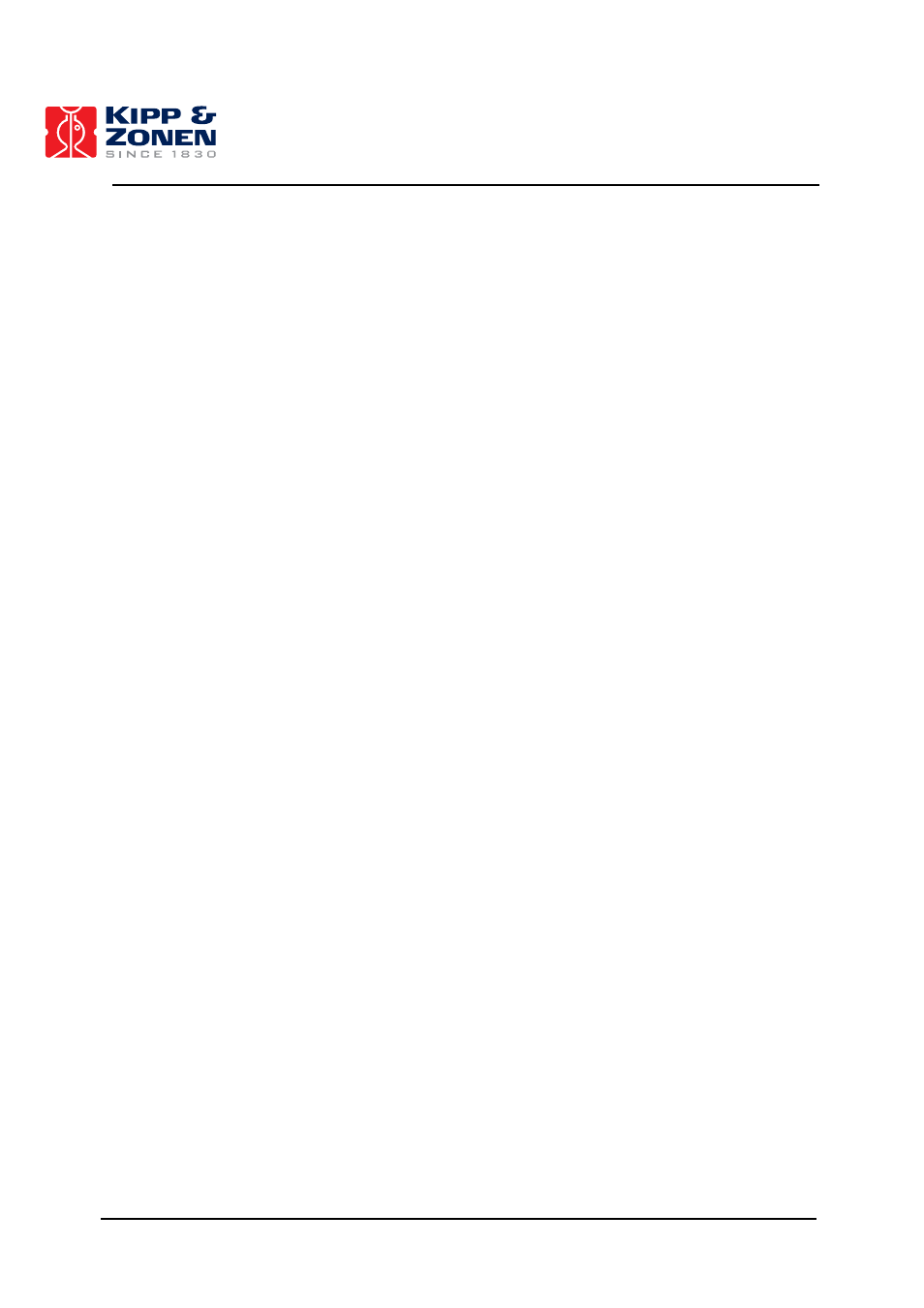
INSTALLATION AND SETUP
52
•
It is recommended to start with the Azimuth Adjustment first (before performing any Zenith
adjustments consult the Note below). To do this, install Azimuth correction numbers (in
degrees) into the designated boxes (max. 4º at the time). Press the "Correct" button to
adjust the tracker, and wait until the "following sun" indicator is green. Repeat this step until
you have corrected for the Azimuth error.
- Azimuth Correction: Enter positive correction if 2AP is counter-clockwise (when
viewed from above), or negative correction when clockwise, from the desired position;
- Zenith Correction: Enter positive correction if 2AP is pointing above, or negative
when pointing below, the desired position.
Note: Theoretically, after correcting for the final Azimuth error, the Suntracker should be able to
follow the sun within a 0.1 degree error. However, small position, time, pressure and
levelling inaccuracies might be the reason for a remaining zenith error. Look at your
sighting target (after correcting for any Azimuth error) to get an impression of the Zenith
error due to these errors.
•
Recheck the following points if necessary before adjusting for any zenith error:
1. Check if the 2AP itself is leveled properly (section 4.4).
2. Check if the time, time zone and location are set correctly (sections 4.6.1 and 4.6.2)
3. Check if the Side Plates are leveled properly (section 4.5.3)
Tip:
If you are sure that the remaining Zenith error is due to levelling inaccuracies of the Large
Side Mounting Plate in the Home position (by excluding the time, location, pressure
parameters and 2AP levelling), you can unscrew the Side Plates, one by one, during
Suntracking and adjust for the Zenith error.
•
Press the "Save CFG" button to save a back up copy of the ini file.
•
You have now finished the complete 2AP setup if you have levelled the 2AP as accurately
as possible and minimised the possible errors as mentioned in this section. You may
disconnect your computer from the 2AP or go to the Main Menu and press the "Run
Suntracker" button to view the Suntracker monitor window.
•
For optimal performance of the 2AP it is advised to use Win2AP every one or two months to
correct the time, within 10 seconds. See chapter 2 for the specifications on the real time
clock on the 2AP controller board.
Tip:
At this time fine adjust the Shading Ball Rods (of the optional Pointing & Shading Ball
Assembly) such that the Balls cast shadows onto the centres of the sensing elements of
the pyranometers on the Rear Mounting Plate.
4.6.5
Sighting Adjustment with Sun Sensor
This section applies only if you have purchased the optional Sun Sensor to operate in conjunction
with the 2AP.
Due to the selection of the optional Sun Sensor in the “Post Delivery Check” of the software the
right procedure will be launched when pressing the “Sighting Adjustment” button in the Main Menu
of the Win2AP software.
During the 2AP setup the Sighting Adjustment with Sun Sensor procedure will compensate for all
errors in the initial position, for overall assembly error and minor levelling inaccuracies of the 2AP
and Side (Zenith) Plates. The Sighting Adjustment with Sun Sensor will correct for this. The
accuracy of the Sun Sensor is higher then the mechanical accuracy of the 2AP, therefore the Sun
Sensor is supplied with special clamps with adjusting screws to align the Sensor with other
