Example, Figure 11. mitel superset 420 display keys, Callforwarding? yes no – Dialogic M7324 User Manual
Page 94
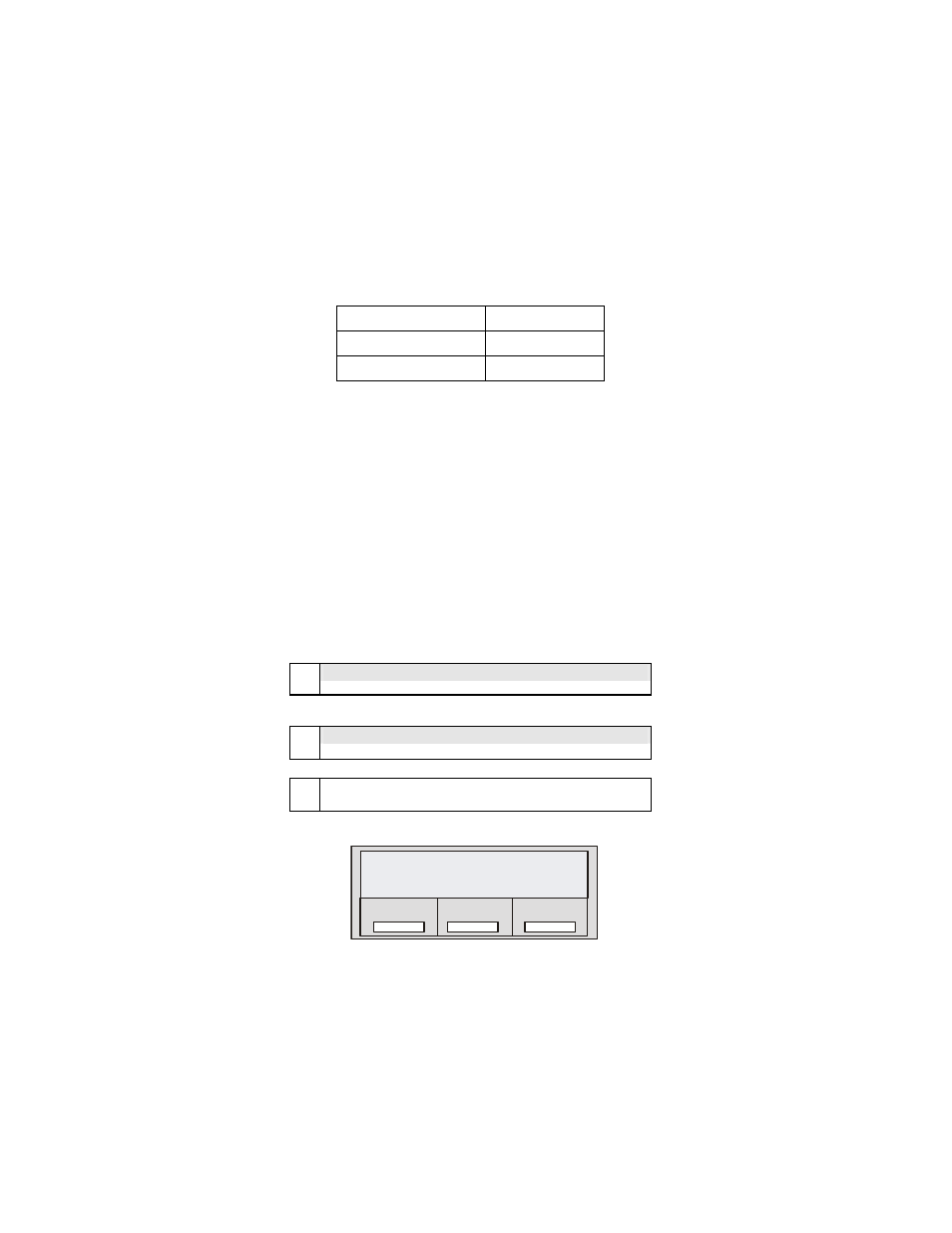
Dialogic
®
PBX Integration Board User’s Guide
The data location for the Display Key prompts is as follows:
Display Key 00
bytes 16 - 20
Display Key 01
bytes 21 - 26
Display Key 02
bytes 27 - 31
Refer to the Dialogic
®
PBX Integration Software Reference for more
information about using the d42_display( ) function.
Example
An application uses the d42_display( ) function to retrieve the prompt data
displayed for Display Key 00, as shown in
application buffer is shown below. Data in bytes 16 through 31 indicate that
the prompts Yes and No are displayed below Display Keys 00 and 02,
respectively.
NOTE:
Bytes 00-15 represent the top row of the display. Bytes 16-31
represent the bottom row of the display.
data
43 41 4C 4C 46 4F 52 44 57 41 52 49 4E 47 3F 20
byte
00 01 02 03 04 05 06 07 08 09 10 11 12 13 14 15
data
59 65 73 20
20 20 20 20 20 20 20 20 20 20 4E 6F
byte
16 17 18 19 20 21 22 23 24 25 26 27 28 29 30 31
data
xx xx xx xx xx xx xx xx xx xx xx xx xx xx xx xx
byte
32 33 34 35 36 37 38 39 40 41 42 43 44 45 46 47
CALLFORWARDING?
Yes
No
Figure 11. Mitel Superset 420 Display Keys
94
