Pressing feature keys, Alphanumeric display – Dialogic M7324 User Manual
Page 144
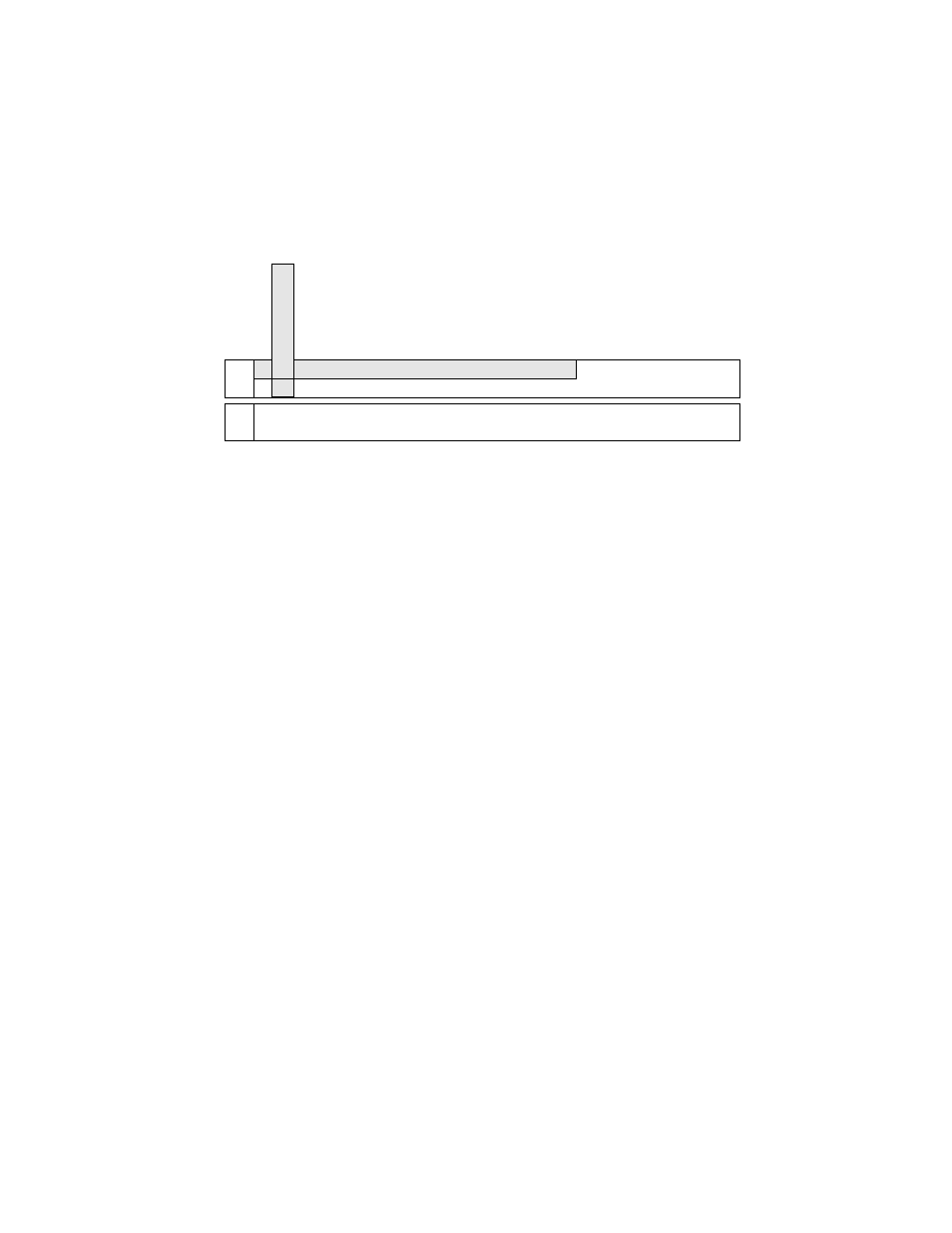
Dialogic
®
PBX Integration Board User’s Guide
24 25 26 27 28 29 30 31 32 33 34 35 36 37 38 39 40 41 42 43 44 45 46 47
16 17 18 19 20 21 22 23
00 00 00 00 00 00 xx xx xx xx xx xx xx xx
xx xx xx xx xx xx xx xx xx xx xx xx xx xx xx xx xx xx xx xx xx xx xx xx
Data
Data
Byte
Byte
00 01 00 00 00 00 00 00 00 00
00 01 02 03 04 05 06 07 08 09 10 11 12 13 14 15
F
eat
u
re
K
ey
00
F
eat
u
re
K
ey
01
F
eat
u
re
K
ey
02
F
eat
u
re
K
ey
03
F
eat
u
re
K
ey
04
F
eat
u
re
K
ey
05
F
eat
u
re
K
ey
06
F
eat
u
re
K
ey
07
F
eat
u
re
K
ey
08
F
eat
u
re
K
ey
09
F
eat
u
re
K
ey
10
F
eat
u
re
K
ey
1
1
F
eat
u
re
K
ey
12
F
eat
u
re
K
ey
13
F
eat
u
re
k
ey
14
F
eat
u
re
k
ey
15
NOTE:
The application can obtain the least significant byte of the value
returned by the d42_indicators( ) function by ANDing that value
with 0x0f.
Pressing Feature Keys
The Dialogic
®
PBX Integration Board can “press” any of the M2616 Feature
Keys using the dx_dial( ) function. Refer to the Dialogic
®
PBX Integration
Software Reference for more information about dialing programmable keys.
Each Feature Key on the M2616 telephone is assigned a dial string sequence
(refer to
). By using the dx_dial( ) function and the appropriate dial
string, the PBX Integration Board can press any Feature Key.
4.6.4. Alphanumeric Display
The alphanumeric display is a two row, 48-digit LCD that is used to show the
activity of the phone. Some examples are:
• date and time
• feature names
• error messages
• called/calling identification
• phone status
• line selection
The data used to display information in the LCD alphanumeric display is in
ASCII format. When the telephone is not in use, the display normally shows
the date and time. The content of the display is changed automatically (e.g.,
receiving an incoming call, making an outgoing call, or activating a feature).
144
