Dialogic M7324 User Manual
Page 3
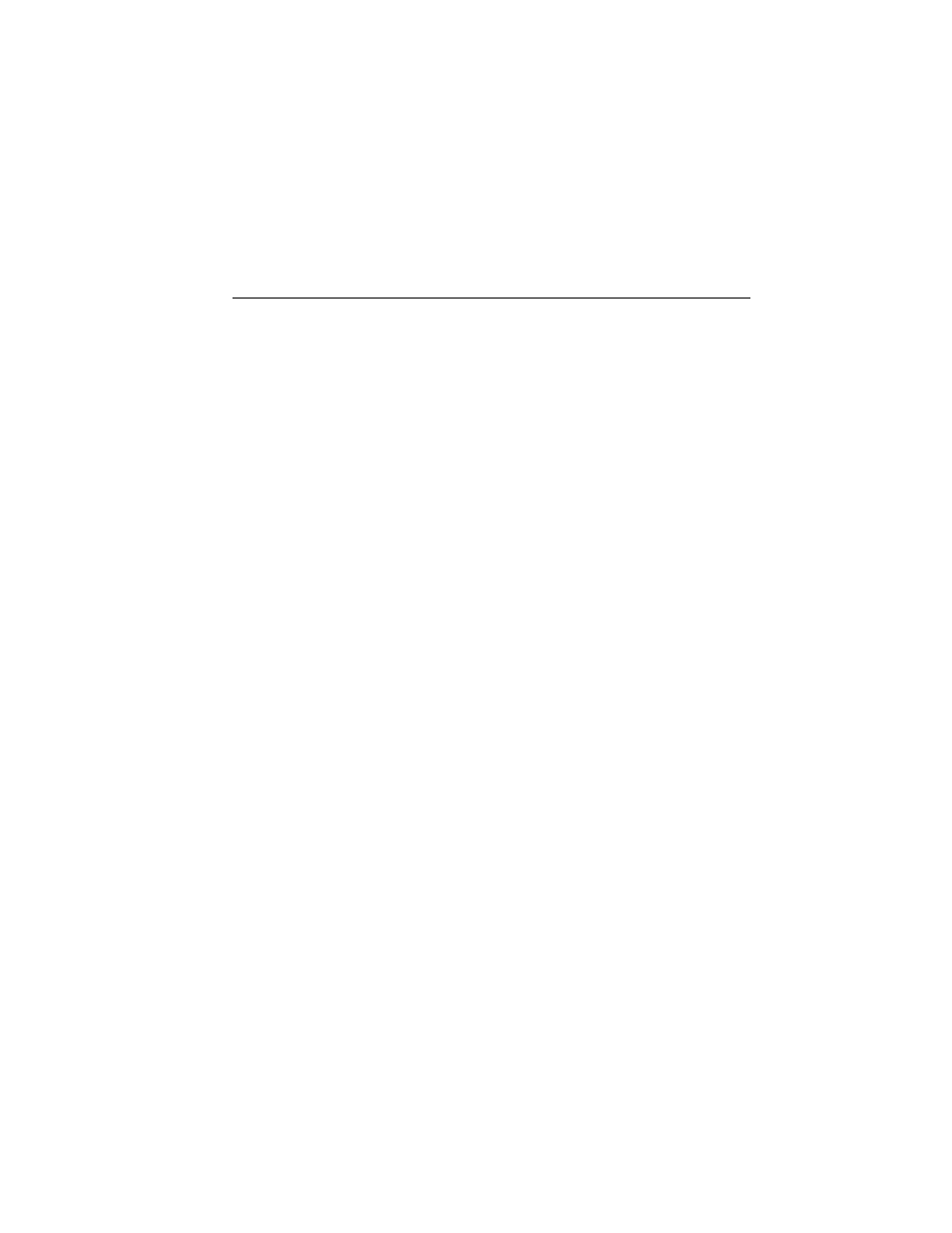
Table of Contents
1.3. PBX Models Covered in This Manual ......................................................... 12
Voice Hardware Covered by This Manual .................................. 14
Voice Hardware Model Names........................................... 14
Unified API......................................................................... 29
PBX Integration Board Description ............................................ 31
4.1.1. Avaya Switch Programming Requirements ........................................ 37
PBX Integration Board....................................... 39
4.1.3. Programmable Feature Keys ............................................................... 41
3
