E phones (see, Figure 5, Special pbx – Dialogic M7324 User Manual
Page 68
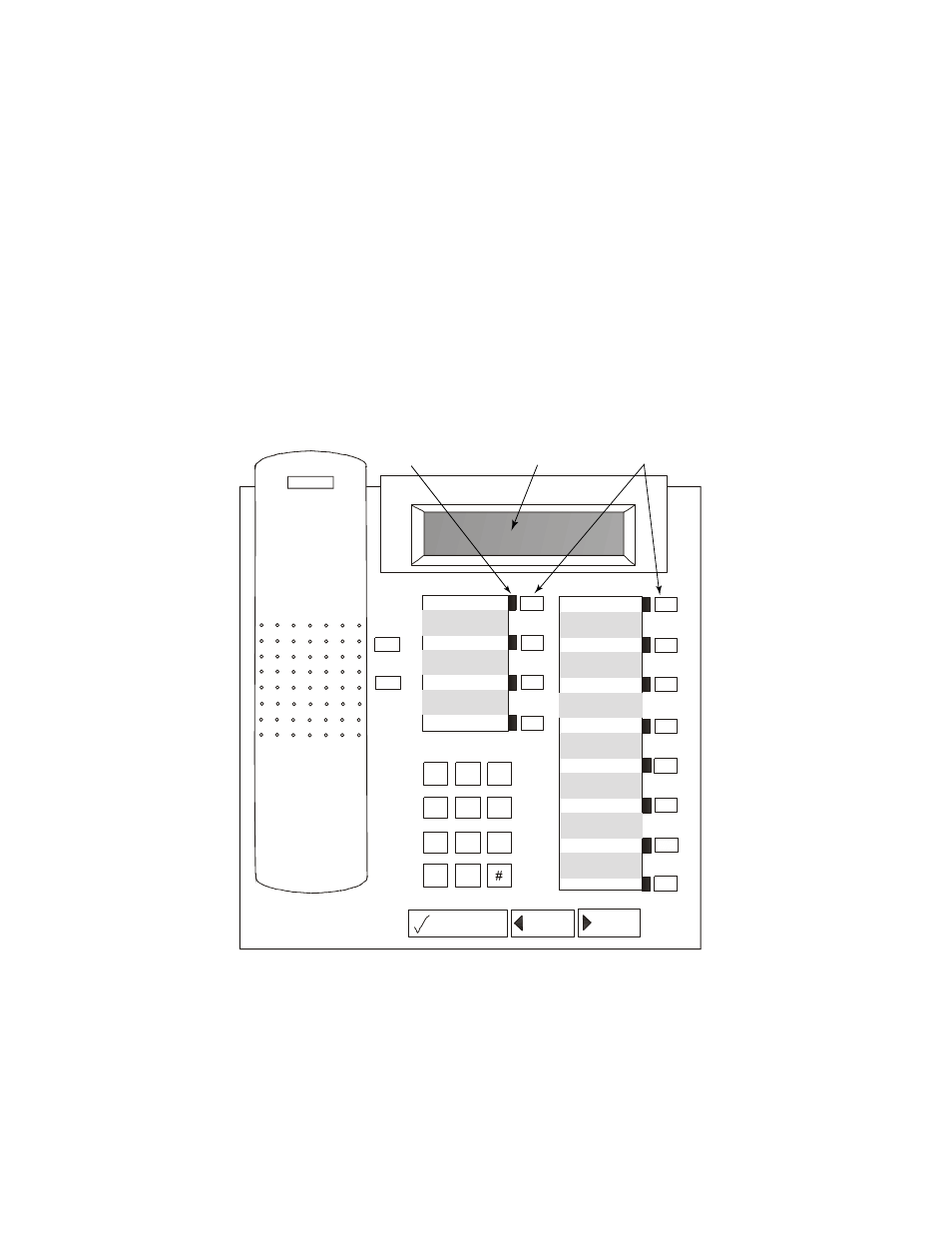
Dialogic
®
PBX Integration Board User’s Guide
prompts and messages on the display to provide various options. The PBX
Integration Board can:
• transfer calls
• set the message waiting indicator
• read the LCD display
• read LED indicators
• read the called/calling number ID
• press keys
11
10
09
08
07
03
02
01
00
06
04
05
1
+
-
8
2
3
4
7
5
9
0
*
6
General Call
Consultation
Programmable
Line
Line
Line
Programmable
Mailbox
Callback
Programmable
Programmable
Programmable
Display
Indicators
Feature Keys
Figure 5. Siemens Optiset E Telephone with the Hicom 150
68
See also other documents in the category Dialogic Hardware:
- Brooktrout 931-107-05 (2 pages)
- DM3 Media Boards DMV160LPEU (2 pages)
- DM/V1200A-4E1-PCI (2 pages)
- 3000 (32 pages)
- Integrated Media Gateways IMG 1010 (6 pages)
- DIALOG/4 (2 pages)
- DM3 Media Boards DMV600BTEP (2 pages)
- DM/V1200-4E1-PCI (2 pages)
- D/21H (2 pages)
- DISI32-EW (2 pages)
- D/21D (2 pages)
- Media Board VFX/41JCT-LS (2 pages)
- IP Board IPT10000C (2 pages)
- DM/F300-1E1-PCIU (2 pages)
- DM/V480A-2T1-PCI (2 pages)
- Media Board DMV1200BTEP (2 pages)
- TX4000 PCI SS7 (48 pages)
- DM3 Media Boards DM/V2400A-PCI (2 pages)
- Station Interface Box SI/240 (2 pages)
- Network Interface Board DNI2410TEPEHMPQ (2 pages)
- PBX Integration Board D/82JCT-U (2 pages)
- INTEGRATED MEDIA GATEWAYS 1010 (73 pages)
- Brooktrout 931-103-05 (2 pages)
- DM3 Fax Boards DM/F240-1T1-PCI (2 pages)
- DSI SPCI Network Interface Boards (111 pages)
- DM/N1200-4E1-cPCI (2 pages)
- Switching Board DI0408LSAR2 (2 pages)
- Mitel SX-2000 (70 pages)
- Media Board DM/V1200BTEPEQ (2 pages)
- Brooktrout TR1034 BRI (2 pages)
- DM/IP601-CPCI-100BT (2 pages)
- IMG 1004 (169 pages)
- Media Board D/120JCT-LS-EW (2 pages)
- DSI SS7MD (191 pages)
- Digital Network Interface Board DN/I601TEPHMP (2 pages)
- DM/IP481-2T1-PCI-100BT (2 pages)
- Media Board DM/V600BTEPEQ (2 pages)
