Function keys, Pressing function keys – Dialogic M7324 User Manual
Page 92
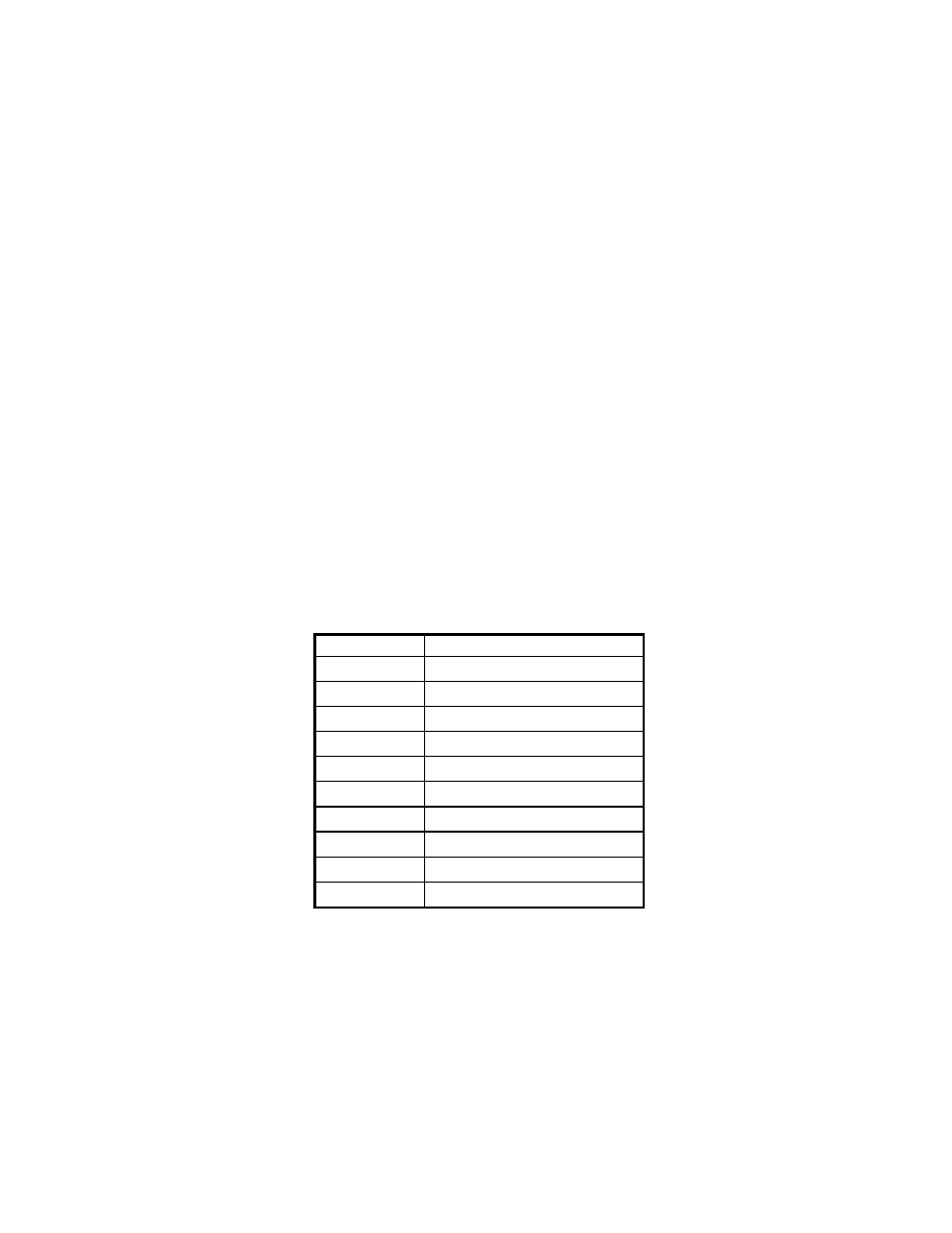
Dialogic
®
PBX Integration Board User’s Guide
4.4.4. Function Keys
As shown in
and
, there are a number of Function Keys
found to the left of the dial key pad on the Mitel Superset 420/430 telephones.
The Dialogic
®
PBX Integration Board can emulate these keys to perform
various operational functions.
Pressing Function Keys
The Dialogic
®
PBX Integration Board can “press” any of its function keys
using the dx_dial( ) function. Each function key on Superset 420/430
telephones is assigned a dial string sequence (refer to
and
).
By using the dx_dial( ) function and the appropriate dial string, the PBX
Integration Board can dial any of its function keys. Refer to the Dialogic
®
PBX Integration Software Reference for more information about dialing
programmable keys.
Table 18. Mitel Superset 420 Direct Key Dialing Strings for
Function Keys
Dial String
Key Description
Key
up
down
92
