Pbx systems, Avaya definity pbxs, Avaya switch programming requirements – Dialogic M7324 User Manual
Page 37: Port number settings
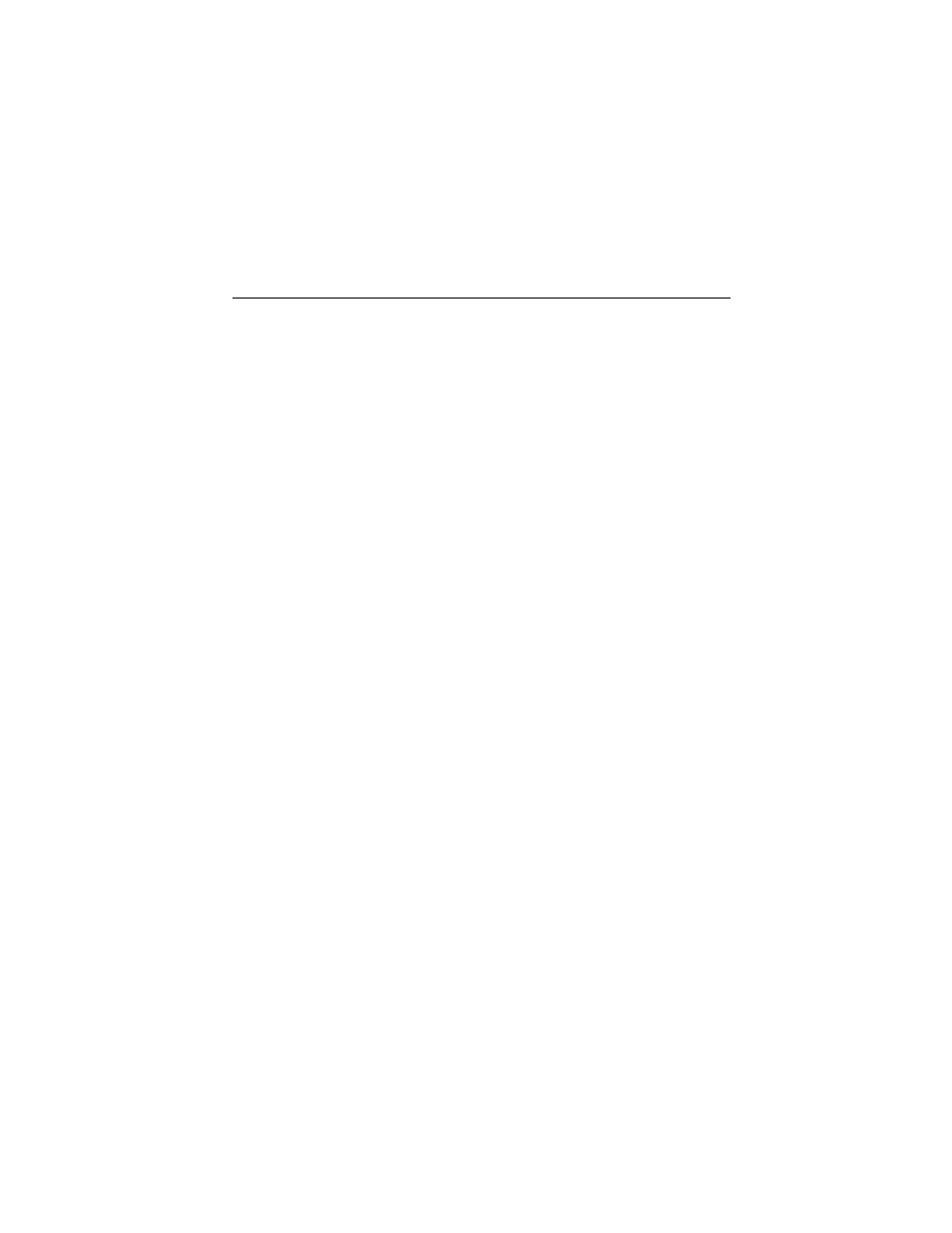
4. PBX Systems
4.1. Avaya Definity PBXs
The Avaya Definity product family includes the Definity 75 (4-wire) and the
Definity G3 (2-wire) PBXs. The Dialogic
®
PBX Integration Board can be
used with either of these switches. The PBXs use digital signaling to control
their station sets and digitized voice.
A Dialogic
®
PBX Integration Board has either four or eight channels that can
be connected directly to a station module in an Avaya PBX. The PBX switch
has many standard features that are supported by the PBX Integration Board,
such as:
• direct inward dialing (DID)
• speed dialing
• hunt groups
• message waiting indication
• user programmable Feature Keys
• called/calling number identification
• call forwarding
4.1.1. Avaya Switch Programming Requirements
There are specific switch programming requirements that apply if using a
Dialogic
®
PBX Integration Board with an Avaya Definity PBX. Pay attention
to configure the PBX properly so that the PBX Integration Board can function
correctly.
Port Number Settings
Each board in an Avaya PBX is assigned a port number. The number of ports
varies according to the board type (2-wire or 4-wire). A 2-wire board has 16
ports, whereas the 4-wire board has eight.
37
