Example, 15, respectively (see, Table 32 – Dialogic M7324 User Manual
Page 143
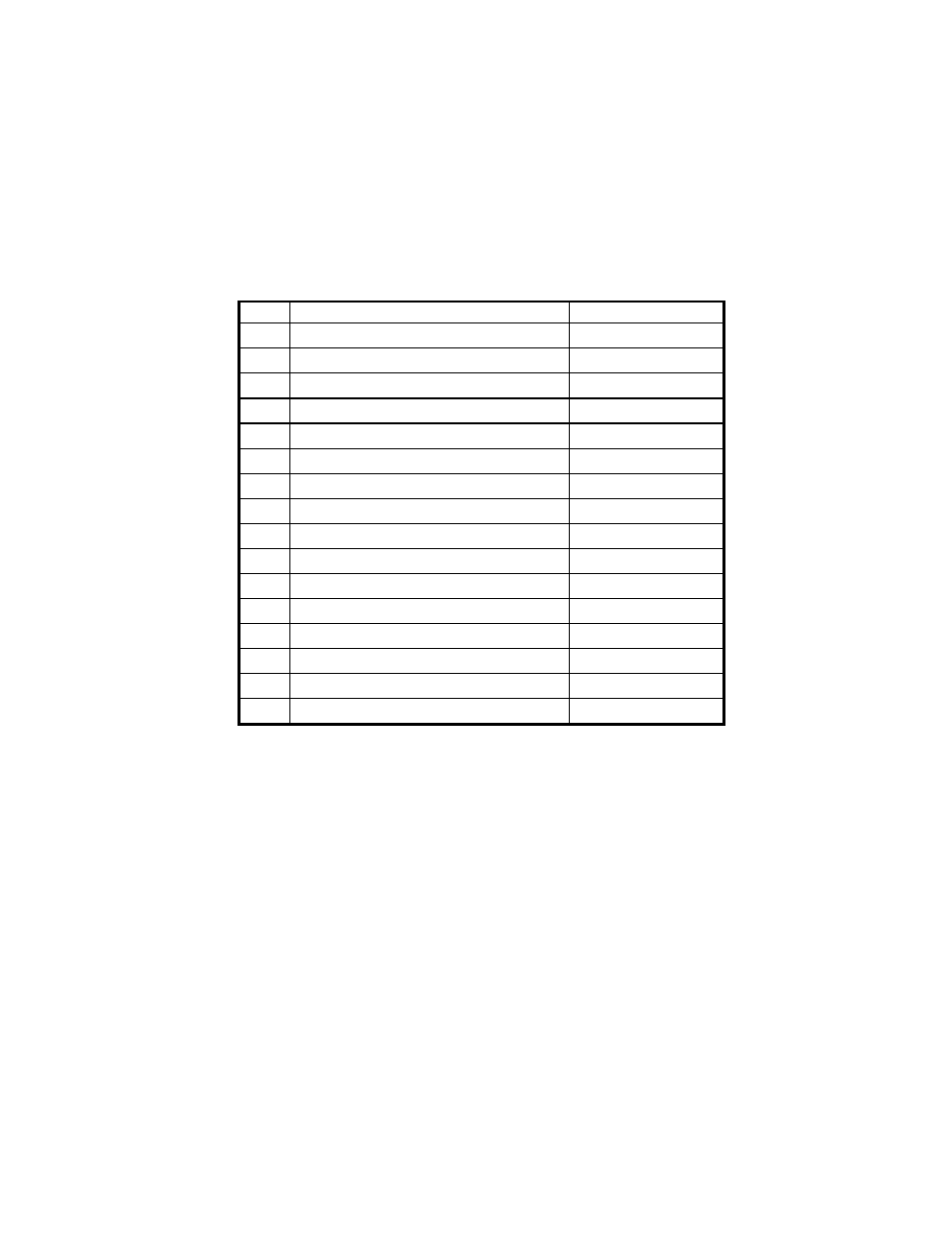
4. PBX Systems
Table 32. M2616 Direct Key Dialing Strings for Feature Keys
Byte
Key Description
Dial String
0
Feature Key 00
01
Feature Key 01
02
Feature Key 02
03
Feature Key 03 - Transfer
04
Feature Key 04
05
Feature Key 05
06
Feature Key 06
07
Feature Key 07 - Program
08
Feature Key 08
09
Feature Key 09
10
Feature Key 10
11
Feature Key 11
12
Feature Key 12
13
Feature Key 13
14
Feature Key 14
15
Feature Key 15
Example
An application uses the d42_indicators( ) function to retrieve the current data
for the LCD indicators on a given channel on a Dialogic
®
PBX Integration
Board. The data placed in the application buffer is shown below. If the data
for byte 1 is 0x01, the triangular indicator for Feature Key 1 is on. Refer to the
Dialogic
®
PBX Integration Software Reference for more information about
using the d42_indicators( ) function.
143
