Reading lcd indicators on flexible line keys, Table 35 – Dialogic M7324 User Manual
Page 154
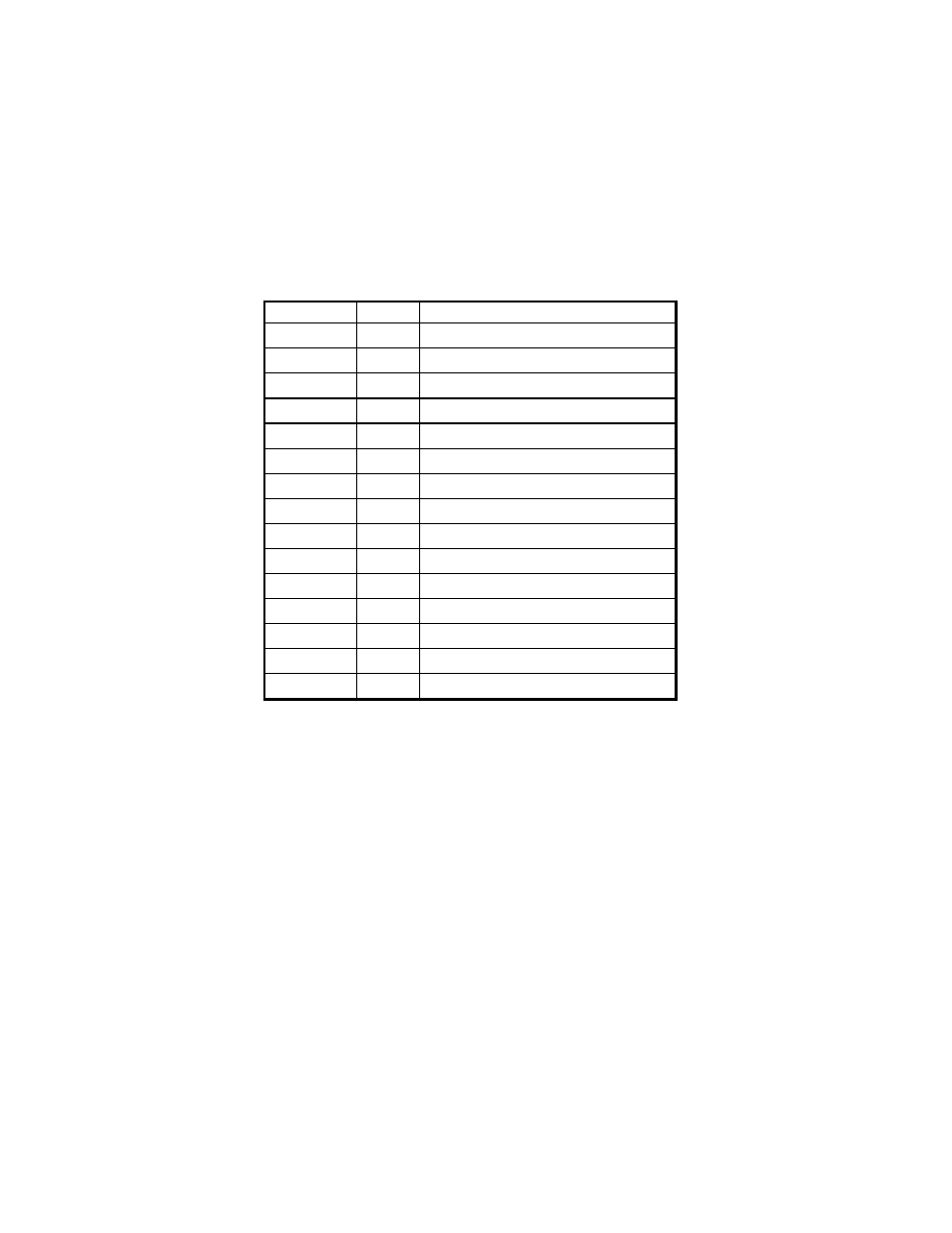
Dialogic
®
PBX Integration Board User’s Guide
Table 35. DTerm III Series LCD Indicator States (Upper Nibble)
Binary Hex
Description
0000 0000
0x00
Off
0000 0001
0x01
Flutter (red)
0000 0010
0x02
Wink (red)
0000 0011
0x03
Rapid wink (red)
0000 0100
0x04
Interrupted rapid wink (red)
0000 0101
0x05
Interrupted wink (red)
0000 0110
0x06
Interrupted unlit (red)
0000 0111
0x07
Steady on (red)
0000 1001
0x09
Flutter (green)
0000 1010
0x0A
Wink (green)
0000 1011
0x0B
Rapid wink (green)
0000 1100
0x0C
Interrupted rapid wink (green)
0000 1101
0x0D
Interrupted wink (green)
0000 1110
0x0E
Interrupted unlit (green)
0000 1111
0x0F
Steady on (green)
Reading LCD Indicators on Flexible Line Keys
The Dialogic
®
PBX Integration Board can determine the state of its LCD
indicators by using the d42_indicators( ) function to retrieve the LCD
indicators data. This function places the Line Indicator data (16 bytes) in an
application buffer. Bytes 00-15 contain the indicator status for Feature Keys
00-15, respectively (see
154
