Example – Dialogic M7324 User Manual
Page 44
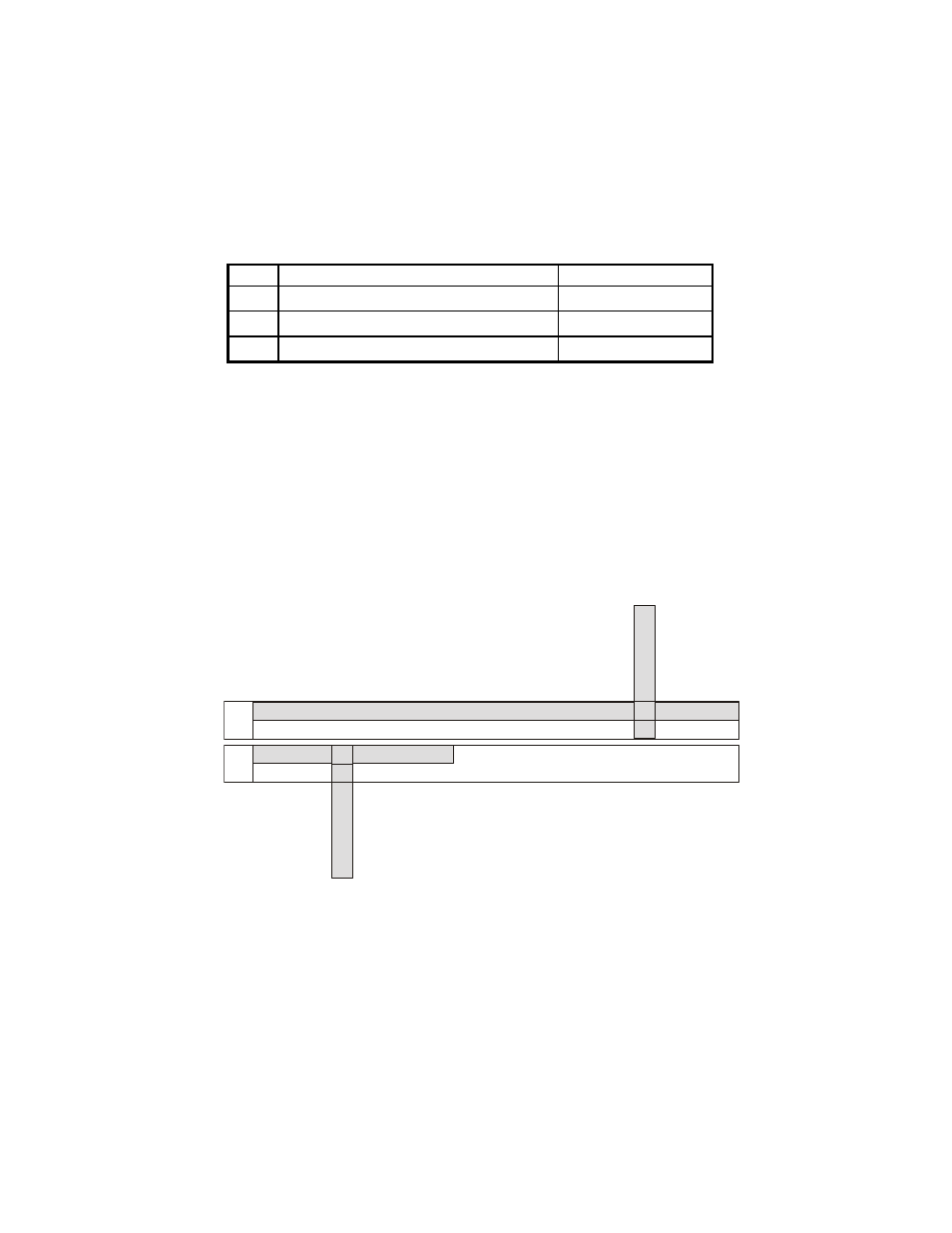
Dialogic
®
PBX Integration Board User’s Guide
Byte
Key Description
Dial String
32
Feature Button 31
33
Feature Button 32
34
Feature Button 33
Example
An application uses the d42_indicators( ) function to retrieve the current data
for the LED indicators on a given channel on a Dialogic
®
PBX Integration
Board. The data placed in the application buffer is shown below. If the data
for byte 19 is 0x09 and byte 28 is 0x03, the red and green indicators are on for
Feature Button 19, indicating that the line is in use for a call, and the green
indicator for Memory Button 28 is flashing, indicating that the call is on hold.
Refer to the Dialogic
®
PBX Integration Software Reference for more
information about using the d42_indicators( ) function.
24 25 26 27 28 29 30 31 32 33 34 35 36 37 38 39 40 41 42 43 44 45 46 47
16 17 18 19 20 21 22 23
Data
Data
Byte
Byte
00 00 00 00 00 00 00 00 00 00
00 01 02 03 04 05 06 07 08 09 10 11 12 13 14 15
Feature Button 00
Button 01
Button 02
Button 03
Button 04
Button 05
Button 06
Button 07
Button 08
Button 09
Feature
Feature
Feature
Feature
Feature
Feature
Feature
Feature
Feature
Feature
Feature
Feature
Feature
Feature
Feature
Feature
Feature
Feature
Feature
Bu
tton 24
Bu
tton 25
Bu
tton 26
Bu
tton 27
Bu
tton 28
Bu
tton 29
Bu
tton 30
Bu
tton 31
Bu
tton 32
Bu
tton 33
F
eature
F
eature
F
eature
F
eature
F
eature
F
eature
F
eature
F
eature
F
eature
F
eature
F
eature
F
eature
F
eature
F
eature
Button
10
Button
1
1
Button
12
Button
13
Button
14
Button
15
Button 16
Button
17
Button
18
Button
19
Button
20
Button
21
Button
22
Button
23
00 00 00 00 00 00 00 00 00 09 00 00 00 00
00 00 00 00 03 00 00 00 00 00
xx xx xx xx xx xx xx xx
xx xx xx xx xx xx
NOTE:
The application can obtain the least significant byte of the value
returned by the d42_indicators( ) function by ANDing that value
with 0x0f.
44
